Which is the best netbook operating system?
The above graph is known as the Technology Adoption Lifecycle and is an approximation as to how new types of products and technologies are adopted. I’m usually in the left-hand 2.5% for most technology-related things (well, I’ve got to be honest!) This post is about Netbooks, small form-factor devices used primarily to access the internet and run lightweight applications. Since 2007 I’ve had three netbooks: an Asus Eee 701 (with stock Xandros Linux), an Advent 4211 (MSI Wind clone upon which I installed Mac OSX with some success), and an Asus Eee 1000 (running Ubuntu Netbook Remix). The latter was a fantastic netbook and I was disappointed when I had to return it to my previous school upon leaving.
Since then, I’ve been on the lookout for a (very) cheap netbook with which I can mess about. If you’re thinking of purchasing one of these then I’d recommend first having a look at the excellent comparison of netbooks on Wikipedia. The problem with having a £1500 Macbook Pro is that it makes you rather reluctant to take it to places like the beach (now only 1.5 miles away from where I live!) In addition, my line manager at my new job as well as my father have been asking for advice regarding netbooks. As a result, I thought that now would be a good time to look at the best operating system to run on a netbook.
Why Linux?
You may be wondering why I don’t automatically recommend Windows 7 for netbooks. That’s because I’m a great advocate of Open Source Software. In the past, it was difficult to hand-on-heart recommend Linux (an Open Source Operating System) for the average person. I’ve used Linux since Red Hat Linux in 1997 and it hasn’t been until the dawn of Ubuntu Linux around 5 years ago that I’ve been able to recommend it to, for example, my parents (who have run it on their laptop for the past 3 years).
Linux is more flexible and configurable than Windows. Oh, and it’s free. 🙂
What to look for in a netbook operating system
To my mind, a netbook operating system should be:
- Quick to boot-up (from cold, hibernation and suspend alike)
- Work with no glitches (i.e. support hardware out-of-the-box)
- Intuitive
- Aesthetically pleasing
- Easily configurable
The contenders…
Below you’ll find quick video demonstrations of the following operating systems that can be installed on netbooks:
- Easy Peasy (Ubuntu Netbook Remix for Eee PCs)
- gOS
- Linux Mint
Why have I chosen the three above? There’s no sound, scientific reason apart from that a) 3 is a good number of options to give to people, b) I’ve used Ubuntu Netbook Remix before and have an interest in test-driving the other two, and c) Jolicloud, the other OS I wanted to test, won’t play nicely with virtual machines.
Oh, that’s the other thing. This is completely unscientific as these videos demonstrate how these operating systems perform within a virtual machine within my Macbook Pro. Your mileage may, and probably will, vary. The videos are simply there to give you a taster… :-p
Easy Peasy (Ubuntu Netbook Remix)
[youtube=http://www.youtube.com/watch?v=r4wOsTSE3Gk&w=425&h=344]
gOS
[youtube=http://www.youtube.com/watch?v=Nw4rFuclzZY&w=425&h=344]
Linux Mint
[youtube=http://www.youtube.com/watch?v=5LSfs_BhwjM&w=425&h=344]
Conclusion
So… which is best? I’d love to be able to say gOS (or Jolicloud if I could get it to work). I love the idea of the netbook being a device simply to connect you to cloud-based working. However, practicality is the order of the day. You have to be able to work effectively offline. Whilst all OS’s will allow you to do this, Ubuntu Netbook Remix allows you to do this in a straightforward and streamlined way.
Ubuntu Netbook Remix – via Easy Peasy if you have an Asus Eee – is the winner! 😀

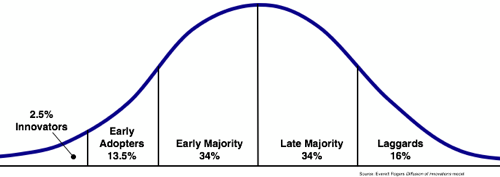
![Reblog this post [with Zemanta]](http://img.zemanta.com/reblog_e.png?x-id=1ae48bfb-0fb7-477d-9ab7-e9daa87fbdb8)

![Reblog this post [with Zemanta]](http://img.zemanta.com/reblog_e.png?x-id=5b86be99-dd18-4441-b241-6c1dfb99181d)
![Reblog this post [with Zemanta]](http://img.zemanta.com/reblog_e.png?x-id=98c840f9-563d-47bc-81a4-0eca5029f4dc)