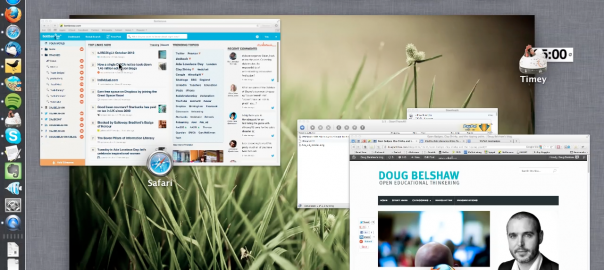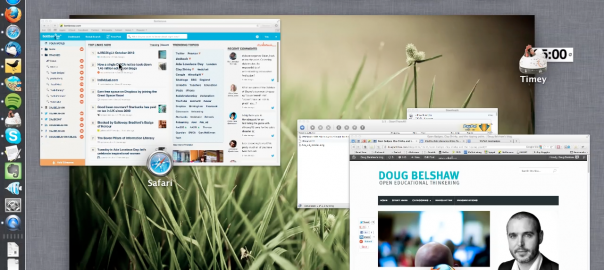
Back in May 2011 I put together a 9-minute screencast showing how I used a (previous work’s) MacBook Pro. That proved reasonably popular with over 18,000 views on YouTube and plenty of comments here. Happily, Stephen Downes picked up on it and shared the way he works.
I thought it was time for an update, not least because I now work for a different organisation and do so from home. I can’t promise that the video screencast above is a comprehensive overview of everything I do, but it reflects what I’m up to right now! Thanks to colleague Laura Hilliger for giving me a nudge to do this. 🙂
Tip: crank the video quality up to 720p and click the arrows to the bottom-right of the embedded YouTube video to go fullscreen!
Kyle Wiens from Wired magazine on The New MacBook Pro: Unfixable, Unhackable, Untenable:
We have consistently voted for hardware that’s thinner rather than upgradeable. But we have to draw a line in the sand somewhere. Our purchasing decisions are telling Apple that we’re happy to buy computers and watch them die on schedule. When we choose a short-lived laptop over a more robust model that’s a quarter of an inch thicker, what does that say about our values?
Every time we buy a locked down product containing a non-replaceable battery with a finite cycle count, we’re voicing our opinion on how long our things should last. But is it an informed decision? When you buy something, how often do you really step back and ask how long it should last? If we want long-lasting products that retain their value, we have to support products that do so.
Today, we choose. If we choose the Retina display over the existing MacBook Pro, the next generation of Mac laptops will likely be less repairable still. When that happens, we won’t be able to blame Apple. We’ll have to blame ourselves.
This is less about Apple and hardware and more about a consumerist, short-term attitude that over-privileges form over function. And, of course, this applies to the Open Web too.
We need less commodification, not more.
[youtube http://www.youtube.com/watch?v=De-cPhrntBM?rel=0&w=640&h=510]
On the basis of I’d be rather interested if other people I know did this, here’s a 9-minute ramble through how I’ve got my MacBook Pro set up – including apps and web services I use. If there’s anything you see in the screencast that I forgot to mention explicitly, please do ask in the comments below.
There’s one thing I forgot to mention: I don’t use the ‘tapping’ feature on laptop trackpads as it drives me mad. That causes problems for others when they use my machines…
Tip: click the arrows to the bottom-right of the embedded YouTube video to go fullscreen!