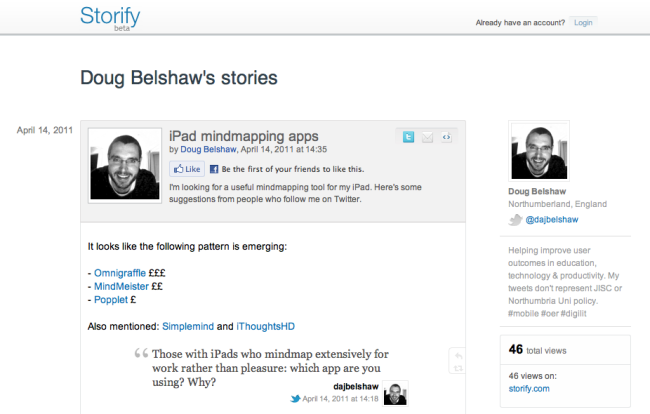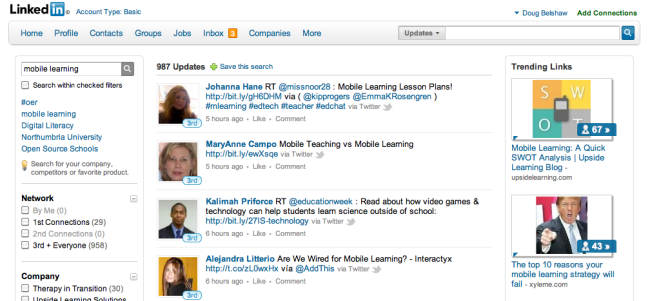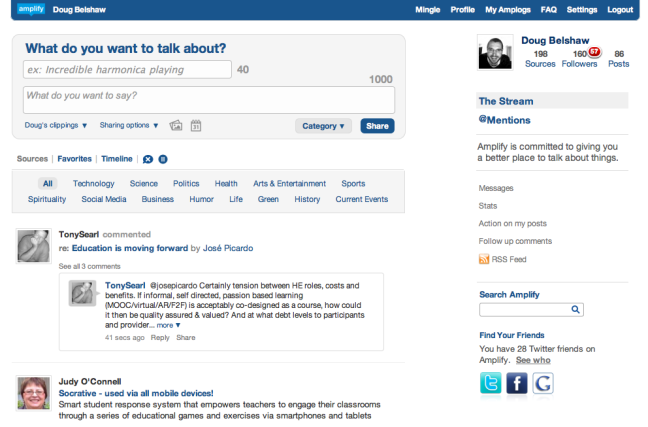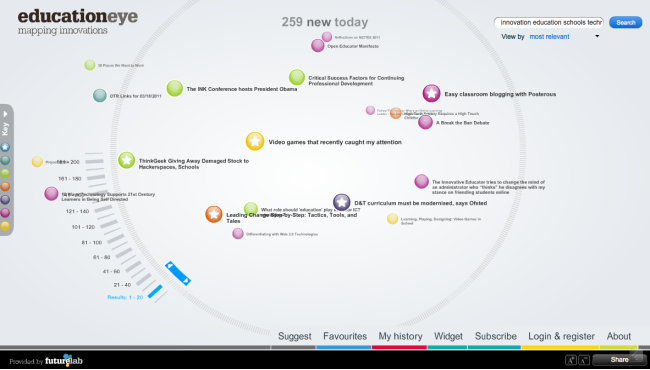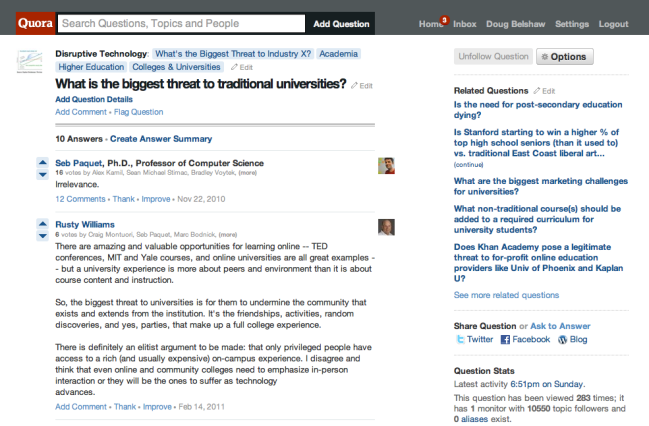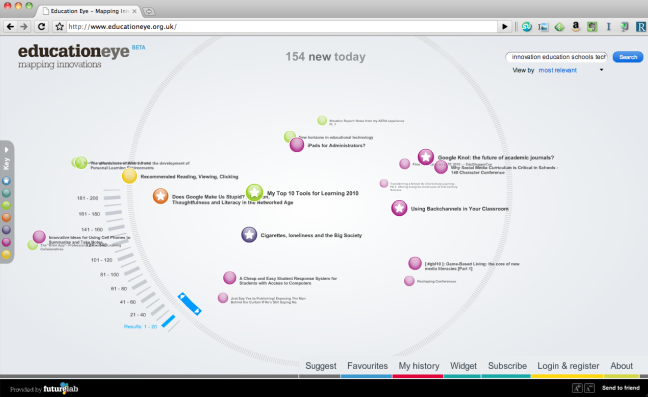5 free, web-based tools to help you be a kick-ass researcher.
I do a lot of research. Not only is my day job Researcher/Analyst at JISC infoNet but when I go home I’m researching and writing as part of my doctoral thesis. Quantity and quality are different measures, but I’d hope that I’m at least half-decent at something I spend a fair amount of my life doing.
Being a researcher before the internet must have been a very difficult occupation. Much less access to information but, I suppose, on the other hand, it must have been a much more ’embodied’ existence than spending hours mediated by several different kinds of screens. Without a focus it’s very easy to become confused very quickly and be like a dog chasing after shiny cars.
My focus at the moment, as shown by dougbelshaw.com/research is upon:
- Open Educational Resources
- Mobile Learning
- Digital Literacy
I use several tools to stay up-to-date in these areas and to discover new resources. Here’s five of the best:
Twitter + Storify
This goes without saying: Twitter is my social dashboard and an absolute treasure trove of useful information. The important thing is that it’s a network (of networks) of people who have expertise, influence and opinion.
Recently I’ve started using Storify to, for want of a better phrase, ‘curate tweets’ about stuff I’m researching. Here’s an example for iPad mindmapping apps. Asking a question, getting replies, curating them and re-sharing helps everybody.
LinkedIn Signal
This feels like, in a phrase Ewan McIntosh used five years ago, giving away some kryptonite as LinkedIn Signal is truly amazing for researching specific terms. It’s based on your LinkedIn connections, which I’m careful to keep based on people I’ve met. It shows your relation to that person but also the most discussed links about that search term.
Try it. You’ll love it.
Amplify
Amplify is for ‘clipping’ content from websites and adding your comments to it. You can find my most recent clippings in the sidebar of this blog. The power of Amplify, however, is twofold: (i) the people you follow who often post things you wouldn’t come across, and (ii) the search functionality.
Futurelab’s EducationEye
The ever-innovative Futurelab have recently announced EventEye, a paid-for version of EducationEye for (unsurprisingly!) events. EducationEye is a service that pulls in posts from blogs (including this one) and arranges them in a visually pleasing and useful way.
Again, there’s a search function available but it’s also handy for serendipitous dipping in and out of in order to keep up with the zeitgeist.
Quora
I use Quora about once per week. It’s a social question-and-answer site where people can vote answers up and down and summarise answers once there’s plenty of responses. It can work very well and there’s an extremely diverse mix of people on there. It’s certainly worth ‘tracking’ questions to see what kinds of responses they get and from whom.
Conclusion
So there we are! Five recommendations of tools that help me be a better researcher. What have I missed?
Image CC BY-NC-SA Stuck in Customs