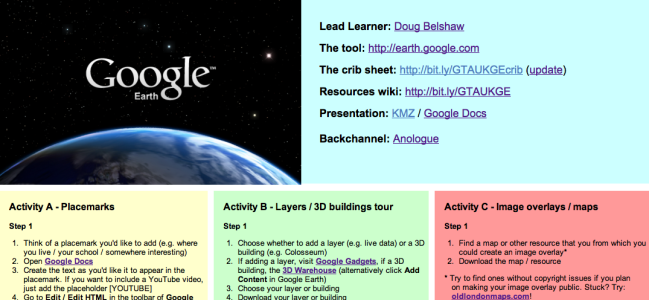Futurelab have an enviable track record of running top-notch events and producing high-quality resources. Their recent Digital Literacy: professional development resource certainly continues that trend.
What’s so impressive about it? Not only does it seek to encourage groups to come up with their own (informed) definition of Digital Literacy, but it provides activities to make the abstract practical.

I see this a lot:
- Someone is demoing Twitter.
- They ask their network why they use Twitter.
- People respond “it’s the best CPD I’ve ever received”
No. It’s. Not.
It might be the best Continual Professional Stimulation (CPS) you’ve ever received but development is more than getting a bunch of ideas. Development is:
[The] act of improving by expanding or enlarging or refining.
or
[A] process in which something passes by degrees to a different stage (especially a more advanced or mature stage).
That’s why TeachMeets, for example, are better CPD for those who present at them than for those who attend. Those who merely read tweets or attend TeachMeets are being professionally stimulated but not (necessarily) developed.
Happily, many of those who experience CPS end up undergoing CPD as they put those ideas into practice, reflect on it (via their blog, TeachMeet, etc.) and then make it better.
That’s development.
That’s CPD.
That’s all. 🙂
Image CC BY-NC TarikB