Embracing the future: why I’ve ditched MP3s and signed up to Spotify Premium

Image BY-NC Rsms @ Flickr
I like music. A lot. I listen to as much as I can as I believe it makes me more productive.* As a student I worked in HMV at Meadowhall in Sheffield and bought a prodigious amount of CDs. When I did my MA in Modern History I sold many of them to fund my living expenses, but still many remained. I hadn’t ripped them all to MP3 but still had around 100GB of my 250GB taken up with MP3s. I deleted all of that today, leaving only my downloaded podcasts:
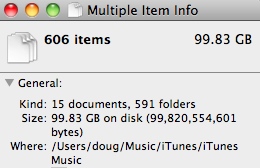
After my week of divesting the only CDs that aren’t in boxes ready to be sent off to Music Magpie or Amazon customers are those (nine) that I’ve decided to keep as artwork.** I signed up for a Spotify Premium account the day after their iPhone app became available. It costs £9.99 per month to upgrade from the Free account. For that you get, amongst other things, the usage of their iPhone app (which doesn’t work with a Free account), a higher streaming bitrate and no advertisements.
That’s not to say that Spotify features every album and every piece of music that I’ve ever listened to. But I reckon that they’ve got about 90% of the stuff I search for. That’s good enough for me, especially given my eclectic, ever-changing taste in music and the fact they add thousands more track to their library every week – check out their blog!
The streaming model makes sense. Now that a decently-fast internet connection is available to me pretty much everywhere I go, there’s no need for me to manually sync and carry around with me a partial collection of music I like. Much better to have access to a much bigger collection everywhere I am. 🙂
Of course, there are times when your internet connection isn’t so good (or even non-existent). It’s for these times that Spotify has made playlists that you create available offline. Up to 3,333 tracks can be cached for offline play at any one time. That’s certainly enough for me!
Finally, then, there’s the problem of making Spotify’s vast library user-friendly. A start has been made via SpotifiTunes (see my library here) which takes your iTunes XML file and creates a list of Spotify links. Wanting an up-to-date version of this, I’ve created a workspace on my wiki dedicated to this. To access this, click on the ‘Music’ link at the top of this blog or click here!
What do YOU think about Spotify and the like? Will you be signing up any time soon? 😀
* I recommend you read Lifehacker’s The Best Sounds for Getting Work Done
** See CD wall tiles @ IWOOT)



