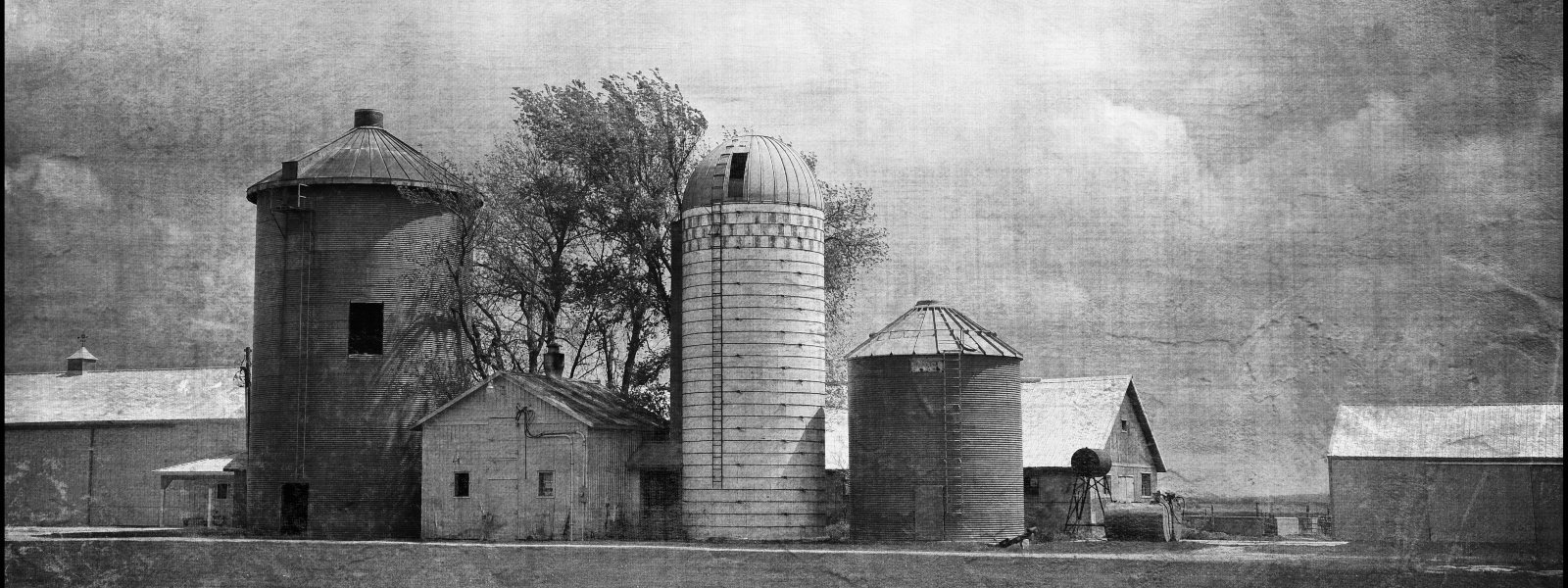Choose your silo (or, Why are we partying like it’s 1999?)
Depending on when you first got online, images like this that adorned the bottom of web pages 15 years ago may or may not be familiar to you:
To me, it’s a symptom of what happens in unregulated emerging markets with an inexperienced audience. Companies attempt to provide shareholder value by aggressively adding users and making the cost of switching to a competitor high. They do this through incompatibility with alternative products. It’s an example of attempted ‘vendor lock-in’ and, at the end of the day, is all about enclosing things for profit.
It’s nothing new. The Agricultural Revolution in England 250 years ago provides another example. Here, common land was literally ‘enclosed’ for private profit. The people on the land protested, but rapacious capitalists forced legislation through by way of ties with the government. In unfettered Capitalism, public goods are sacrificed to the sword of private profit. The trouble is that we’re see this in the digital world again and again. It’s sad to see the lack of collective awareness.
In software development, a ‘feature’ is something that is meant to be there and is (usually) good for users. The opposite of that – something that’s bad for users – is a ‘bug’. For some reason we tend to treat a ‘bug’ of a the wider ecosystem as a ‘feature’. For example, this (despite how shiny your chosen silo might be) is not the mark of a mature and healthy marketplace:
Forcibly erecting a wall to make apps inoperable provides temporary profit, but is not in the best interests of users. Even on a basic, financial level, re-purchasing apps because you switch device is frustrating. But, more importantly, it means that users have to make forced decisions before they even start using the apps for work or pleasure. As vendors look towards tighter integration between hardware and software for competitive advantage, software decisions are increasingly also hardware decisions. Am I going to purchase an iPhone so I can access this set of apps, or an Android device, to access a different set?
Often, decisions around software are made on behalf of users. For example by schools attended by students, businesses worked at by employees, or even by family members who ‘know more about technology’. The problem here is that the person making the decision has little option but to hitch their wagon to the roadmap of a company pursuing shareholder value. That company is then only likely to consider interoperability as a last resort.
Thankfully, the world is not simply full of companies trying to make money. There’s also non-profits and people innovating on behalf of users. I’m a paid contributor to the Mozilla project, but I also used the Firefox web browser when it was still called ‘Phoenix’. Open standards and interoperability matter. If you haven’t yet explored Firefox OS then I would encourage you to do so. There’s also, amongst others, Jolla’s Sailfish-powered smartphones, or Canonical’s upcoming mobile Ubuntu devices. What’s different about these mobile operating systems is that they’re putting users first; not just in the sense of creating a delightful user experience, but also in terms of giving users freedom and choice.
Let’s learn from our mistakes. As users, let’s not be seduced by ‘free’ as in ‘free beer’ but actively fight for ‘free’ as in ‘liberty’. Given the amount of time we spend on mobile devices, I don’t think it’s hyperbole to say that part of the future of human flourishing depends upon it.
Image CC BY-NC-SA .keeva999