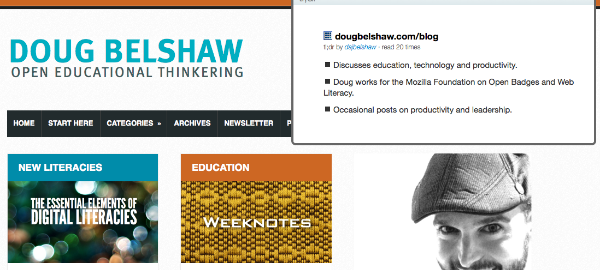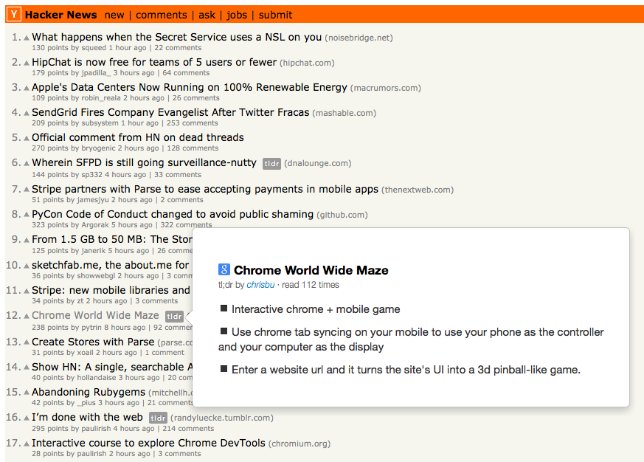We’re the real losers of realtime behavioural advertising auctions
Like many people in my immediate networks, I think behavioural advertising is rotting the web. It’s the reason that I have four different privacy-focused extensions in my web browser and use a privacy-focused web browser on my smartphone.
As a result, when I go start looking for some new running shoes, as I have this week, some that I considered buying yesterday don’t ‘follow me around the web’ today, popping up in other sites and tempting me to buy them.
The political implications of this behavioural advertising are increasingly well-known after the surprise results of the US Presidental election and Brexit a few years ago. Advertisers participate in real-time auctions for access to particular demographics.
But what’s less well-known, and just as important, is what happens to the losers of the realtime auctions when you visit a site.
Say you visit the Washington Post. Dozens of brokers bid on the chance to advertise to you. All but one of them loses the auction. But every one of those losers gets to add a tag to its dossier on you: “Washington Post reader.”
Advertising on the Washington Post is expensive. “Washington Post reader” is a valuable category unto itself: a lot of blue-chip firms will draw up marketing plans that say, “Make sure we tell Washington Post readers about this product!”
Here’s the thing: the companies want to advertise to Washington Post readers, but they don’t care about advertising in the Washington Post. And now there are dozens of auction “losers” who can sell the right to advertise to you, as a Post reader, when you visit cheaper sites.
When you click through one of those dreadful “Here’s 22 reasons to put a rubber band on your hotel room’s door handle” websites, every one of those 22 pages can be sold to advertisers who want to reach Post readers, at a fraction of what the Post charges.
Cory Doctorow, Pluralistic
I kind of knew this, but it’s useful to have it explained in such a succinct way by Doctorow.
So if you’re not currently performing self-defence against behavioural advertising, here’s what I use in Firefox on my desktop and laptop:
These overlap one another to a great extent, but good things happen when I use all three in tandem. On mobile, I rely on Firefox Focus and Blokada.
You might also be interested in a microcast I recorded back in January for Thought Shrapnel on the Firefox extensions I use on a daily basis.
This post is Day 25 of my #100DaysToOffload challenge. Want to get involved? Find out more at 100daystooffload.com