Jolicloud: my first impressions of the ‘cool new [social] OS for your netbook’
A few days ago I wrote a post entitled Which is the best netbook operating system? The result of my experiments were rather skewed having neither access to a netbook at the time (I used virtualization on my Macbook Pro) nor to the promising Jolicloud operating system.
Built upon Ubuntu Netbook Remix, an operating system which I already have a lot of respect and time for, Jolicloud is another ‘layer’, as it were. It treats web applications and desktop applications as if they were the same, so to install OpenOffice.org and ‘Google Reader’ is achieved via the same one-click interface (shown below)
I bought myself an Acer Aspire One netbook, for the bargainous price of £99 + delivery on eBay. There was nothing wrong with it at all. I’ve simply added 1GB RAM (c.£11) to make it a bit more speedy.
As you can see below, you ‘sign in’ to Jolicloud and can follow other users. This means you can see what apps. and other things they’re using.
Signing in also lets you check if there’s any updates to Jolicloud (I’ve just upgraded to Alpha 2c)
If you have more than one computer running Jolicloud, you can see the on the screen below. I assume this will lead to the ability to ‘sync’ them in future?
WINE, a Windows emulator for Linux, is also a one-click affair. This means that you’ve got access to the excellent Spotify, quickly and easily! 🙂
Below you can see some of the applications I installed via Jolicloud and how they showed up under the ‘Internet’ tab.
I was delighted to see that the Jolicloud team have included a development build of Google Chrome. It’s a great browser and, in fact, I’m using it to write this blog post! 😀
Finally, another ‘application’ – this time newsmap. Jolicloud simply opens it full-screen in a window.
Finally, just a note to say that everything – and I mean everything, works out-of-the-box. The latest release even has a drop-down menu at the top-right to select what speed you want the processor to run, or if you want it to run ‘on demand’. Legendary.
Suffice to say it’s staying installed on my netbook for the foreseeable future! :-p





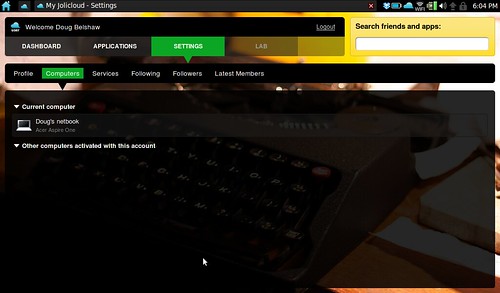



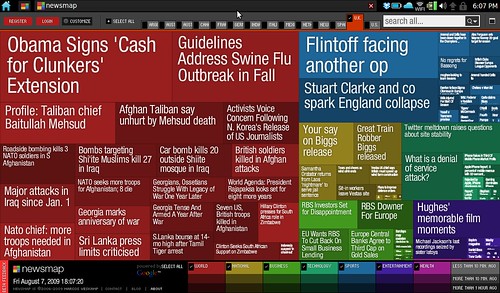
Thanks for the great screen grabs.
Cool, but you have one thing wrong
Wine
Is
Not an
EMULATOR