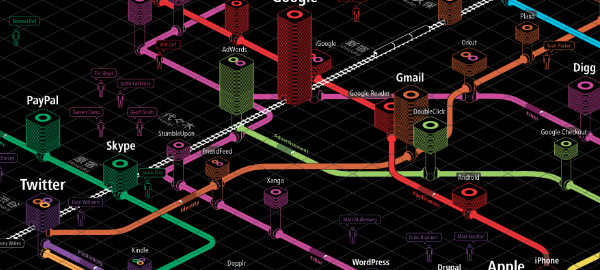TL;DR version: I’ve been thinking of the best ways to help my six year-old son understand some of the concepts behind the Web. I’ve settled on a non-linear, interest-based approach that sparks his interest through ‘hooks’. These should build on his curiosity from other areas. He should also get to just ‘mess about’ a lot with some just-in-time intervention.
I went on a walk down to Druridge Bay and back today. It’s my headspace – not just the beach itself, but the whole act of walking on my own without any stimulii but the environment. It gives me a chance to think, and today I was thinking about the Web.
Specifically, I’ve been thinking about how to introduce the fundamental concepts of the Web to my kids. My daughter is two, so she’s probably slightly too young at the moment, but my son is six which is definitely old enough for him to start understanding some of the concepts behind the Web. While the browser is not completely foreign to him his digital life is funnelled predominantly through iPad apps and games platforms like the Wii and PS3. I want to show him the vast expanse of the Web, to begin to help him understand how it’s structured.
While I was walking I was thinking about how best to start introducing Web concepts to my son. The classroom teacher in me made me think about formal, linear structures – about concepts that were fundamental to grasp before he even looked at a Web browser. But then I realised just how disingenuous such a pathway would be; no-one I know who is ‘Web literate’ learned this way. They learned based on their interest and curiosity, they learned just enough to get done what they wanted to do, they learned almost by accident.
When you’re a parent, it’s very difficult to let go of the reins sometimes. It’s hard not to make everything into a learning moment for your child, into an intentional activity with a particular outcome. And yet, an unstructured, slightly chaotic approach is how I and millions of other people have learned how not only to read but write the Web. At the same time, it’s important not to fetishise such a free-flowing approach: some people understand the Web better than others. Indeed, some misunderstand the Web, some use it in sub-optimal ways, and some don’t understand the basic concepts behind it. I’m trying to avoid that.
So, what to do? I want to list the things I think my son should know about the Web but I don’t necessarily want to place these into any kind of linear order. What I need are ‘hooks’ to sustain his interest long enough to be able to explain concepts that, at times, can be fairly nuanced for someone in their first year at school. Those hooks will, of course, be different for every individual but one good place to start is to find Web-based resources that lend themselves to peeking under the bonnet.
I work for Mozilla and my colleagues are building some fantastic Webmaker tools. One such tool that might be really worth using with a six year-old (and their associated reading level) might be something like Popcorn Maker. This is a video tool to ‘enhance, remix and share Web video’ that relies primarily on visual clues to get started. Basing a project around this tool would, for example, allow for the teaching of concepts like URLs (copying and pasting from YouTube/Vimeo), staying safe online, and fair use/copyright.
Despite their protestations, I’ve found people to be fundamentally creative. It’s the reason why showing users how to change their background, theme or avatar usually gives them so much satisfaction. Indeed, even much more advanced users tend to set up their digital environment before getting on with doing something with a tool. Putting your mark on something makes it yours. The last thing people want when they’re learning about the Web for the first time is to sit through a lot of theory before they get going; they want to tinker, they want to customise, they want to ‘see what this button does’.
One thing that six year-olds (thankfully) haven’t yet had crushed out of them is a fear that ‘they might break something’. Such apprehension isn’t natural, but a learned behaviour that tends to affect technophobic adults. Indeed, it’s a significant reason for such people being technophobes in the first place. Although with my son I won’t have to tell him it’s OK just to mess about with the Web, if this was an adult I may well have to do that. It’s something to bear in mind when introducing new digital concepts, I think. Horses for courses, and always start where the learner is at.
Finally, a word on measurement. It might seem like what I’ve said so far about providing ‘hooks’ to the user and going with their interests would preclude assessing their progress. But, actually, I think feedback – so long as it’s useful to the user – is extremely beneficial. Indeed, it’s the essence of video games, where you get pretty much instantaneous feedback on what you’re doing. These games tend to throw you right in from the start, without a ‘manual’. You learn how to play the game not by reading about them, but by playing the first few levels. Games designers scaffold the experience for players both in terms of them learning the controls and giving them feedback on their performance. A common way to do this is through some kind of in-game achievements or trophies that signal a player’s progress. These can be expected or can be surprises. The can be easy to acheive or fiendishly difficult.
I intend to follow up this post at some point with a list of the concepts I think my son as a six year-old should understand. Feel free to chip in with some suggestions in the comments below!
Image taken from the iA Web Trends map

![Why we need a learning standard for Web Literacy [DMLcentral]](https://dougbelshaw.com/blog/wp-content/uploads/2013/02/dmlcentral-weblitstd-600x270.png)