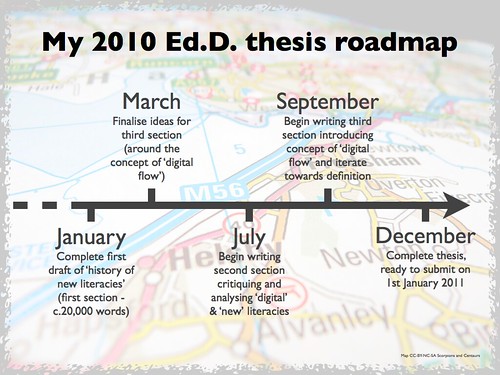I’ve been thinking a lot about the future recently and my career trajectory. I’m not sure I want to stay in schools forever and, perhaps, even in education. To that end, I’ve been exploring other avenues. One such avenue is the world of infographics:
Information graphics or infographics are visual representations of information, data or knowledge. These graphics are used where complex information needs to be explained quickly and clearly, such as in signs, maps, journalism, technical writing, and education. They are also used extensively as tools by computer scientists, mathematicians, and statisticians to ease the process of developing and communicating conceptual information.
Over the last week or so I’ve been playing about with a few applications that can be used to create infographics. Whilst some, such as ManyEyes, are almost self-explanatory and produce results like this:

…it takes something a bit more sophisticated to produce this:

The creator of the above used the (thankfully free and Open Source) software program Processing. However, the words ‘steep’ and ‘learning curve’ spring to mind, so I may have to buy a book to teach me. :-p
Of course, infographics don’t have to be amazingly flashy to convey information effectively. Check out the Wordle created from my Ed.D. thesis (as it currently stands) below:

Finally, programs such as OpenOffice, Powerpoint and Keynote can be used to create infographics. I created the following in Keynote as a practice – it shows average Primary classroom sizes across OECD countries. It took me a couple of hours – the most fiddly part is aligning everything!

The most important thing, of course, is to have reliable data. The above was created after studying Education at a Glance: OECD Indicators. The second most important thing is to represent the data in a way that makes interepretation easy and obvious. The third thing is that it should look pretty… 😉
Have I whetted your appetite for infographics? I hope to publish some more here soon, but in the meantime, check out these excellent infographics-related blogs: