Things I Learned This Week – #13
Image CC BY Pink Sherbert Photography
This week I returned from the UAE only to head down to London and then immediately back up to Doncaster for the Open Source Schools Think Tank (#osschools) and TeachMeet Yorkshire & Humber 2010 (#tmyh2010), respectively. They were both great events and I was very kindly put up by Dughall McCormick (@dughall) on Friday night, allowing me to attend the TeachMeet. 😀
 http://delicious.com/dajbelshaw/TILTW13
http://delicious.com/dajbelshaw/TILTW13
(43 bookmarks)
I’m delighted to have seen references on other blogs to this series of weekly posts and I’m glad people find them so useful!
Tech.
- Tuesday 24th March was Ada Lovelace day. Whilst I knew a bit about her and her role as the first ‘computer programmer’ I found this BrainPOP video very useful. 🙂
- MeBeam allows you to have up to 16 people in a Skype videoconference. Handy!
- Ben Folds is awesome. He played an improv ChatRoulette-stylee section in a recent gig. Take a look (NSFW language):
[youtube=http://www.youtube.com/watch?v=LfamTmY5REw&w=640&h=385]
- I don’t often disagree with the conclusions Lifehacker comes to, but saying that “[Google] Chrome for OS X is still much too young for full-time adoption” whereas Firefox is great is not true in my opinion. One of the reasons I switched to Chrome (whilst still in Alpha!) was not only because of its speed but because Firefox was crashing several times a day, despite reinstalling, etc.
- Want to jazz-up the ‘new tab’ page in Google Chrome? Try Incredible Start Page:
Productivity & Inspiration
- Need some photography inspiration? Try this BBC Wildlife Magazine guide.
- Turns out money is only a factor in happiness if you’re earning significantly more than your friends/acquaintances. Time to start focusing on other stuff, methinks… 😉
- Seth Godin asks, ‘What’s a lot?’ and ‘What’s enough?’ Important questions both.
- Dumb Little Man has some decent advice on how to get back into your routine after a break.
- Lifehacker’s got some great advice on 10 ways to get more out of disposable stuff like batteries and fresh flowers!
Education & Academic
- Using video game-style ‘experience points’ instead of grades in school? <strokes beard> Interesting…
- Need stories for deaf students or those with partial hearing? Try Signed Stories!
- Want a (very) simply guide to getting started with Google Apps Education Edition? Try here. And then you may want some ideas on how to use it:
[youtube=http://www.youtube.com/watch?v=Ah2rg5tIEeE&w=640&h=505]
- Ben Grey and Angela Maiers presented this week on Literacy in a Digital Age. Wish I could have been there as I respect both of them hugely (and it’s very, very related to my Ed.D. thesis!)
- Educator? Love LEGO? You’re going to love the LEGO Education Activities List! :-p
Data, Design & Infographics
- According to a 1984 paper cited by Nathan Yau at FlowingData, scatter charts are the easiest to decode in terms of representations of quantitative data. Bar charts and pie charts come next. Although probably not 3D ones produced by M$ PowerPoint… 😉
- It turns out, somewhat unsurprisingly, that if you’re a kid you don’t want the misfortune to have been born in Afghanistan. It kind of affects your life chances:
- Online dating is not only bigger than porn, but involves more lies and involves shorter courtships. Wow!
- I’m fairly sure that this isn’t The Best Desktop Wallpaper, Ever! but the excitable teens at TechXAV think it is:
Misc.
- I love the idea of memory-mapping the place you grew up using a Google Maps/Flickr combo!
- Well, er, that’s one way of getting to school. Not sure it would pass Health & Safety standards in the UK… 😉
- It takes a lot of money and time to produce a book under the traditional model (which is why I prefer Lulu.com!)
- Learn to ‘riffle shuffle’ a deck of cards like a Vegas pro!
- Right, I want you to recite Pi to 100 places. Oh, and balance 15 books on your head. Whilst solving a Rubik’s cube. What do you mean, No problem?! (my wife asked if she’s got a boyfriend – probably a fair observation…)
[youtube=http://www.youtube.com/watch?v=bUGjUCHSKLM&w=640&h=505]
Quotations
It is easier to stay out than get out. (Mark Twain)
It’s all right to have butterflies in your stomach. Just get them to fly in formation. (Dr. Rob Gilbert)
If I had asked people what they wanted, they would have said faster horses. (Henry Ford)
A true friend never gets in your way unless you happen to be going down… (Arnold H. Glasow)
It’s not the strongest of the species that survives, nor the most intelligent, but the one most responsive to change. (Charles Darwin)


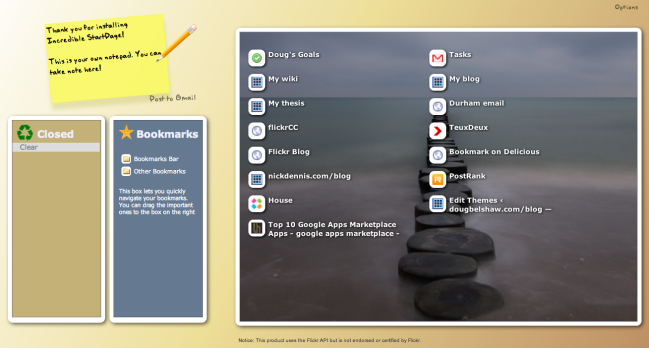
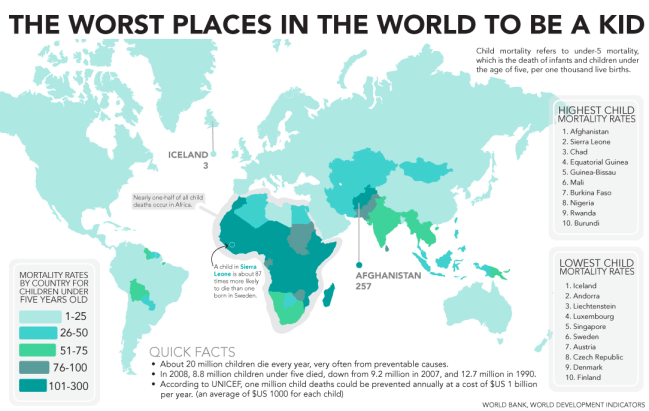


 I spent yesterday afternoon with a like-minded group of educators who are part of the Becta-funded
I spent yesterday afternoon with a like-minded group of educators who are part of the Becta-funded