10 things people like me want for Christmas.
 Apparently I’m ‘hard to buy for’. I probably don’t make it easier for people by proclaiming – quite rightly, I think – that if you have to ask people what they want for a birthday or Christmas then it’s not really a ‘gift’ as such.
Apparently I’m ‘hard to buy for’. I probably don’t make it easier for people by proclaiming – quite rightly, I think – that if you have to ask people what they want for a birthday or Christmas then it’s not really a ‘gift’ as such.
I usually relent (slightly) by pointing family and friends to my Amazon wishlist. As you can see, I’ve been adding a lot of books related to infographics recently. But what about if you know someone a bit like me – someone ‘hard to buy for’ who’s into education, technology and the like? What should you go for? Well, my wishlist is a start, but here’s 10 definite recommendations. I’ve placed them in order of how much they cost – clicking on the image will take you Amazon to purchase them.*
1. Indexed (Jessica Hagy) – £4.58
Jessica creates graphs and diagrams on index cards ‘weekday mornings as the coffee brews’. A great book to have either on the coffee table or, dare I say it, in your toilet for casual reading. I find her blog hilarious at times.
2. The Power of Less (Leo Babauta) – £5.21
The author of this book writes one of my favourite blogs, Zen Habits. If the book is anything near as good as the amazingly practical advice Leo gives on his blog then this will actually do what it says on the front – i.e. ‘change your life’.
3. Ignore Everybody (Hugh McLeod) – £10.03
Hugh McLeod is a great guy. Acerbic, but great. Many of his gapingvoid cartoons adorn both my office and home study. In this book he expands on the ideas that he draws on the back of business cards.
4. Very Short Introductions (The Picture Box) – £12.47
The Very Short Introductions series is excellent. Concise, scholarly, readable introductions to topics that would usually take a university course to even begin to comprehend. I highly recommend them. I’m into design and infographics at the moment (which is why I chose this one) but I haven’t read a bad one yet!
5. Logitech Alto Express Laptop Stand – £12.99
It’s a piece of curved plastic with rubberized ends, but one of the single best accessories I’ve ever bought. I use a Macbook Pro as my main machine and it really does make using it so much more comfortable!
6. Hitchcock DVD box set – £17.99
This really is such a bargain – 14 classic films for £17.99! This is the only item on this list that I already own. Quality. (N.B. Amazon say this will take ‘3-5 weeks’ to deliver – just go for one of the ‘Used & New’ options, which may be even cheaper!)
7. Colloquial Icelandic (Audio CD) – £23.67
Not only does speaking a rather random language mark you out as ‘interesting’, but learning Icelandic means being able to read the sagas in their original form! But seriously, this was recommended to me as a fantastic example of how to structure learning and teach difficult concepts and content.
8. The Complete Far Side (Gary Larson) – £62.72
Despite it being almost 15 years since Gary Larson retired from drawing his Far Side series of cartoons, they’re as popular as ever. This compendium includes all those Larson has drawn. According to the Amazon reviews it’s impressive both in form and content!
9. Flip Mino HD camcorder – £119.99
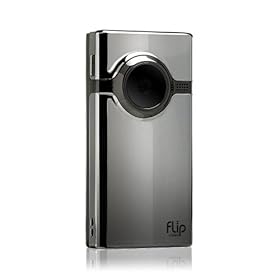
This really is the world’s easiest-to-use camcorder. One big red button for start/stop recording. Preview on wide screen to rear, then press the button to ‘flip’ out the USB connector to attach it to you computer. I’ve got one similar to this at work. It’s legendary.
10. Asus Eee PC 1008HA ‘Seashell’ netbook – £280.52
I’ve had a few netbooks in the time they’ve been available, and the Asus Eee range has always been the most reliable and aesthetically pleasing. The 1008HA ‘Seashell’ is no exception – gorgeously thin and very mobile. Oh, and you can always ditch Windows and go with Linux. :-p
Some other (non-Amazon) ideas
- Subscription to Wired magazine
- An Amazon Kindle (shipped internationally by Amazon.com)
- A cool t-shirt or something else from the ThinkGeek Holiday Gift Center
- Something (non-tacky) from iwantoneofthose.com
- Spotify subscription
* There’s an affiliate link in there which will earn me 4% commission. What? You thought I was doing this out of the kindness of my heart? Bah, humbug! 😉

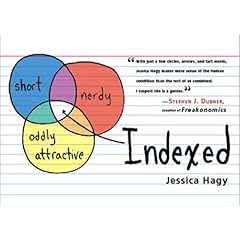

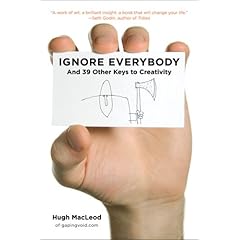
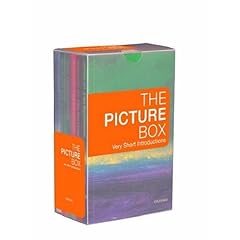

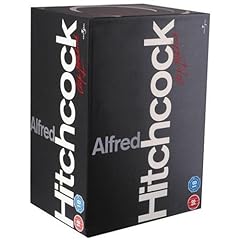
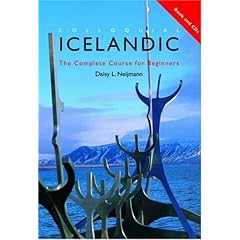





![Reblog this post [with Zemanta]](http://img.zemanta.com/reblog_e.png?x-id=8c477c44-d37b-4c4f-a889-7fbf892bdcfc)