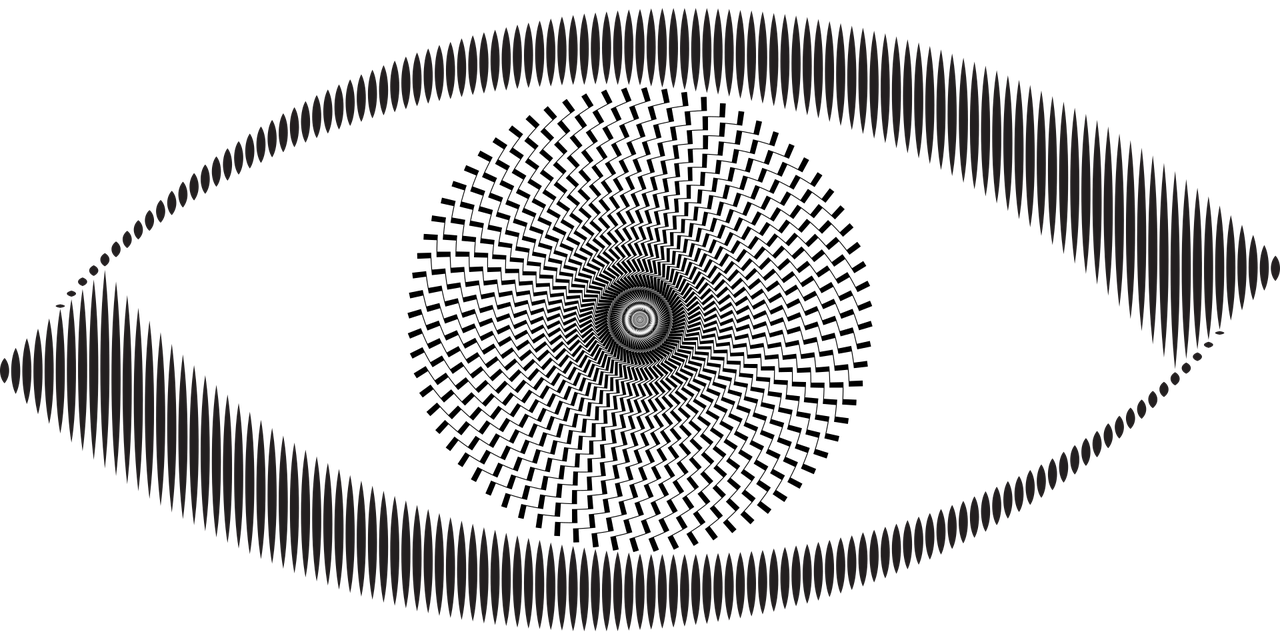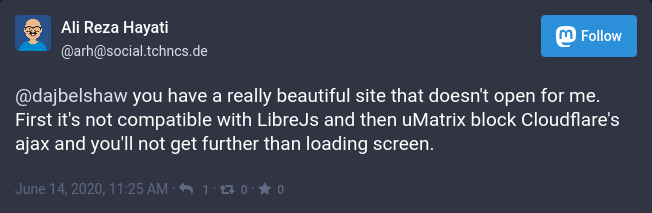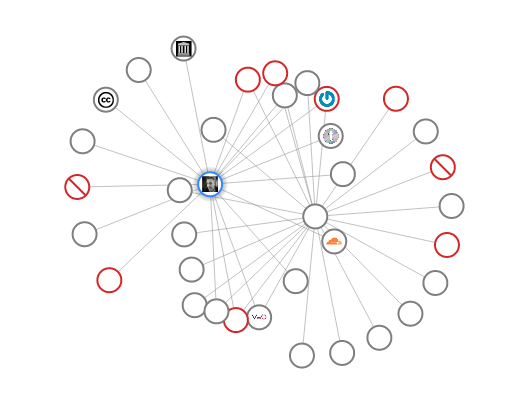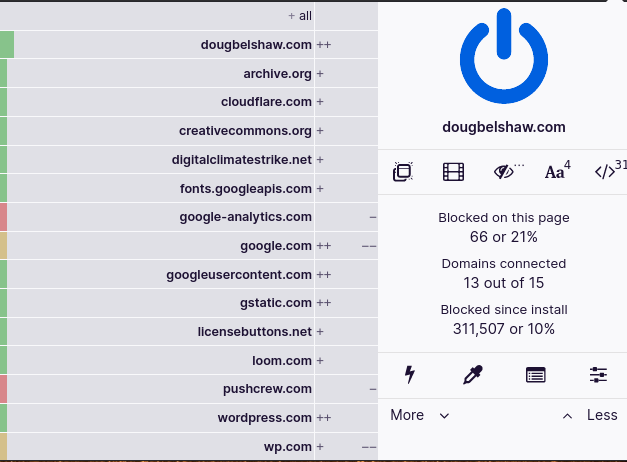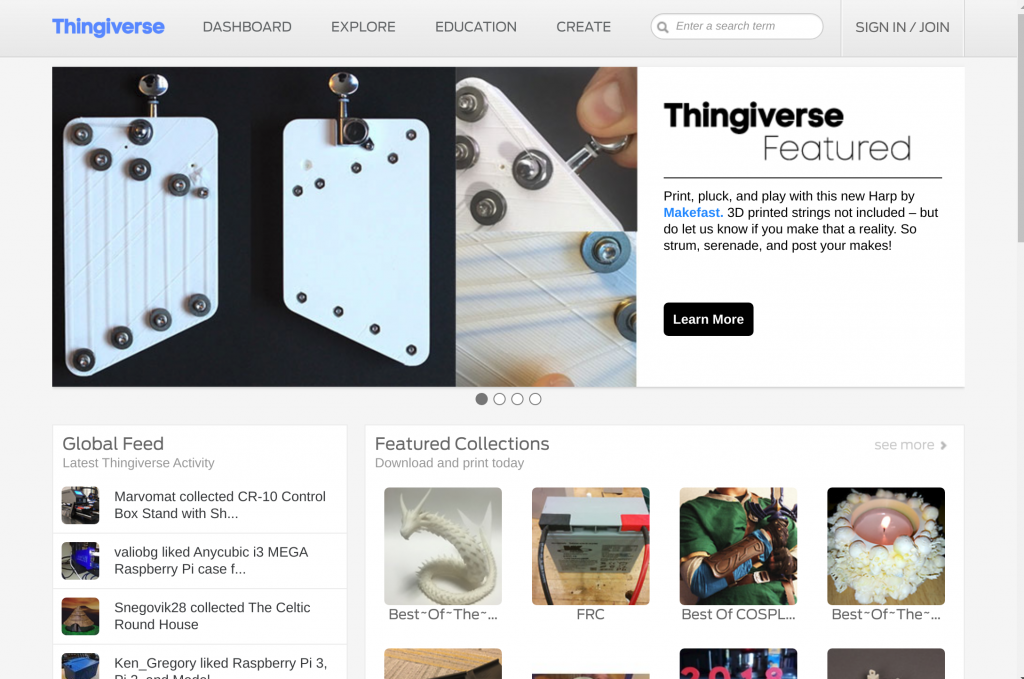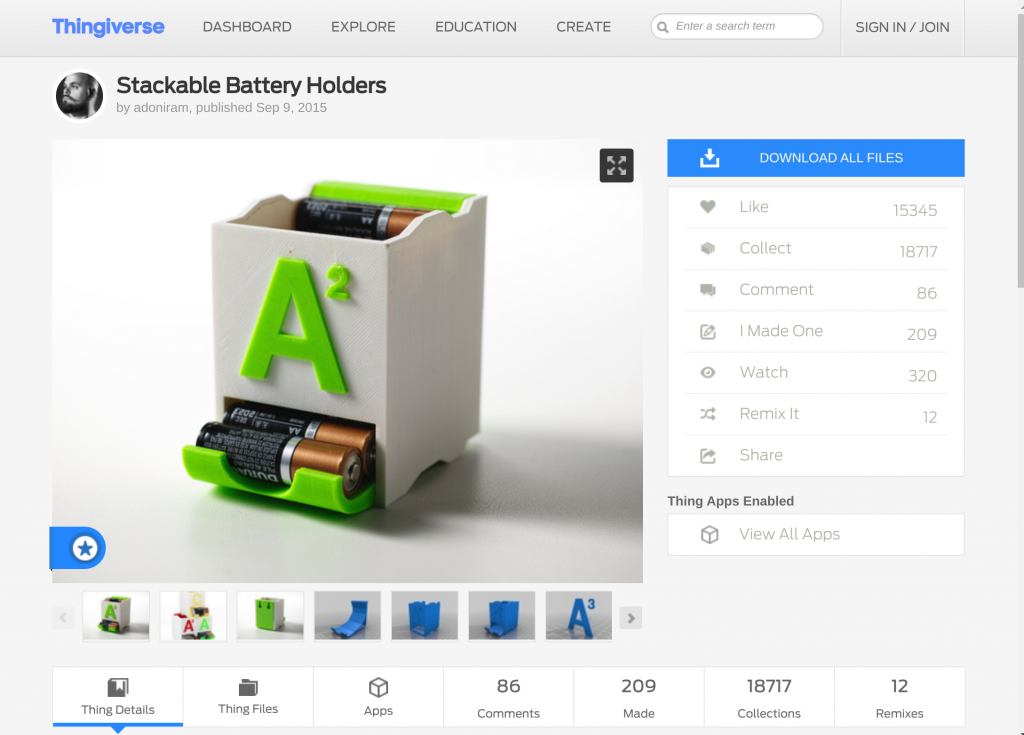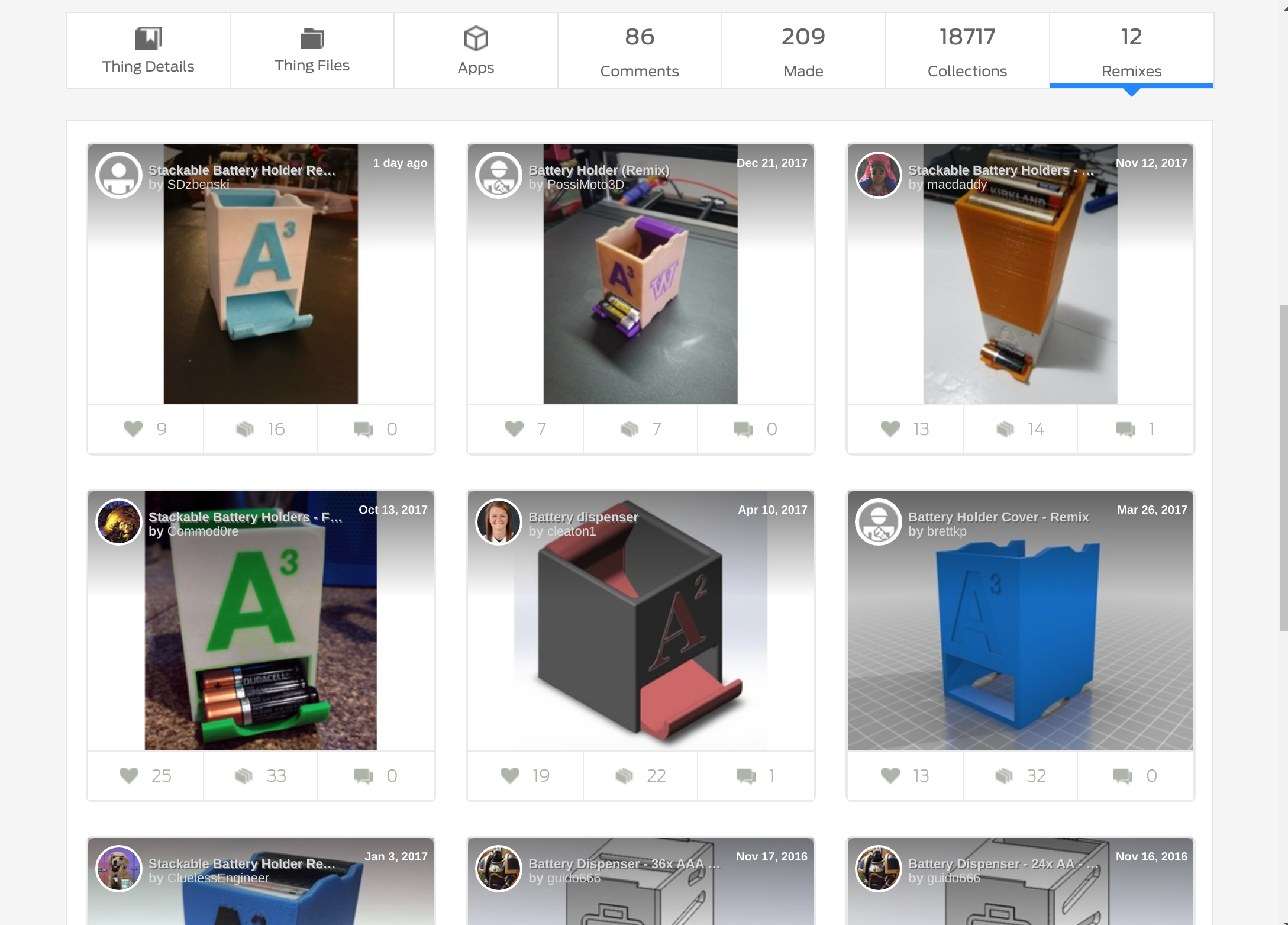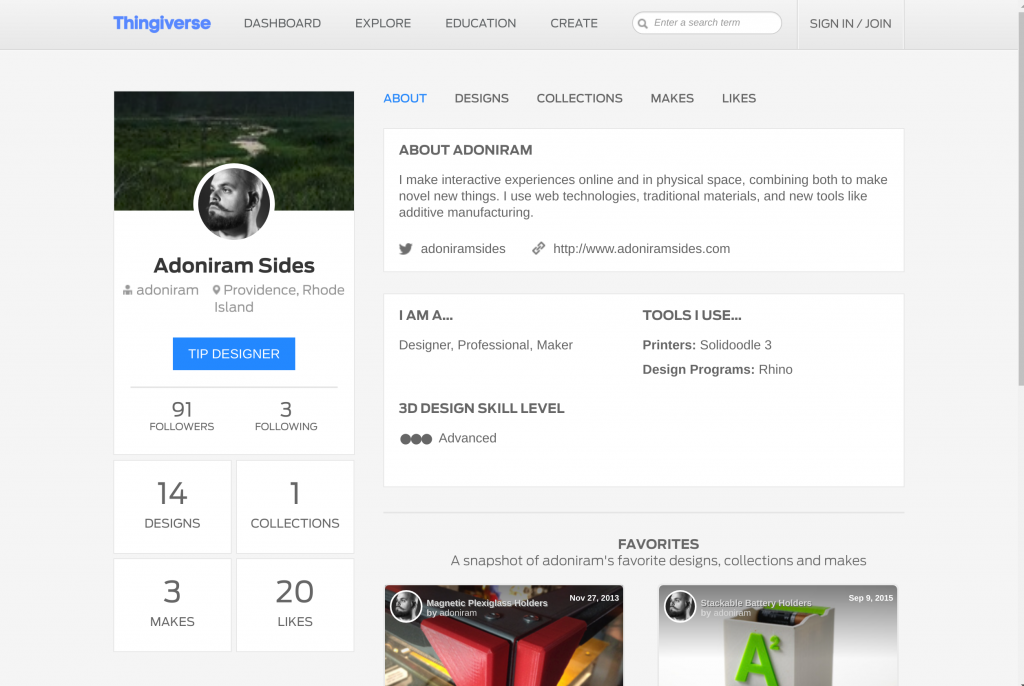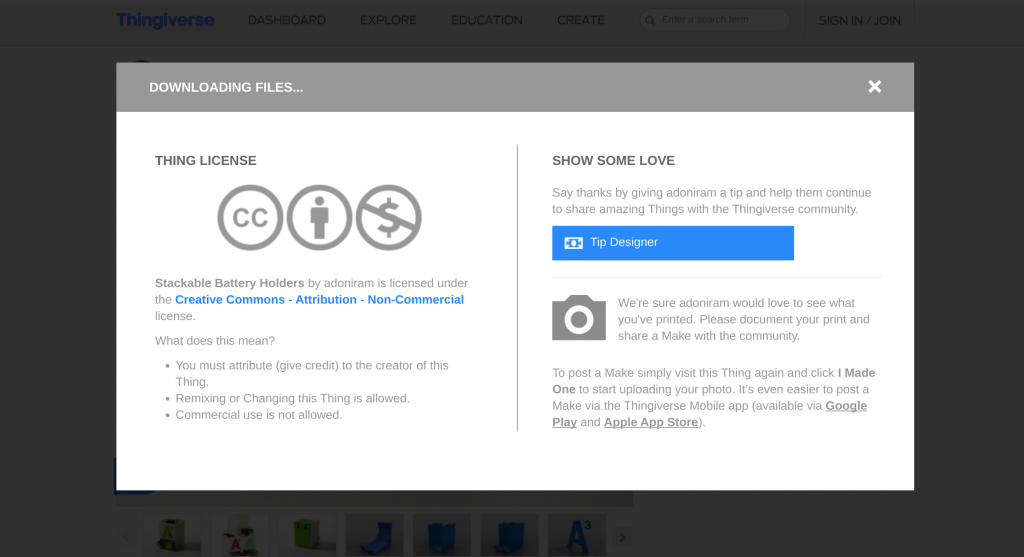Kettled by Big Tech?
Yesterday on Mastodon, I shared with dismay Facebook’s decision to impose ‘login via Facebook account’ on the Oculus range of products. If, like me, you have an Oculus VR headset, but don’t want a Facebook account, then your device is going to become pretty useless to you.
The subsequent discussion included a request not to share links to the Oculus blog due to the number of Facebook trackers on the page. Others replied talking about the need to visit such sites using Firefox multi-account containers, as well as ensuring you have adblockers and other privacy extensions installed. One person likened it to needing an “internet condom” because “it’s a red light district out there”.
I struggle to explain the need for privacy and my anti-Facebook stance to those who can’t just see the associated problems. Sexualised metaphors such as the above are illustrative but not helpful in this regard.
Perhaps a police tactic to contain and disperse protesters might serve as a better analogy?
Kettling (also known as containment or corralling) is a police tactic for controlling large crowds during demonstrations or protests. It involves the formation of large cordons of police officers who then move to contain a crowd within a limited area. Protesters either leave through an exit controlled by the police or are contained, prevented from leaving, and arrested.
Wikipedia
The analogy might seem a little strained. Who are the protesters? Do the police represent Big Tech? What’s a ‘demonstration’ in this context?
However, let’s go one step further…
[K]ettling is sometimes described as “corralling,” likening the tactic to the enclosure of livestock. Although large groups are difficult to control, this can be done by concentrations of police. The tactic prevents the large group breaking into smaller splinters that have to be individually chased down, thus requiring the policing to break into multiple groups. Once the kettle has been formed, the cordon is tightened, which may include the use of baton charges to restrict the territory occupied by the protesters.
Wikipedia
In this situation, the analogy is perhaps a little easier to see. Protesters, who in this case would be privacy advocates and anti-surveillance protesters, are ‘kettled’ by monopolistic practices that effectively force them to get with the program.
Whether it’s Facebook buying Oculus and forcing their data collections practices on users, or websites ‘breaking’ when privacy extensions are active, it all gets a bit tiring.
Which brings us back to kettling. The whole point of this tactic is to wear down protesters:
Peter Waddington, a sociologist and former police officer who helped develop the theory behind kettling, wrote: “I remain firmly of the view that containment succeeds in restoring order by using boredom as its principle weapon, rather than fear as people flee from on-rushing police wielding batons.
Wikipedia
It’s a difficult fight to win, but an important one. We do so through continuing to protests, but also through encouraging one another, communicating, and pushing for changes in laws around monopolies and surveillance.
This post is Day 35 of my #100DaysToOffload challenge. Want to get involved? Find out more at 100daystooffload.com