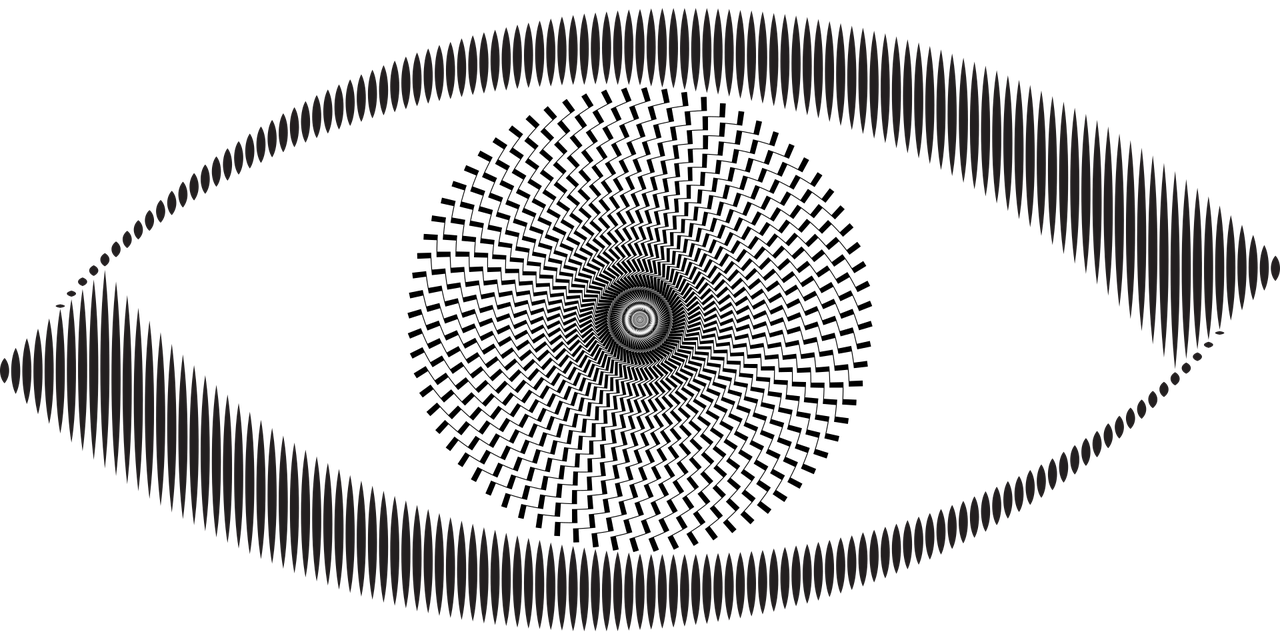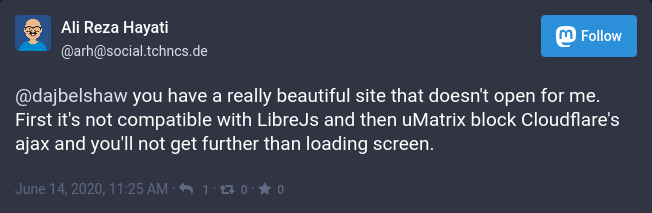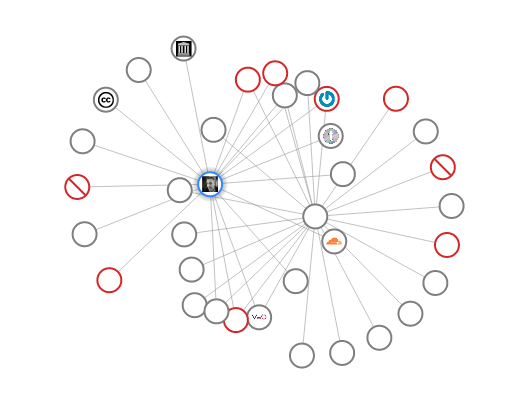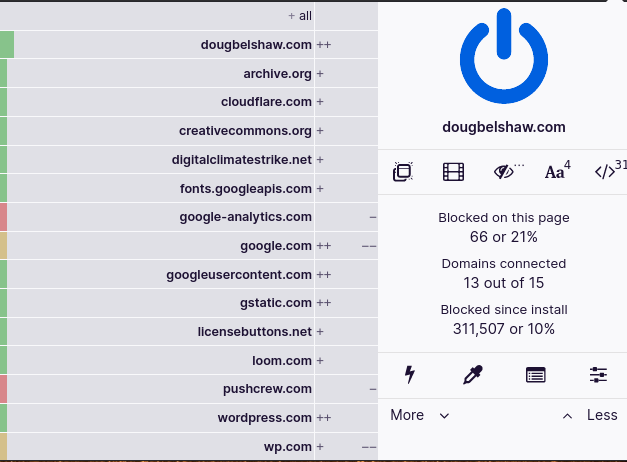Sort-of breaking up with Cloudflare
Cloudflare provides a few services which a lot of the web relies upon. The ones I have been using are free, namely…
1. Content Delivery Network
A content delivery network, or content distribution network (CDN), is a geographically distributed network of proxy servers and their data centers. The goal is to provide high availability and performance by distributing the service spatially relative to end users.
Wikipedia
In other words, a CDN speeds up your site for users, protects you site if it suddenly becomes popular, and can notify you if your site is down.
Cloudflare was down yesterday for a time, and it made me realise that I don’t really need it for my sites. So I removed it.
2. DNS resolution
A DNS resolver, also known as a resolver, is a server on the Internet that converts domain names into IP addresses.
When you use the Internet, every time you connect to a website using its domain name (such as “computerhope.com”), your computer needs to know that website’s IP address (a unique series of numbers). So your computer contacts a DNS resolver, and gets the current IP address of computerhope.com.
[…]
The DNS resolver contacted by your computer is usually chosen by your ISP (Internet service provider). However, you can configure your network to use a different DNS provider, if you choose. This configuration can be modified in your operating system’s network settings, or in the administration interface of your home network router.
Computer Hope
Although I have an awesome, trustworthy ISP, I’ve used a DNS resolver for years. Recently I switched from using Cloudflare’s 1.1.1.1 service locally on my machines, to using 1.1.1.1 for families on our home router. This blocks both malware and adult content.
I’m going to keep using Cloudflare’s DNS resolver for now as it’s useful, fast, and it’s clear that they make their money from upselling to their VPN services.
This post is day nine of my #100DaysToOffload challenge. Want to get involved? Find out more at 100daystooffload.com