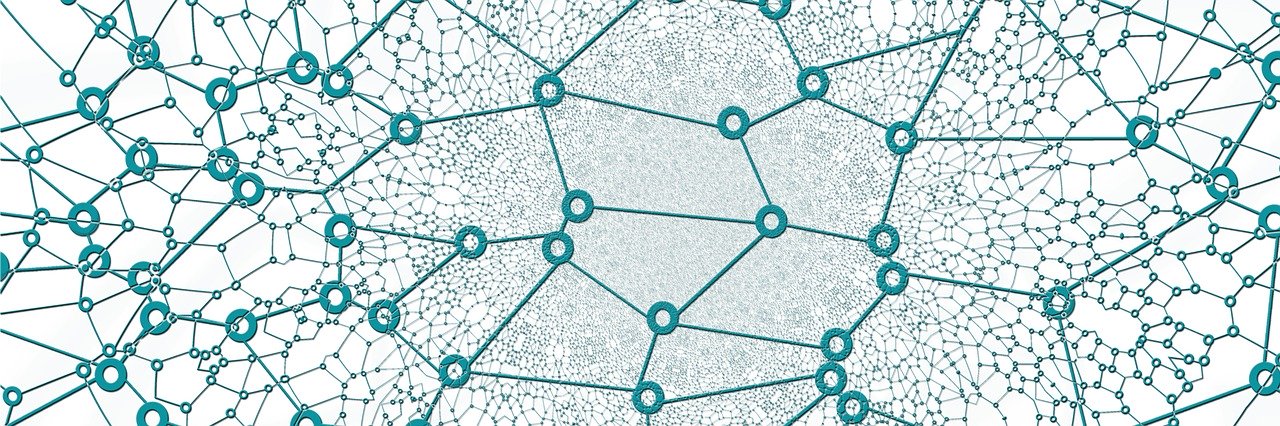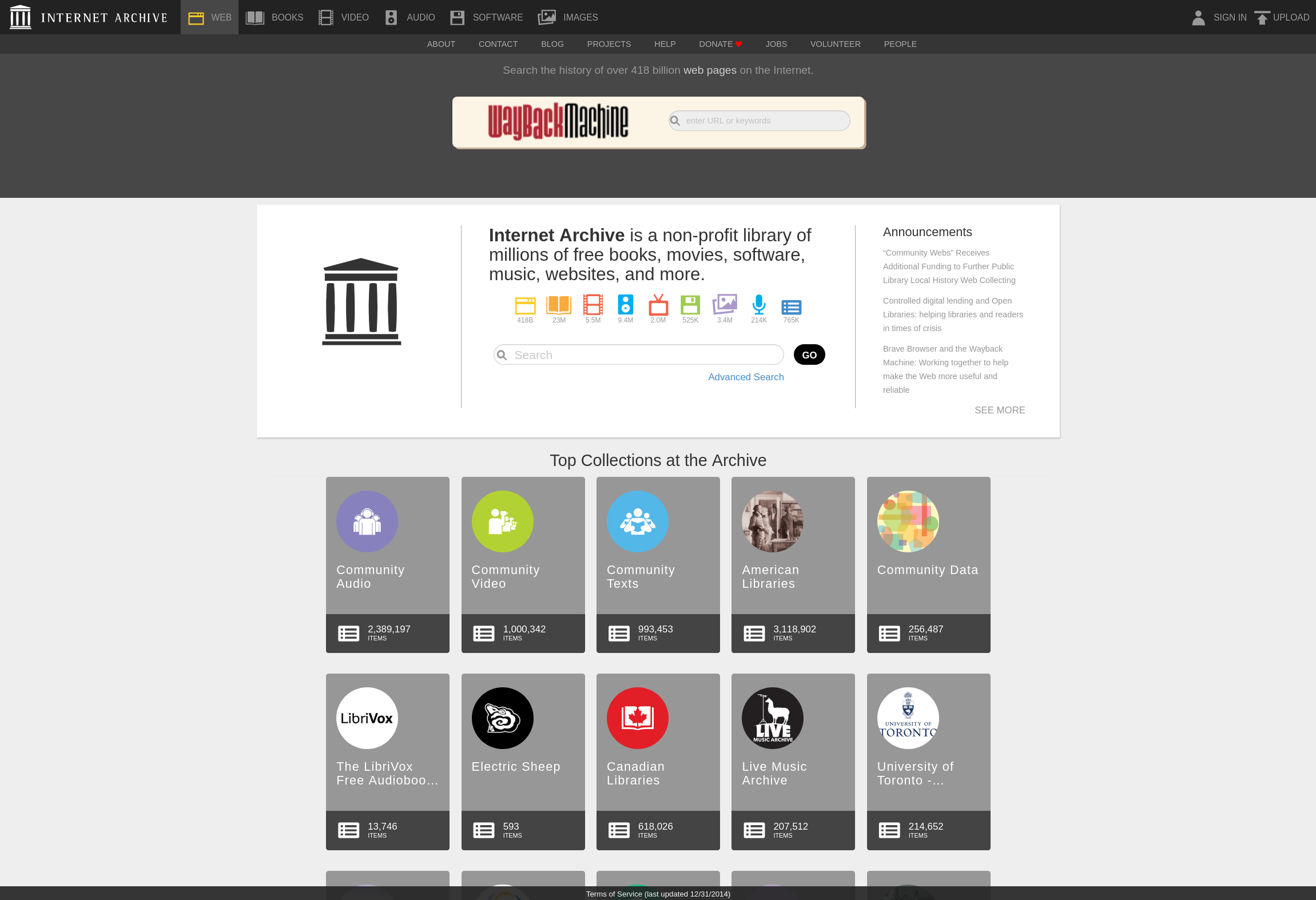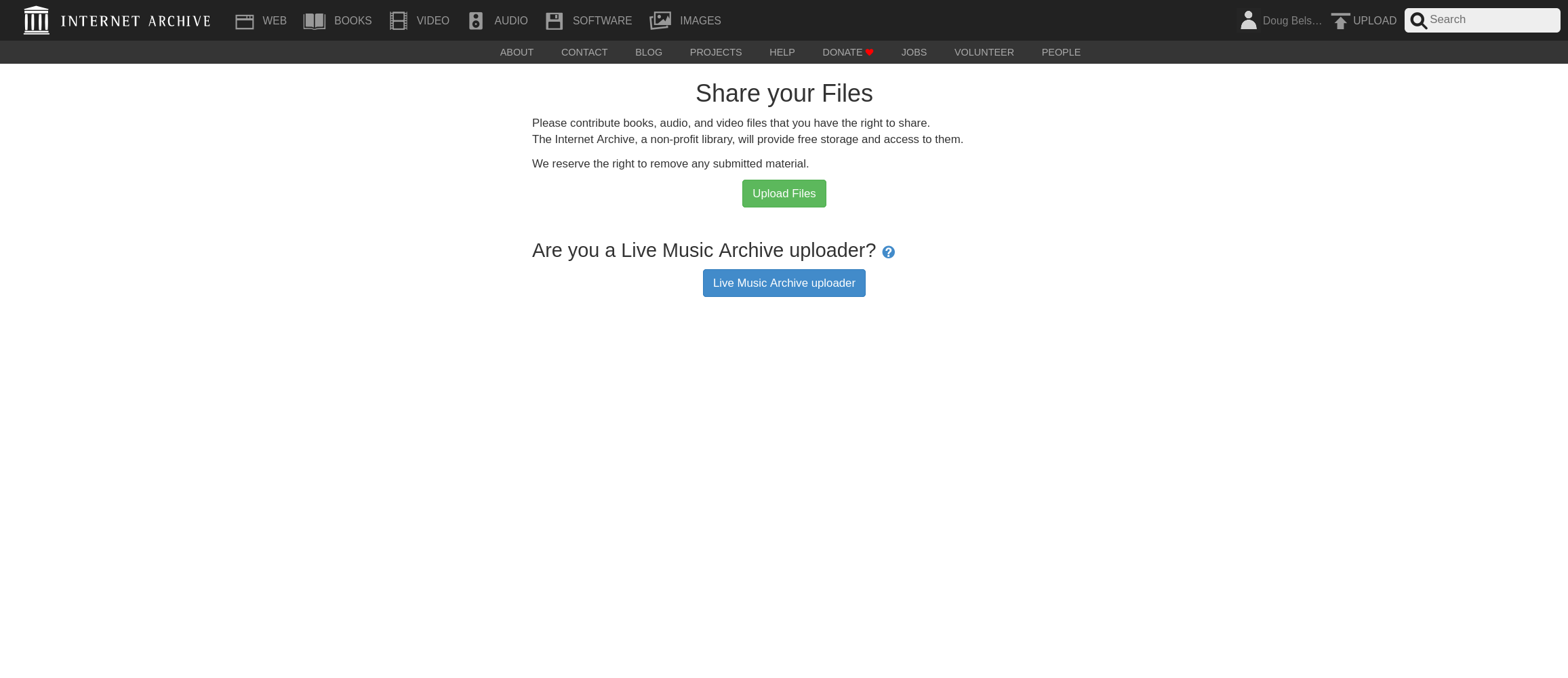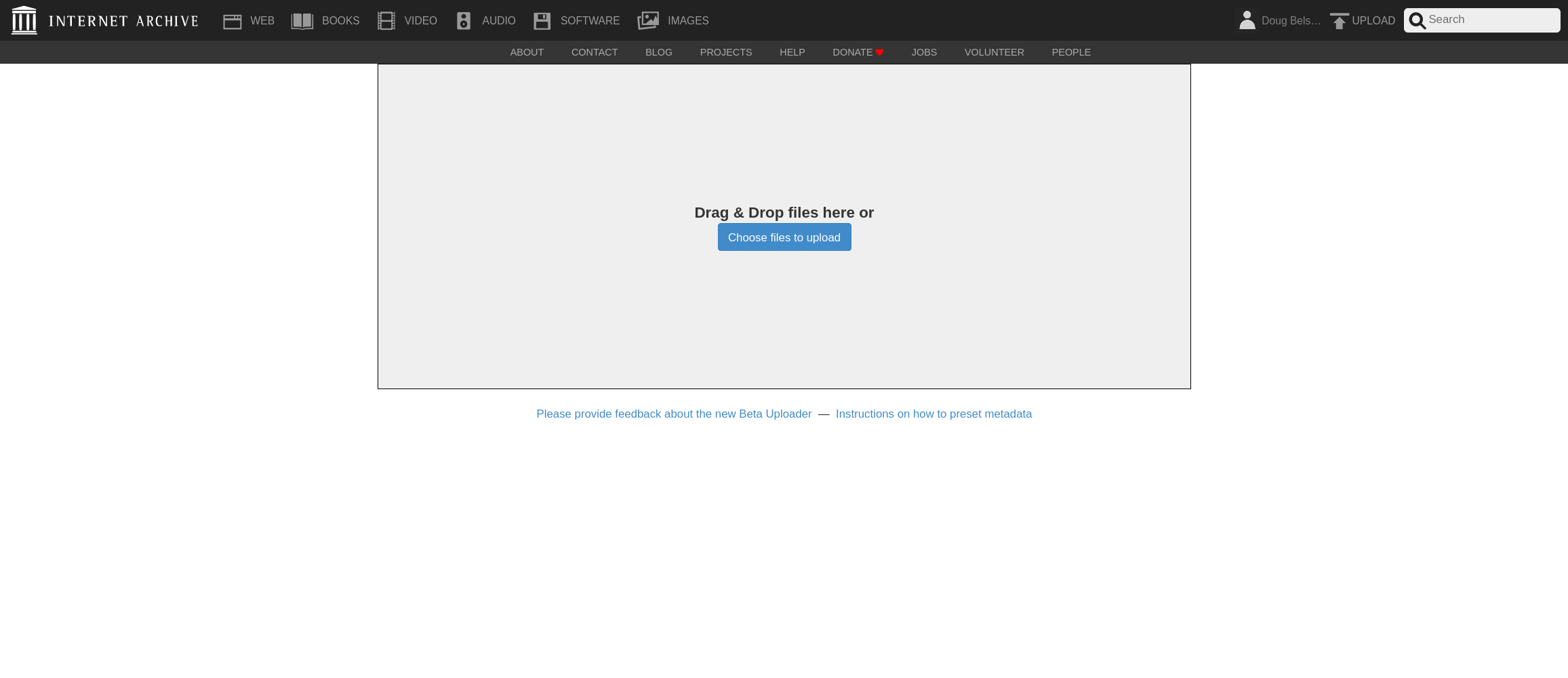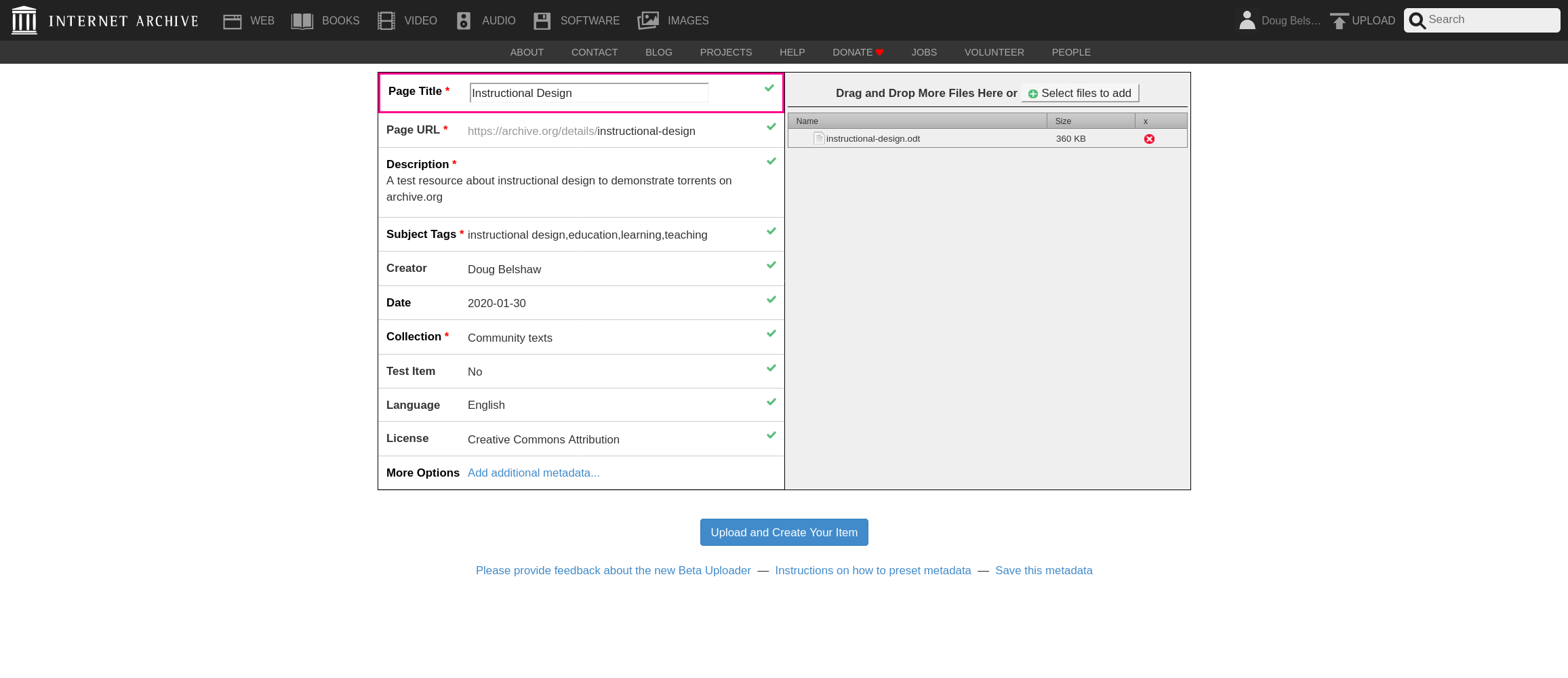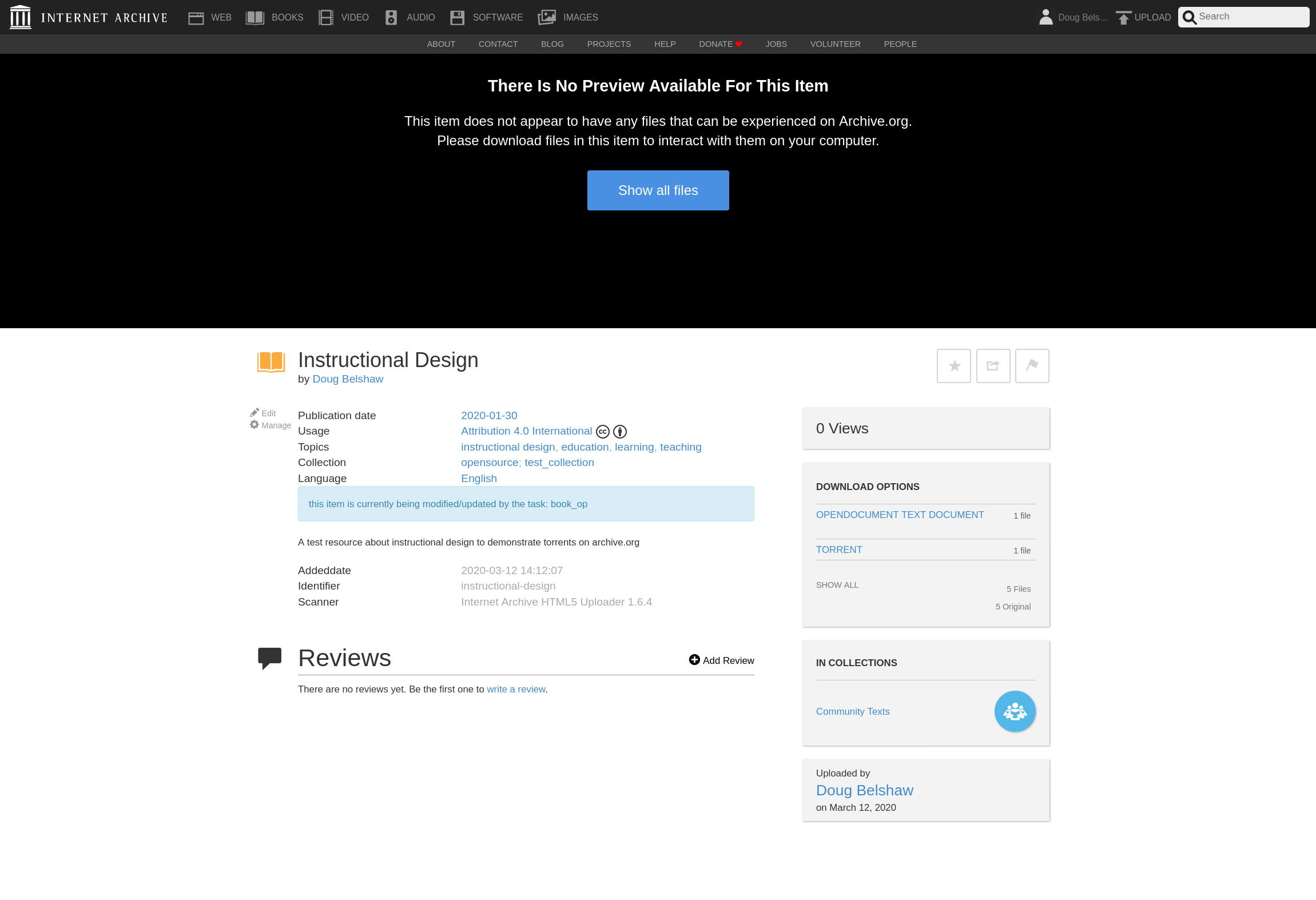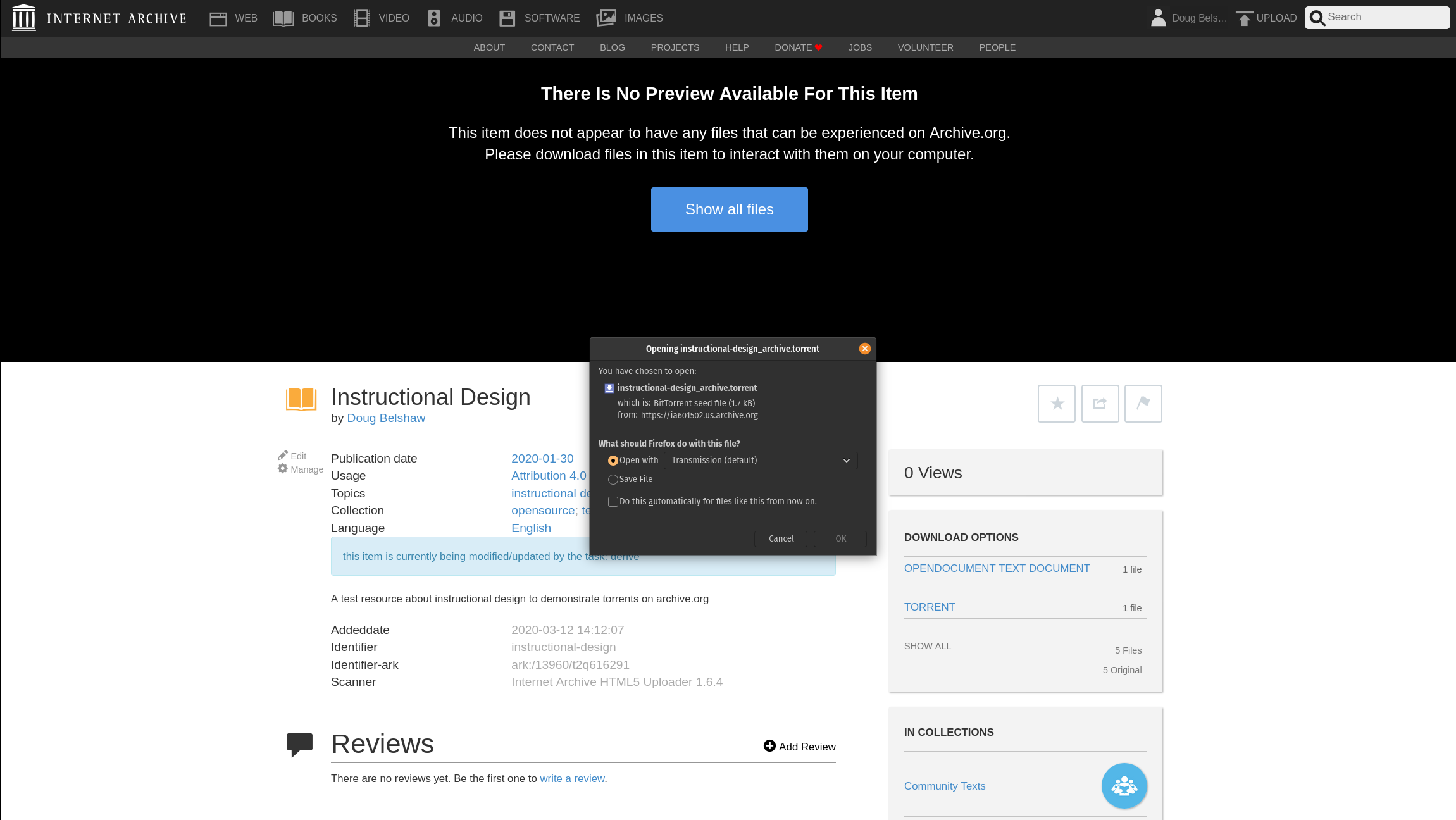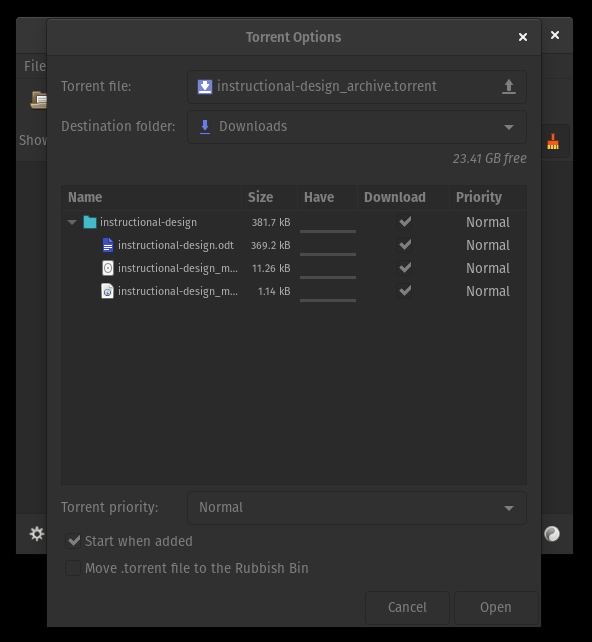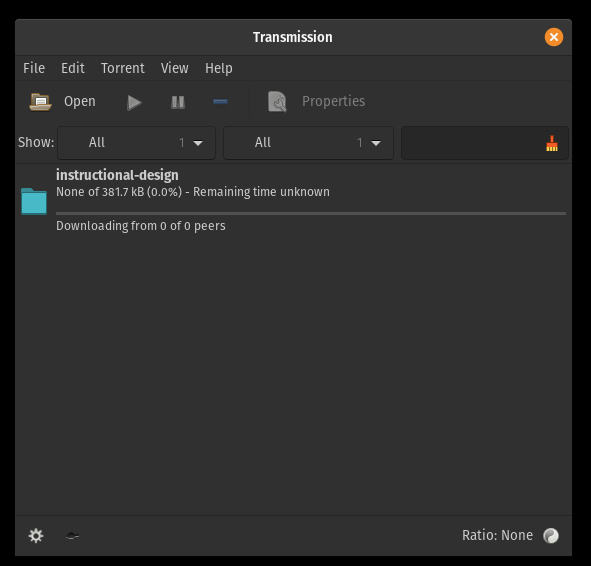Email is the original robust, decentralised technology
I don’t know about you, but this pandemic has led to my inbox being full of messages from companies telling me about the steps they’re taking to ensure business continuity. It’s like the GDPR never happened. 🙄
However, let’s just examine how these companies are conveying this mission-critical information? Is it some sexy new platform? Have they taken out adverts? Nope, they’re using email.
Email is the original robust, decentralised technology. It’s built on open standards. It’s free. You can do almost anything with it,. This is why, despite Silicon Valley trying to come up with alternatives, email refuses to ‘die’. It’s just too useful.
People used to complain about email and the flood of messages in their inbox. But that’s nothing compared to the hundreds (or even thousands!) of messages you can be bombarded with if your organisation uses a workplace chat app. You don’t solve a problem just by throwing new shiny tech at it.
I remember Malcolm Gladwell mentioning years ago in The New Yorker that if paper had been invented recently, we’d be talking about its “tangible” qualities and how “spatially flexible” it is. Same goes with email: we forget how awesome it is because it’s seen as boring and everyday.
But let’s just go through some of the things you can achieve with email:
- Private messages
- Group messages
- Attachments
- Encryption
- Filter messages
- Forward important information
- Asynchronous
- Lightweight and fast
- Search
- Read receipts
A few days ago, I posted about how to share educational resources using bittorrent. I reckon if you used that, email, and a decentralised video conferencing technology based on WebRTC (like Jitsi), you could achieve almost anything. Especially during an emergency.
I see that the #DisasterSocialism hashtag has been trending on social networks, which is certainly something we need instead of #DisasterCapitalism. If you and your organisation is disrupted by the pandemic, just get through the initial days with whatever you’ve got. And I can guarantee you’ve already got email.
Further reading? There’s a list of decentralised applications (mostly newer tech) here.