
Here’s what I’ve been up to this week:
- Finishing a short article on Zen and the Art of Digital Literacies for the inaugural issue of the ILTA journal.
- Preparing the invitation text for an upcoming webinar asking for those interested in collaborating around a new Web Literacy standard.
- Packing for California. Then travelling to Los Angeles via Paris.
- Meeting my colleagues at UC Irvine and talking to them about badges (as well as life, the world, and everything!)
- Participating in a ‘Future of Badges’ conversation at UC Irvine with extremely smart people like Cathy Davidson, David Theo Goldberg and John Seely Brown.
- Lurking in the two-day workshop for winners of the DML competition last year. There’s some great projects producing some awesome stuff (Credly, for instance).
- Sleeping whenever I get the chance.
- Editing the Learner Bill of Rights doc.
- Playing Draw Something with my now six year-old son across timezones. Also, Super Hexagon whenever I get a spare minute! 😀
- Learning about the awesome work that’s going on around badges by interested parties – like Credly, for instance.
- Arranging when I’m leading a session on digital literacies for #etmooc (18 February – and Twitter chat on 20th February)
Next week I’ll be back home and marking bids for the Nesta/Nominet Trust/Mozilla Digital Makers fund. I also want to plan out (if not start) changes and updates to the P2PU/Mozilla School of Webcraft. The work around this will probably happen post-DML Conference (March).
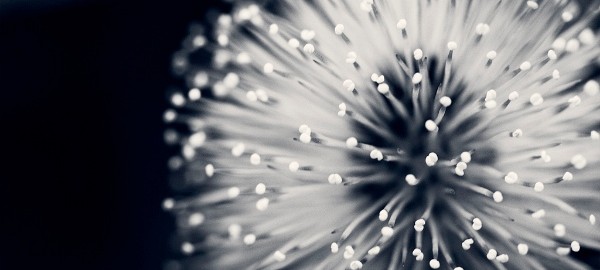
I’m currently in Los Angeles for three days of Open Badges-related workshops and meetings. Yesterday’s meeting was a conversation about ‘the future of badges’ with such luminaries as John Seely Brown, Cathy Davidson, Connie Yowell, and David Theo Goldberg in attendance. Also there was a representative from Udacity, a provider of MOOCs (Massive Open Online Courses) as well as a good number of my colleagues at Mozilla. The meta level of the conversation was almost too much for my jetlagged-addled brain to cope with at times!
One of the things that Cathy Davidson mentioned during the meeting was a Learner Bill of Rights that is currently available in draft form. The introduction states:
We believe that online learning represents a powerful and potentially awe-inspiring opportunity to make new forms of learning available to all students worldwide, whether young or old, learning for credit, self-improvement, employment, or just pleasure.
[…]
And we worry that this moment is fragile, that history frequently and painfully repeats itself. Think of television in the 1950s or even correspondence courses in the 1920s. As we begin to experiment with how novel technologies might change learning and teaching, powerful forces threaten to neuter or constrain technology, propping up outdated educational practices rather than unfolding transformative ones.
All too often, during such wrenching transitions, the voice of the learner gets muffled. For that reason, we feel compelled to articulate the opportunities for students in this brave electronic world, to assert their needs and–we dare say–rights.
If you click through to the Google Doc (it’s also on Github) you’ll see that I’ve made a few comments. If you care about online education – cMOOCs, xMOOCs or otherwise – then you should add your voice.
Related things to which you may want to pay attention:
Image CC BY VinothChandar
![How I plan my working days. [RESOURCES]](https://dougbelshaw.com/blog/wp-content/uploads/2013/01/planner-600x300-601x270.jpg)
The great thing about working for an organization where you’re expected to be pretty self-directed is that you can organize your time pretty much however you want. The flip side of this, of course, is that it’s easy to fall into the trap of just doing whatever you feel like doing (rather than what’s important).
I iterated the daily planner below whilst I was still working for Jisc infoNet. I find it such an incredibly useful tool that I’ve continued to use it now that I work at Mozilla. You can print it out and/or download the PDF below:
The planning sheet was inspired by lots of different places I read productivity stuff, so if some of it looks familiar, that’s why. It’s fairly self-evident, but basically you:
- Circle the appropriate day, date and month. You can find this to the top-right of the planner.
- Add time-specific stuff to the ‘Morning’, ‘Afternoon’ and ‘Evening’ boxes. If you need to be somewhere or doing something at a particular time, add this before going any further.
- Think through the things you need to do today. Some of these may be things you didn’t get done yesterday or have written on a weekly ‘scratch pad’.
- Organise the things you need to do into groups. For example, most days I’ve got ‘writing’ and ‘reading’ as headings.
- Write down the tasks you need to do under the group headings. These will then have a number and a letter next to them – e.g. ‘1a’ or ‘3c’
- Add any other tasks to the ‘Emergent & other tasks’ box. These may be personal reminders or just less important stuff that needs doing sometime.
- Start adding tasks to your ‘Morning’, ‘Afternoon’ and ‘Evening’ boxes. I also schedule lunch and exercise. You can just write the appropriate number and letter to save space – e.g. ‘2a’ or ‘3b’.
You can experiment. You can change it. You can do what you like with it. Yesterday, for example, I drew different numbers of circles around tasks to represent time in a quasi-Pomodoro Technique style. Do what you like. Hack it.
If you find this useful, you could always donate to the #LettingGrow campaign.


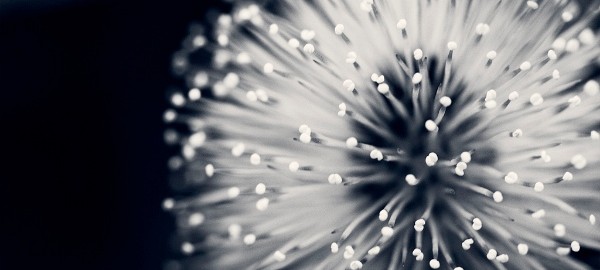
![How I plan my working days. [RESOURCES]](https://dougbelshaw.com/blog/wp-content/uploads/2013/01/planner-600x300-601x270.jpg)