How I plan my working days. [RESOURCES]
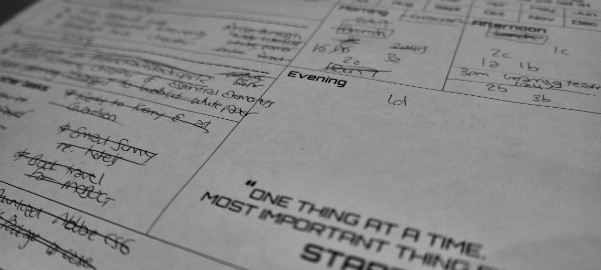
The great thing about working for an organization where you’re expected to be pretty self-directed is that you can organize your time pretty much however you want. The flip side of this, of course, is that it’s easy to fall into the trap of just doing whatever you feel like doing (rather than what’s important).
I iterated the daily planner below whilst I was still working for Jisc infoNet. I find it such an incredibly useful tool that I’ve continued to use it now that I work at Mozilla. You can print it out and/or download the PDF below:
The planning sheet was inspired by lots of different places I read productivity stuff, so if some of it looks familiar, that’s why. It’s fairly self-evident, but basically you:
- Circle the appropriate day, date and month. You can find this to the top-right of the planner.
- Add time-specific stuff to the ‘Morning’, ‘Afternoon’ and ‘Evening’ boxes. If you need to be somewhere or doing something at a particular time, add this before going any further.
- Think through the things you need to do today. Some of these may be things you didn’t get done yesterday or have written on a weekly ‘scratch pad’.
- Organise the things you need to do into groups. For example, most days I’ve got ‘writing’ and ‘reading’ as headings.
- Write down the tasks you need to do under the group headings. These will then have a number and a letter next to them – e.g. ‘1a’ or ‘3c’
- Add any other tasks to the ‘Emergent & other tasks’ box. These may be personal reminders or just less important stuff that needs doing sometime.
- Start adding tasks to your ‘Morning’, ‘Afternoon’ and ‘Evening’ boxes. I also schedule lunch and exercise. You can just write the appropriate number and letter to save space – e.g. ‘2a’ or ‘3b’.
You can experiment. You can change it. You can do what you like with it. Yesterday, for example, I drew different numbers of circles around tasks to represent time in a quasi-Pomodoro Technique style. Do what you like. Hack it.
If you find this useful, you could always donate to the #LettingGrow campaign.
