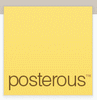4 reasons you should jailbreak your iPhone 3G
I’m never happy to leave things be. I like doing things with devices that they’re not ‘supposed’ to do. Happily for my bank balance, there’s other people who feel the same way and are a lot more gung-ho with their devices than I am. My strategy is basically to see how they get on and then copy if they’re successful.
I don’t think I’ve actually mentioned that I re-purchased an iPhone after previously returning one. I love it. I paid £59 upfront for a 16GB version, then £45/month for 9 months and then dropping down to the £35/month contract for the remainder of my 18 month contract, as recommended on moneysavingexpert.com.
‘Jailbreaking’ your iPhone allows functionality not offered by Apple either via the in-built software or that available through the App. Store. Here’s 5 reasons to jailbreak your iPhone:
1. Apple doesn’t always allow a level playing field
For applications to show up in Apple’s App. Store, they have to be approved by Apple. Unfortunately, Apple don’t allow a level playing field. For example, applications that allow ‘tethering’ (using the iPhone as a broadband modem) aren’t allowed, and those that offer similar functionality (but are better) than Apple’s offerings aren’t allowed through the net. Podcaster, with it’s ability to download podcasts wirelessly is an excellent example of the latter. More on ‘Apple’s capricious app. policy’ can be found here.
2. Bypass silly things
Sometimes, applications that are allowed through into the App. Store have been crippled in some way. Take the applications that allow you iPhone to be used like a torch, for example. Apple’s rules don’t allow for developers of applications to play around the brightness settings, making this particular one of limited use. Jailbreak your iPhone, on the other hand, and no such restrictions apply! :-p
3. Customisation
 I’m sure that I’m not alone when I say that I like my devices to feel personalised, not just the same as everyone else’s. Jailbreaking enables you to make your iPhone yours. Look at the image to the right, for example. I’ve got rotating Mac backgrounds on there, a subtely different theme, coloured signal bars (which change colour depending on signal strength) and I’ve changed the ‘O2-UK’ carrier name to ‘DAJB’ (my initials). I’ve got lots of applications installed on my phone, but I just have the ones I use most often available at-a-glance. The rest are hidden away in a coverflow-style program for app. launching (see below). Much better! 😀
I’m sure that I’m not alone when I say that I like my devices to feel personalised, not just the same as everyone else’s. Jailbreaking enables you to make your iPhone yours. Look at the image to the right, for example. I’ve got rotating Mac backgrounds on there, a subtely different theme, coloured signal bars (which change colour depending on signal strength) and I’ve changed the ‘O2-UK’ carrier name to ‘DAJB’ (my initials). I’ve got lots of applications installed on my phone, but I just have the ones I use most often available at-a-glance. The rest are hidden away in a coverflow-style program for app. launching (see below). Much better! 😀
4. Mobile broadband with iPhoneModem
 I bought a mobile broadband modem when we moved house and I was without landline broadband for a few weeks. This week I’ll be selling it on eBay. Why? iPhone Modem allows me to use my iPhone as, guess what? Yep, a wireless broadband modem. It works most straightforwardly in conjunction with Mac OSX, but it’s not impossible to use with Windows or Linux. Result!
I bought a mobile broadband modem when we moved house and I was without landline broadband for a few weeks. This week I’ll be selling it on eBay. Why? iPhone Modem allows me to use my iPhone as, guess what? Yep, a wireless broadband modem. It works most straightforwardly in conjunction with Mac OSX, but it’s not impossible to use with Windows or Linux. Result!
Interested in jailbreaking your iPhone 3G now? The best place to start is probably the link below:



![Reblog this post [with Zemanta]](http://img.zemanta.com/reblog_e.png?x-id=4a7e732d-ec74-4dfc-a098-102745eaf12f)