 I’m not a huge fan of spending money on software and digital services. There’s a couple of reasons for this. The first is that I’m an advocate of Open Source Software (see Open Source Schools, of which I’m part). As such, I believe that making software available free of charge – with the source code inspectable – makes for better software and communities built around the functionality the software provides. The second reason is that I tend to like to have something tangible as a result of any financial outlay.
I’m not a huge fan of spending money on software and digital services. There’s a couple of reasons for this. The first is that I’m an advocate of Open Source Software (see Open Source Schools, of which I’m part). As such, I believe that making software available free of charge – with the source code inspectable – makes for better software and communities built around the functionality the software provides. The second reason is that I tend to like to have something tangible as a result of any financial outlay.
All this is by way of explanation as to why the following are services that persuade me to part with some of my hard-earned money. I follow that with those I use for free but would happily pay for! 😉
Things upon which I *do* spend real cash
Bluehost
I have a number of websites and blogs, all of which need a home on the Internet. I’ve found Bluehost to be reliable and very reasonably priced. They’ve got CPanel installed in the admin interface, which makes installing web applications such as WordPress and forums a breeze!
Flickr ($25 = c.£17)
Photographs are incredibly important things. They are a snapshot of a time that can never be recaptured, and evoke powerful memories. Despite backing up regularly via my Apple Time Capsule, it’s important that I never lose the most important of my photographs – especially those of my son. That’s why I upload all the ones I consider important to Flickr.
Purchasing a yearly Flickr Pro license means that more than just the last 200 of my photographs can be seen and that I can create an unlimited number of ‘sets’ in which to place them. 😀
Remember The Milk ($25 = c.£17)
You may wonder why I’d spend good money on what is, essentially, a glorified to-do list. It’s because Remember The Milk (RTM) is so easy-to-use and fits in with my way of working. The free account is fine if you just want to organise yourself via the web-based interface, but the real power comes if you’ve got an iPhone. The app for the iPhone is only available to those who have a Pro subscription. It’s a work of art in terms of simplicity and adding to your productivity. Great stuff. 😀
Things upon which I *would* spend real cash
Gmail & Google Docs
Gmail features c.7GB of storage With Google Docs providing an online, collaborative suite of office applications that are just a joy to use. Every time I reflect on the fact that I can use this for free, I count myself fortunate. Marvellous!
Super-quick synchronous Internet connection
We currently get broadband free from Orange as a benefit from my wife’s mobile phone contract. We pay an additional £5 per month to upgrade the speed from 2MB/s to 8MB/s. But that’s only the (theoretical) download speed. We get about 6MB/s download and 512KB/s upload.
I’d pay about £25/month for 20MB/s synchronous DSL and would even consider £50/month for 50MB/s. That really would mean ‘cloud computing’! 😉
Twitter
Twitter is a micro social networking/blogging service with a 140-character limit. I’ve connected to even more people than I had done previously via blogs in the Edublogosphere. It’s real-time and very, very powerful. Some people call it their ‘PLN’ (Personal Learning Network). I’m not one of them. I just think it’s great. 😉
If, for example, Twitter charged the same amount for a year’s service as Flickr does (i.e. $25) I think it would be hugely profitable very quickly.
WordPress
WordPress is the software that power this and, to be honest, most blogs on the Internet. It’s developed rapidly – mainly because it’s Open Source – and very flexible and powerful. If you don’t as yet have your own blog, I’d encourage you to sign up with Bluehost and install WordPress on your own domain via CPanel. You can, of course, just use WordPress.com…
Which software and digital services do YOU pay for? Why?
(image by Joshua Davis @ Flickr)

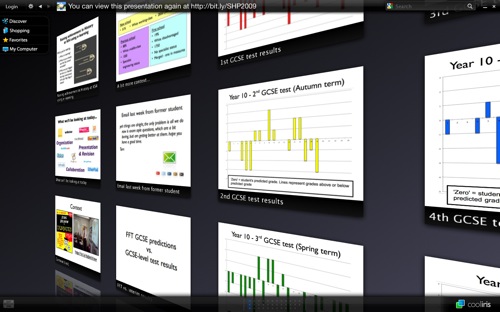
![Reblog this post [with Zemanta]](http://img.zemanta.com/reblog_e.png?x-id=8973090e-eff2-4a98-9054-c9dddce1f608)

 I’m not a huge fan of spending money on software and digital services. There’s a couple of reasons for this. The first is that I’m an advocate of
I’m not a huge fan of spending money on software and digital services. There’s a couple of reasons for this. The first is that I’m an advocate of