My Computing History
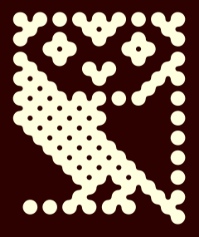 Spurred on by Andrew Field’s new ICThistory.co.uk site, Dave Stacey reminisces about the computers of his youth in Early Computer Memories. The venerable Mr Field needs more examples of this to share with his ICT students, and I’m always happy to oblige. It has meant I’ve had to do some thinking about when these memories I have actually happened!
Spurred on by Andrew Field’s new ICThistory.co.uk site, Dave Stacey reminisces about the computers of his youth in Early Computer Memories. The venerable Mr Field needs more examples of this to share with his ICT students, and I’m always happy to oblige. It has meant I’ve had to do some thinking about when these memories I have actually happened!
I suppose it’s relevant here to say that at the time of this post being published I’m 28 years old, being born in December 1980.
BBC Micro
My Dad was Deputy Head of the high school (13-18) I eventually attended. I can remember him bringing back a BBC Micro that must have cost the school a fair chunk of cash. Given that the BBC Micro was discontinued in 1986, it couldn’t have been long after that he started bringing it home in the school holidays. I can distinctly remember having to type in lines and lines of code to play a game called Duck Hunt. There was no way for me to save it once I’d programmed it in, so there was more typing than playing going on! I don’t think it was exactly the same as this version for the Nintendo NES, but it was similar…
My Dad also brought an Acorn Computer back once, but as we had no games for it, we (my younger sister and I), didn’t really use it.
Nintendo NES
I was never allowed to have a games console, my parents being of the belief (quite rightly) that I’d just spend my life playing video games. One of my friends who I only saw outside of school time had a Nintendo Entertainment System, which was legendary – Super Mario and the like made me a frequent visitor to his house!
Amiga 600
As my birthday is very close to Christmas, I was in the fortunate situation of being able to combine the money that would be spent on present for me to get one ‘big’ present. Given that the Amiga 600, according to Wikipedia, went into production in 1992 and was discontinued in 1993, I must have received it for birthday/Christmas 1992. As a 12-year-old, I can remember going to Canterbury when we were on a family holiday and my parents buying Lemmings and Kick Off 2 for me. Although, theoretically, the Amiga 600 was a computer and a games console, I never did anything other than play games on it! 😉
Sega Megadrive
Whilst I had my Amiga 600, another friend had a Sega Megadrive. This was my first experience of Sonic the Hedgehog and I found the graphics on it amazing – especially when the 32X add-on was released!
Compaq Presario Pentium 75
My Dad had brought home his 486DX-powered PC during the holidays during 1994 and 1995. It was upon this that I learned how to touch-type with a version of Mavis Beacon Teaches Typing that came free on the front of a magazine. Then – and I’m not sure how I managed to do this – I persuaded my parents to spend £1,500 in Bainbridges (now John Lewis) on a Pentium 75-powered PC. I think I promised that it would not only be a combined birthday and Christmas present for 1995, but for 1996 and 1997 as well!
I can remember playing Sim City 2000 and especially, the Secret of Monkey Island on this machine. My sister and I would return from school and be straight on the PC trying to figure out the next puzzle! I also had Sensible Soccer, a flight simulator, and some other games.
It was with this machine, however, and Windows 95 that I began to use the PC as a computer rather than a console. Before Freeserve, you had a choice between paying Compuserve or AOL around £15 per month on top of dial-up charges to access the Internet. My PC had a 28.8kbps modem – twice the speed of the previous 14.4kbps standard.
There was no way that my parents were going to pay this to allow me access to a resource they didn’t see as necessary to my education. I tried and tried and tried to persuade them, but when they didn’t agree I decided to take matters into my own hands. I used my Dad’s credit card to sign up for a 30-day Compuserve trial, and then used the Internet when my parents were not using the phone. This, of course, was slightly dangerous as, if they’d picked up the phone when I was online, they would have been able to hear the giveaway noises. I had to go to a phone box and pretend to be my Dad after about 29 days to cancel my (his!) Compuserve account, and make sure I wasn’t connected for longer than an hour. Billing was only itemised for calls over 60 pence, you see… :-p
In 1997, as a 16-year-old, I was getting a bit fed-up of Windows 95. I’d read about Open Source Software and Linux in particular. Although by now I had a 56kbps modem and my parents allowed me online via Freeserve, downloading anything substantial over this connection speed was painful. I bought a book with a title something like Teach yourself Red Hat Linux in 24 hours. Despite the book that came with it, I couldn’t get Linux to work properly on my PC.
More PCs
I can remember getting an ‘overdrive’ processor. This fitted on top of the existing Pentium 75 processor I had and took it up to something like 150mhz. Then started the period of me building computers to my own specification. I can remember spending the £1000 left to me when my Great Auntie passed away on components for an AMD-K6-2/400 computer I took to university with me in 1999. Of course, I should have invested that money as the computer became outdated very quickly. I had word-processed my essays in Sixth Form on my PC and done some research on the Internet.
I should probably also mention that John Roden, my Physics teacher, introduced our class to Dreamweaver and creating websites. My first was hosted via the webspace I had via my Freeserve account and was basically a Monty Python fan site called BiggusDickus.net. I put sound clips and images on there that I captured directly from the VHS video I had of the Monty Python films. 😀
At university, I continued to upgrade my PC and replace parts until it was pretty much the Ship of Theseus!
LG Phenom Express
Towards the end of my time in Sheffield, I bought an LG Phenom Express. This was a Windows CE sub-notebook that I could take to lectures and seminars to take notes. It was touchscreen too! The only bad thing was that you had to connect and transfer information to your PC via serial cable. It wasn’t really a computer in its own right.
I bought the LG Phenom Express from eBay, and was my most expensive purchase on there during my time at uni. I then sold it for about the same price as I bought it a year later in 2002.
Compaq Presario becomes MP3 jukebox
After my undergraduate degree in Philosophy, I decided to move back in with my parents and do an MA in Modern History at the University of Durham. This was 2002/3. During this period, with lots of free time on my hands, I hacked and modified my ageing Compaq Presario to turn it into an MP3 jukebox. It was running a cut-down version of Windows 98 and Winamp and the track titles were displayed on a Matrix Orbital LCD I imported from Canada. I got stung for about £50 import duty on that! It worked reasonably well, but took some time to boot up…
Energy efficient PC
After getting married in 2003, my wife and I decided not to have a television. We couldn’t really afford to buy one and pay the TV license and, as we were both training to be teachers, didn’t have time either. We did watch DVDs on my PC, though.
When we moved down to the Doncaster area, I decided that I needed to have a machine that didn’t cost us much to run. I also wanted it to be near-silent. I used the components from QuietPC.com to build a machine that was mainly used for web browsing and downloads. It worked really well. 😀
I was dabbling with Linux again, but didn’t really have much success.
Laptop era
When laptops started coming down in price, I bought myself one. It was a Compaq laptop that I managed to get cheaply via a special offer. It would have been 2005 and I believe it was processor with a speed around 1Ghz. I’d researched it on the Internet and it seemed like a good deal. Of course it was impossible to upgrade in the same way desktop PCs are, but a lot more portable!
I kept on dabbling with Linux, and Ubuntu – the new kid on the block – worked reasonably well. I still couldn’t rely on it for day-to-day use, though. 🙁
Since that first laptop, I’ve many and various laptops. I’ve had a few, mainly cheap, Windows-powered laptops but then, with the release of the Macbook in 2006, I decided to delve into the world of Mac. It wasn’t such a risky proposition as OSX-powered Macbooks can still dual-boot Windows via Boot Camp. Nowadays I run Windows XP on a virtual desktop via VMware Fusion on my Macbook Pro when I need to run a Windows-only program. 🙂
Xbox
I bought a console for the first time in 2005 – but not to play games on! I bought, from eBay, a modified Xbox that could run Xbox Media Center (XBMC). This, in conjunction with a NAS drive, meant we could watch programmes and films encoded in DivX format via our TV! This is largely in disuse now, as Nick Dennis has loaned us his AppleTV (which I’ve also modified to run Boxee and XBMC)
Netbooks
In 2008 I bought my first netbook – an Asus Eee 701. Although this was amazingly small and cool, the 7″ screen was just too small. I then sold that and bought an Advent 4211 that I managed to hack to run Mac OSX. However, when I used my E-Learning budget at school to buy some Asus Eee 1000‘s, I decided to sell it on eBay.
Apple iPhone
In October 2008 I replaced my ageing Nokia N95 with an Apple iPhone 3G. This is my computer and Internet connection on-the-move. It’s a joy and a wonder to behold, and a paradigm shift in terms of always-on, ubiquitous access to online content. 🙂
Conclusion
So there we are. I’ve had many and varied computers, and the pace of upgrade and change has certainly accelerated as I’ve grown older. I’m really happy in an Apple-powered world, as everything ‘just works’ and I can concetrate on being productive and on the things I enjoy doing. My wife has a Macbook, and these are both backed-up continuously to an Apple Time Capsule. These days, if I want to tinker with something, it will be software – usually something to do with my websites – rather than hardware.
As I write this, my son is playing next to me. His earliest computing memory will probably be a more powerful machine than the Macbook Pro he sees me using now. Given the pace of development in the twenty years of my computing history, I can’t even imagine what his will be like when he gets to my age! 😮

![Reblog this post [with Zemanta]](http://img.zemanta.com/reblog_e.png?x-id=d4bea082-14aa-444d-8c50-5bf2d382980c)


![Reblog this post [with Zemanta]](http://img.zemanta.com/reblog_e.png?x-id=135063e6-e640-4711-a127-12d3b9c80bb2)
 I spent today down in London with some great educators and those involved in the Open Source community. We were part of an advisory group for a
I spent today down in London with some great educators and those involved in the Open Source community. We were part of an advisory group for a ![Reblog this post [with Zemanta]](http://img.zemanta.com/reblog_e.png?x-id=5d428918-5404-4ea4-8909-a440e20b4936)