HOWTO: Add an RSS feed to Google Sites
Google Sites is wonderful. Not only can anyone and everyone sign up to make a wikified website, but it’s really easy to use and very configurable. BUT it’s got one very, very major drawback. No RSS feeds! This post shows you how you can generate an RSS feed from either an ‘announcements’ or ‘recent changes’ page quickly and easily. 😀
If you’re an educator, you might want to try Google Sites as part of Google Apps Education Edition. It’s free. I’ve configured it on my mrbelshaw.co.uk domain and it makes life very easy. Throughout the following I’m going to be using my Google Sites-powered learning.mrbelshaw.co.uk as an example.
RSS feed for ‘announcements’ page
If want to create an RSS feed for a blog-like announcements page, you’re looking for a page similar to the one below. You are given an option to create this kind of page when you click ‘Create New Page’.
You need to highlight and copy the URL of your announcements page:
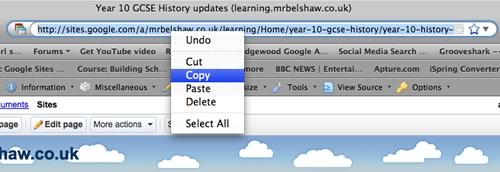
…and then head over to this Yahoo! Pipe and paste the URL you just copied from your announcements page into the box:
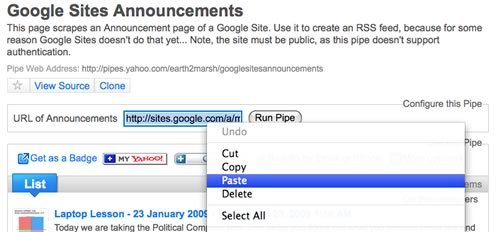
Once you’ve done this click the ‘Run Pipe’ button and you should see something like the screenshot below (although obviously yours will reflect the contents of your ‘announcements’ page!):
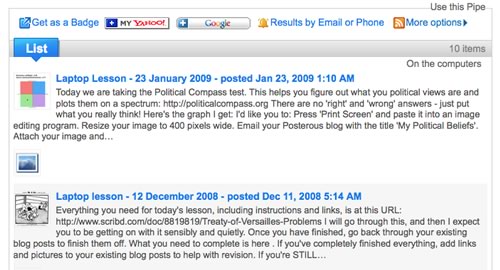
Now all that’s left to do is to discover what your RSS feed URL is by clicking on the orange RSS icon:
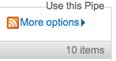
You should see something like the screenshot below, although it may look slightly different if you use a web browser other than Firefox – and will, of course, depend on your websites’ content:

You can now take the URL of the RSS feed that’s just been created:
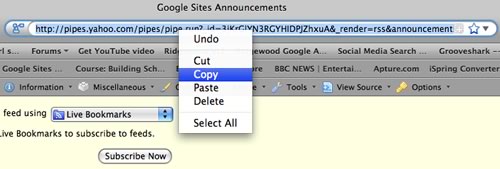
…and add it to your Google Sites-powered website, along with the web-standard RSS feed icon!

RSS feed for ‘Recent site activity’
If, however, you want to create an RSS feed from updates made to the site as a whole, you need first of all to locate the ‘Recent site activity’ link at the bottom of your website:
![]()
Once you’ve located that page, simply go through the same steps as above, but use this Yahoo! Pipe instead. 😀


![Reblog this post [with Zemanta]](http://img.zemanta.com/reblog_e.png?x-id=dc78c497-588c-4e8e-94d6-9548f28f5507)
