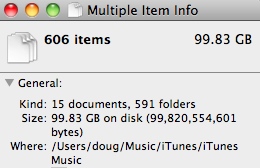The future of mobile is open and smart.
 I spent half of last week at the Thinking Digital conference. If you ever get the chance to go I really would take it, being such a concentrated dose of all things awesome. There really was a staggering depth and breadth do it. I fully intend to go through my notes and write up my highlights, but I want to focus in this post on an almost throw-away comment made by David Siegel in his (otherwise fantastic) presentation.
I spent half of last week at the Thinking Digital conference. If you ever get the chance to go I really would take it, being such a concentrated dose of all things awesome. There really was a staggering depth and breadth do it. I fully intend to go through my notes and write up my highlights, but I want to focus in this post on an almost throw-away comment made by David Siegel in his (otherwise fantastic) presentation.
The comment was something along the lines of predicting that in the future we will have ‘dumbphones’ instead of ‘smartphones’. The scenario presented was that if you lose your phone you’ll be able to borrow someone else’s, or pick one up cheaply, connect it to your ‘personal data locker’ and carry on as normal.
Behind this scenario I felt there was a fatalistic view of the future, one in which humankind attempts to design and engineer a world seen only in science-fiction films. I’m no psychology or sociology expert, but I’ve 29 years’ experience and observation of human nature under my belt. And it strikes me that the one, highly personal and customised thing that people carry around with them everywhere is their mobile phone. So to say that they will become commodity items (in the way that, for example, batteries are) doesn’t ring true for me.
A related point, not made or even insinuated by Siegel, is the assumption held by many that the internet was created for businesses to make a profit. I’d just like to make the fairly obvious point that this is not the case. I’m beginning to see what Chris Messina was getting at last year when he pointed out the dangers surrounding the death of the URL and the ‘appification’ of the web. I’m experimenting by ditching my iPhone for a more open platform.
I’ll let you know how I get on… 🙂