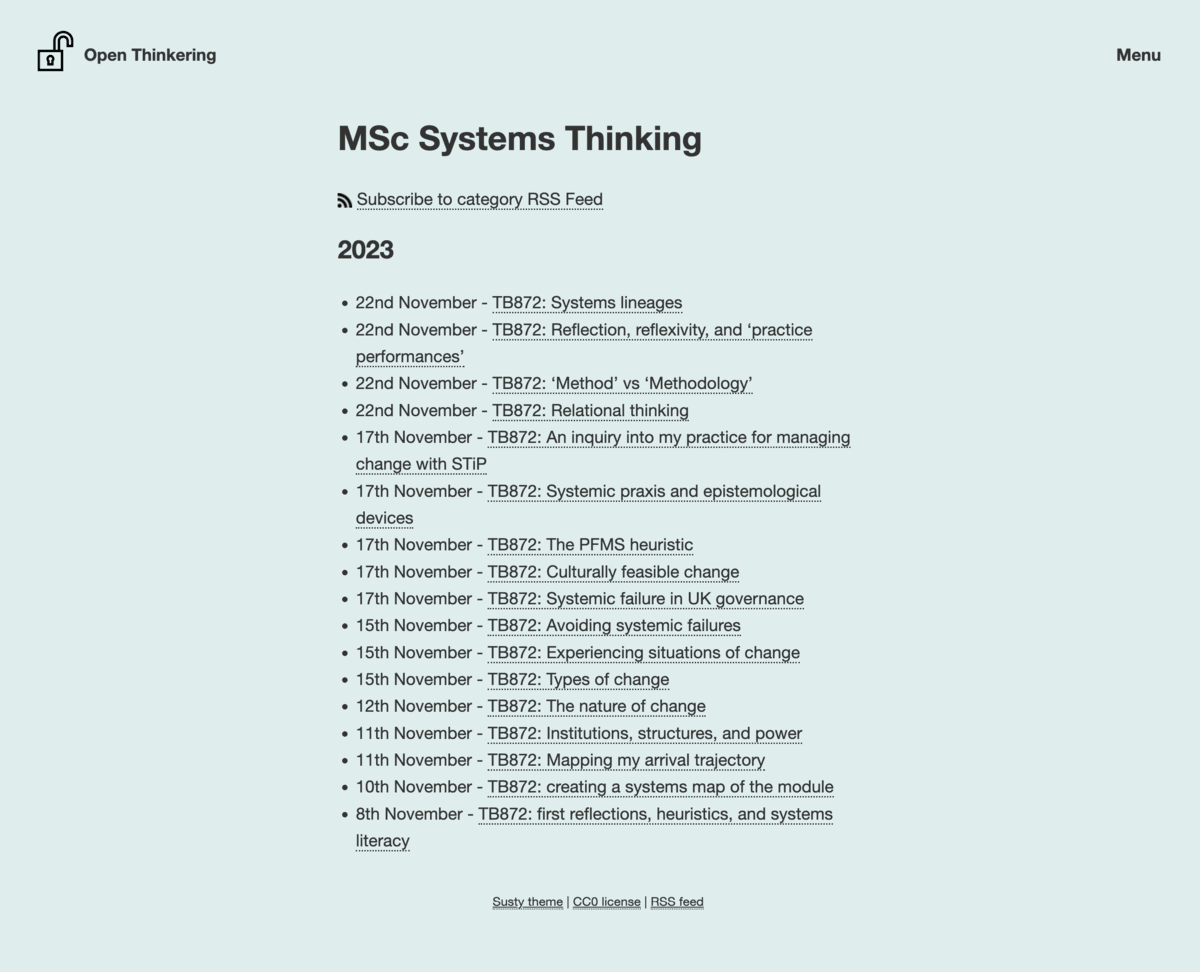AI for boring project tasks
Yesterday, WAO ran a pre-mortem for a new project we’re kicking off. We used Whimsical, but wanted the results to be in a spreadsheet for easy reference. This is the kind of thing that used to take probably an hour of my life and was a boring task. LLMs like GPT-4o make it easy:
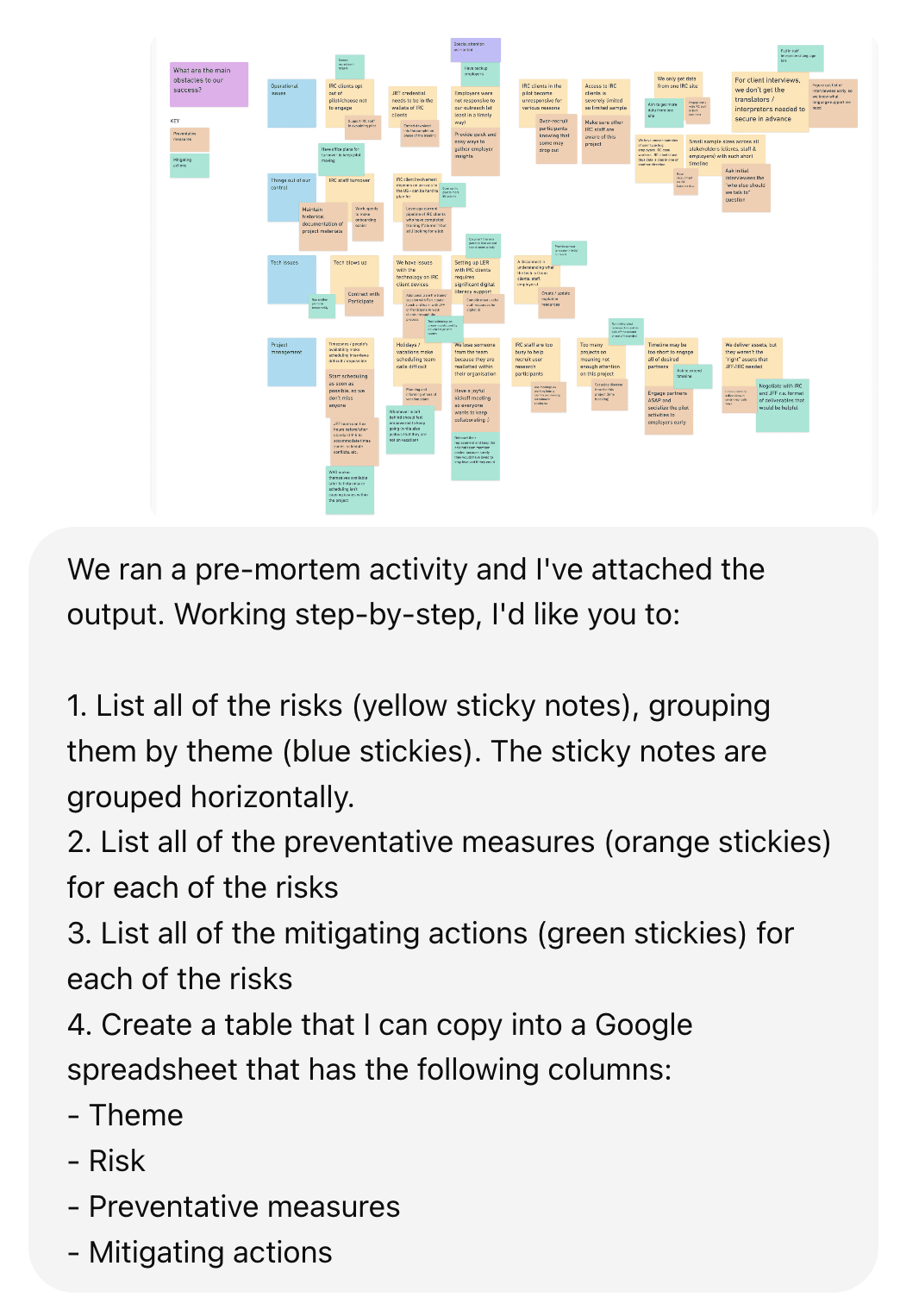
A few minutes later, I had this:
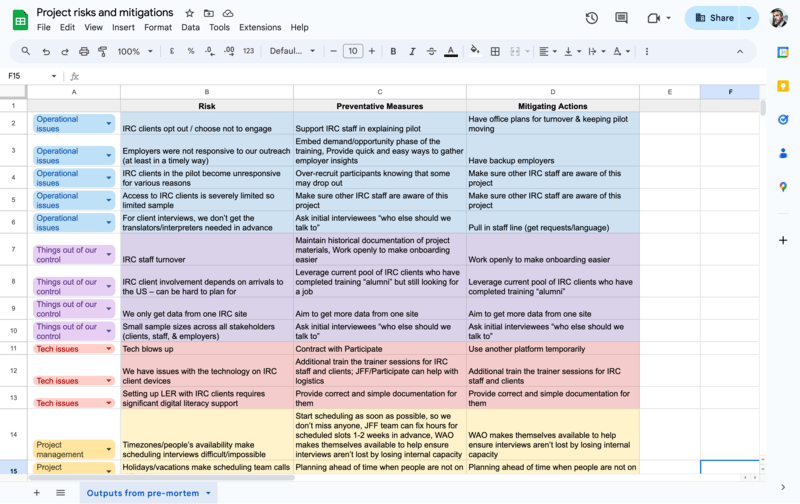
As Ethan Mollick says in his book Co-Intelligence: Living and Working with AI, it’s worth experimenting with AI in almost every corner of your life. Being able to outsource boring stuff, and using it as a thought partner for things you may have missed can be transformative.
For example, I asked a follow-up question as part of this conversation for things that we might have missed. It surfaced things around cultural (mis)understanding, data security, and policy changes, among other things.
At the moment, the main point of friction for me, whichever LLM I seem to use, is that it forgets context. Sometimes, that can be even within the same chat — and even sometimes when I’ve created a custom GPT. I haven’t used Amazon Titan, nor have I done much with Google Gemini, so I should explore those further.
Ideally, what I’d like is for an AI assistant to conversationally implement workflows that we’ve agreed upon in kick-off meetings. That may also involve my AI assistant talking to a client’s one for scheduling, updates on progress, etc. I think it would be a huge improvement to the hodge-podge of systems involved in multi-organisation projects.