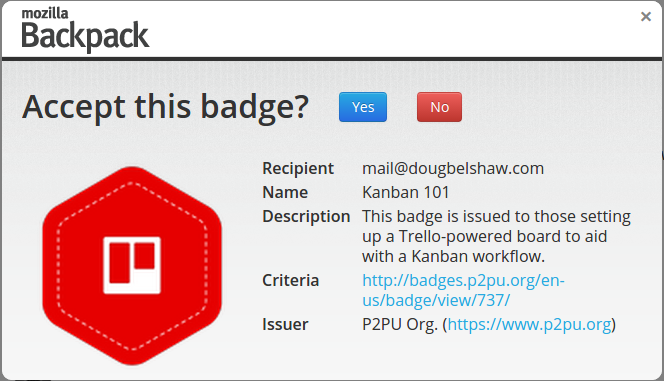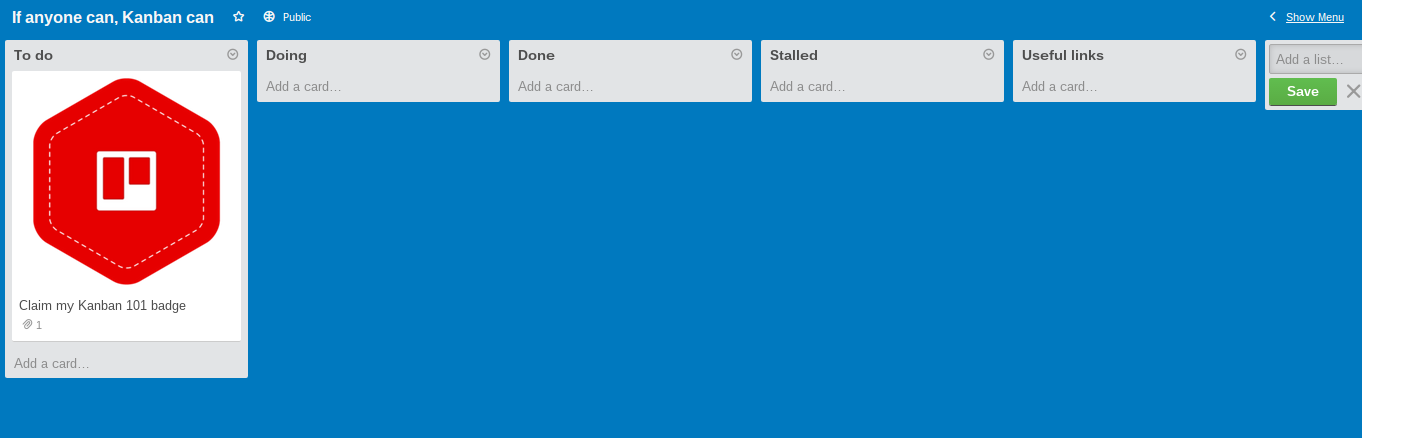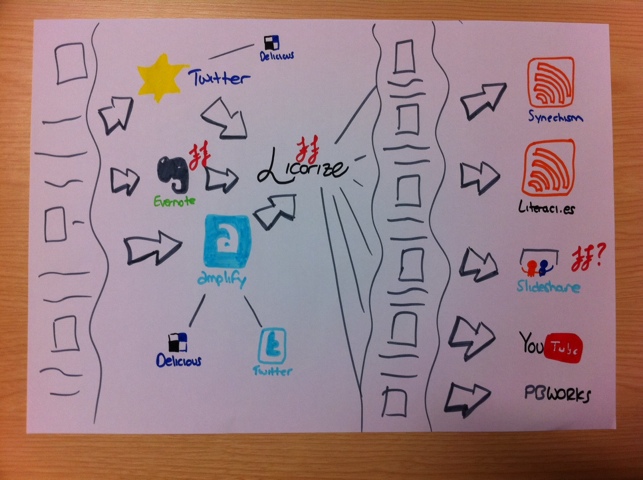Productive systems* are about heuristics and workflows. You can spend too long thinking about this stuff. Trust me, I have done. 😉
Here’s an approach that works for me. It might do for you, too. Ask yourself whether the system you’ve currently got meets the following ‘ABC’ conditions. If not, you might want to tweak it.
- Is it Accessible?
- Is it Beneficial?
- Is it Collaborative?
These should be fairly self-explanatory, but if not, read on…
Accessible
Every part of your system should be available to you, wherever you are. The easiest way to do this is to either use a service that syncs between your smartphone and laptop/desktop – or use a paper-based notebook.
There’s benefits and drawbacks of using both digital and analogue tools. Digital tools can often be accessed from anywhere, but often require an internet connection and/or a device with power. Analogue tools, meanwhile, are flexible but need to be taken with you everywhere. If you forget them, then you’ve got a problem in trying to get hold of the information they contain.
Beneficial
Some productivity tools are what some people call ‘productivity porn’. That’s to say they’re super-slick and give the feeling of doing something to improve your system. In fact, they instead monopolise your time that should be spent doing the actual work you enjoy (or get paid for).
Coming to a decision around this can be difficult, as some tools have a learning curve. With others, the benefits don’t become clear until you’ve used them a while. Tagging can be a bit like that. I’d suggest not jumping on bandwagons, but instead let others review tools and techniques before trying it yourself.
Collaborative
This is perhaps the condition that actually needs some explanation. Imagine your work, your productive system is a jigsaw piece. Unless you’re in charge of absolutely everything in the work that you’re undertaking, you’ll need to inteface with someone else’s system at some point. Even if you use the same tools, you’re probably going to use them differently.
Unless you’re dealing with sensitive information, you might find openly sharing your productive system (your to-do list, your notes, etc.) might be of value to your co-workers. They, for example, may decide to adopt similar conventions around tagging, or use the same headings for their Trello board.
It’s also worth saying that if you use tools designed to be used by more than one person, there’s a chance they can join your workflow. This leads to less disruption for you – and greater productivity!
Conclusion
I’d be really interested to find out whether you think this ABC approach is useful – and what you’d add or take away. I know we’re all interested in creating the perfect system, so I’m minded to end this post by a warning from Clay Shirky:
I actually don’t want a “dream setup.” I know people who get everything in their work environment just so, but current optimization is long-term anachronism. I’m in the business of weak signal detection, so at the end of every year, I junk a lot of perfectly good habits in favor of awkward new ones.
* I’d loosely define a ‘productive system’ as a combination of tools and techniques that allow you to get things done efficiently.
Image CC BY Kyle Van Horn
 Yesterday, in HOWTO: Trello Kanban I showed how to use Trello for a Kanban-style workflow. It’s already proved to be one of the most popular posts I’ve written this year, and was picked up by the Trello team!
Yesterday, in HOWTO: Trello Kanban I showed how to use Trello for a Kanban-style workflow. It’s already proved to be one of the most popular posts I’ve written this year, and was picked up by the Trello team!