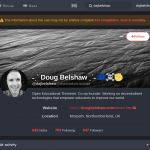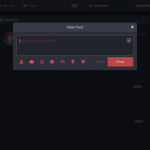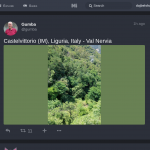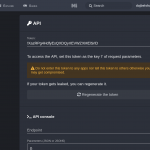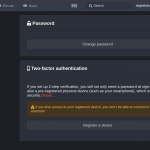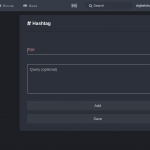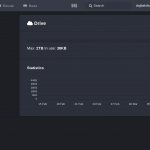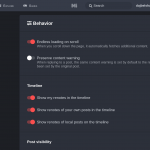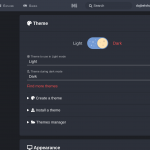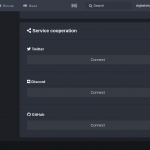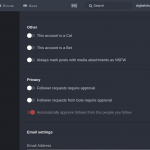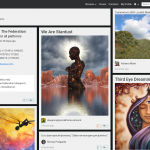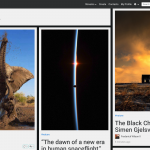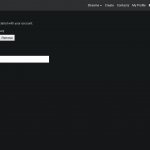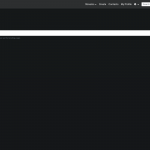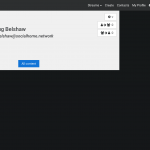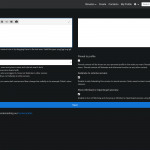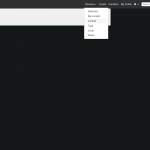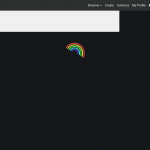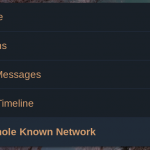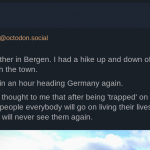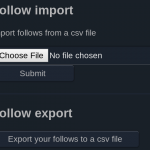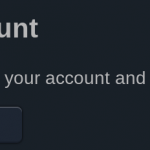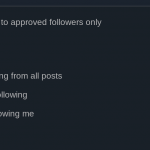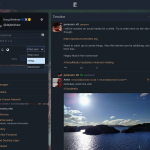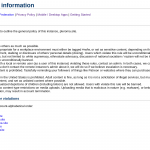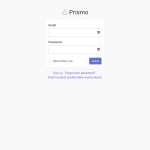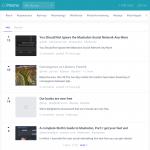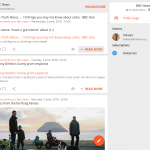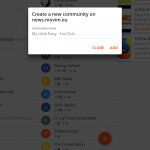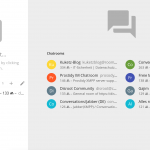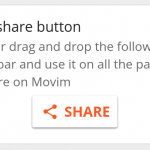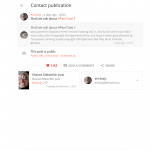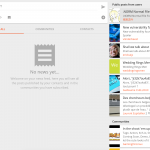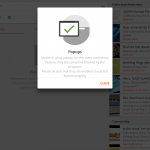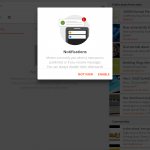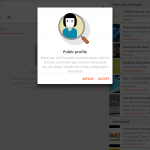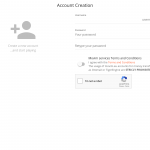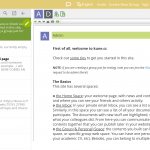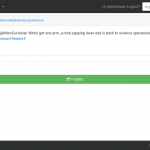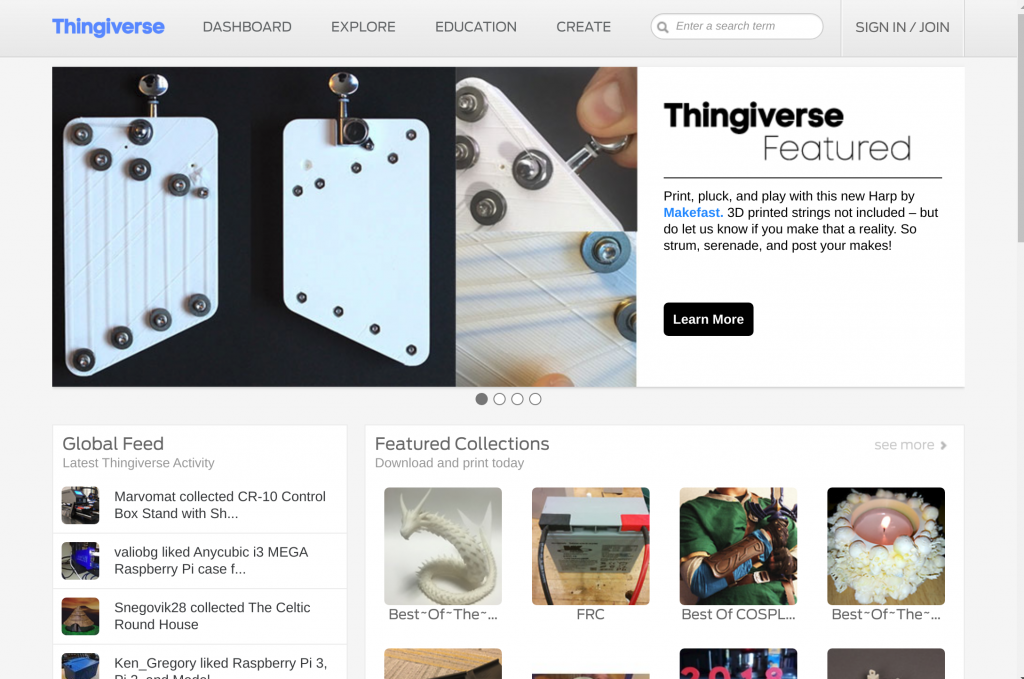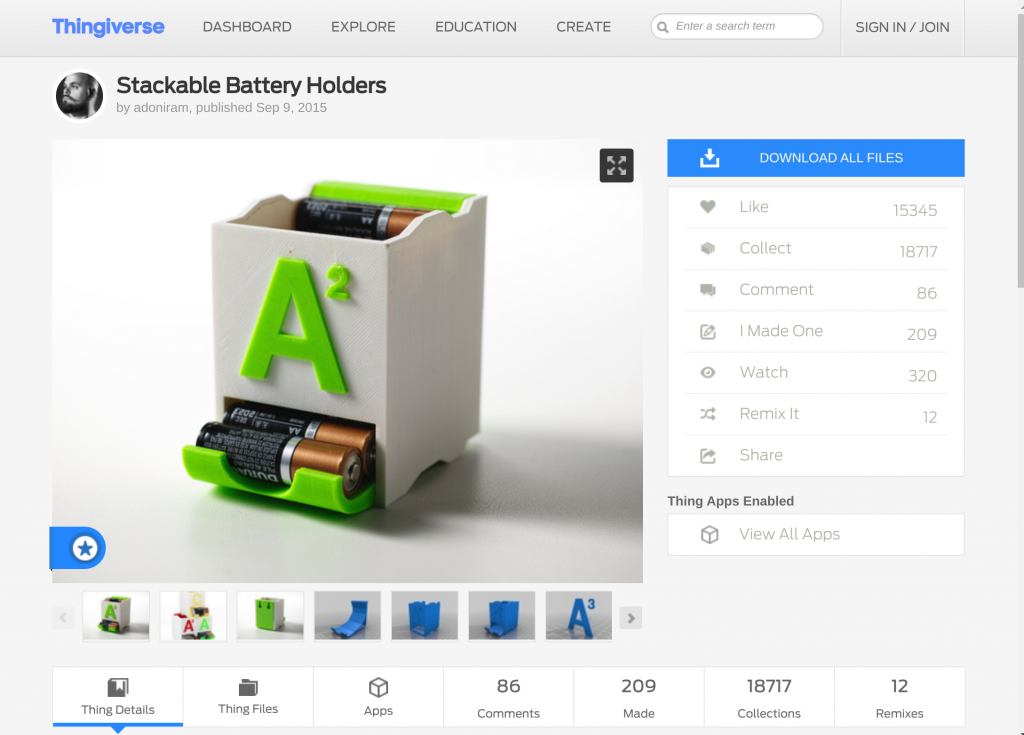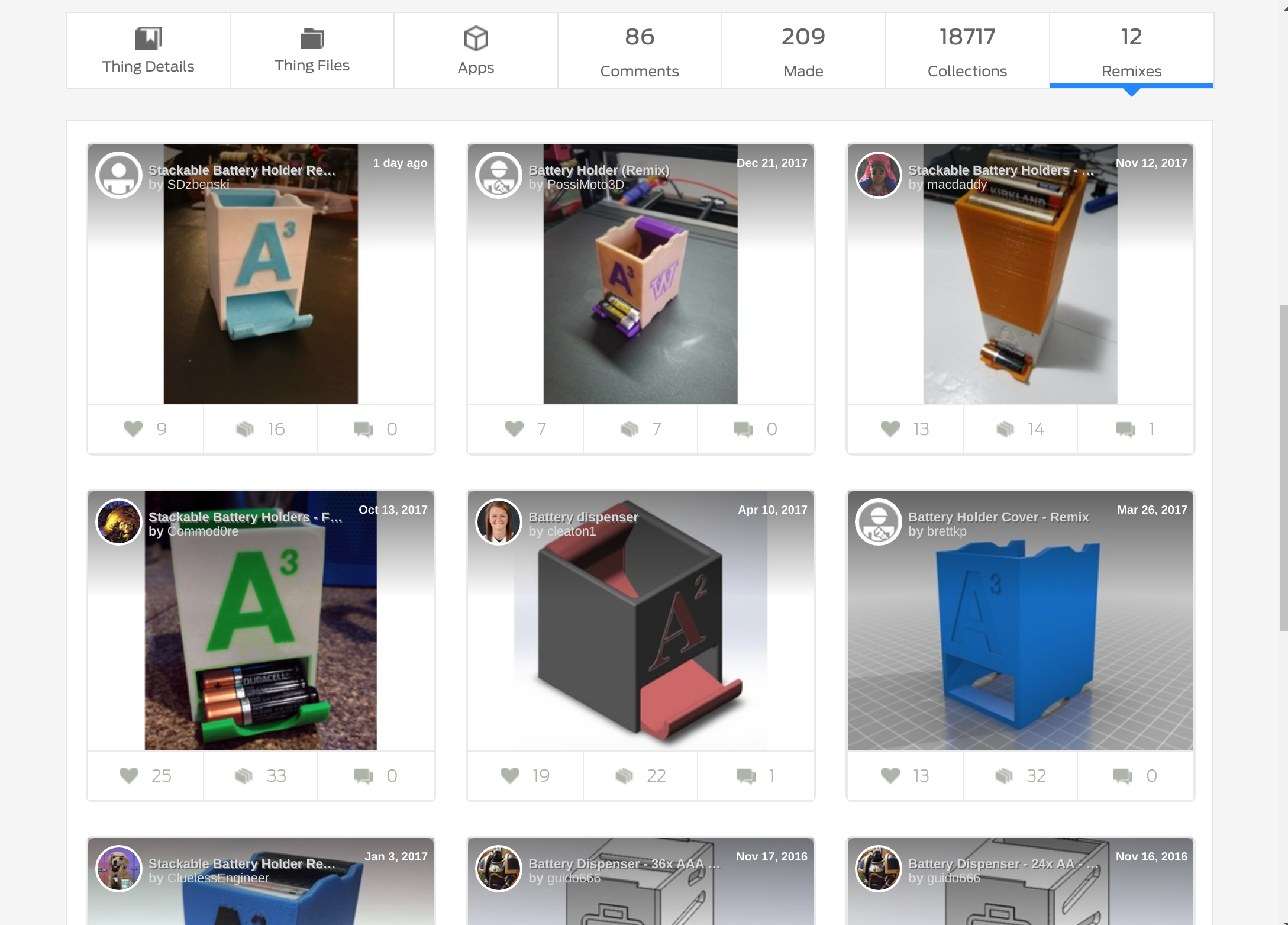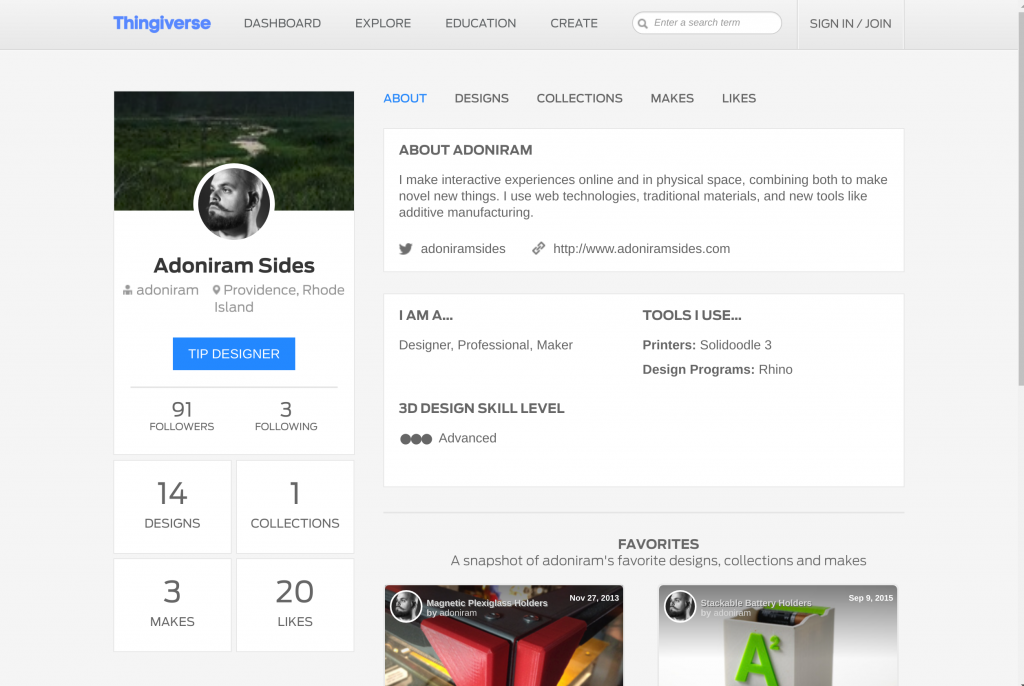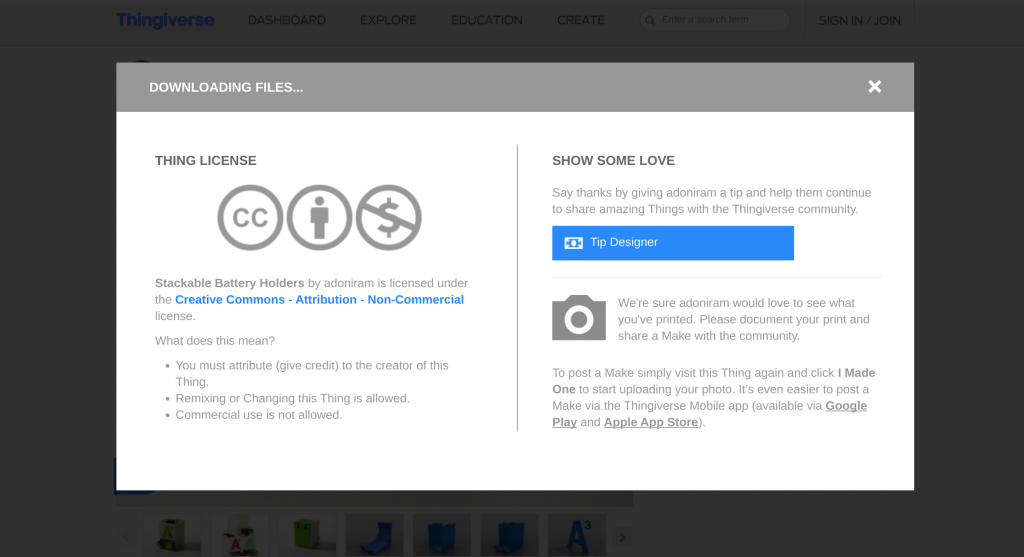The state of professional social networking: a personal history
In September 2003, I was just married and embarking on a postgraduate course to become a History teacher. My online social life up to that point had consisted largely of MSN Messenger, but professional online interaction tended to happen via email or forums.
One particularly useful resource at the time was the Schools History discussion forum. This featured History teachers of all ages and experience and was a treasure trove of interesting information and resources.
Early on in my teaching course, I was a registered member of the forum, but was just a lurker. The information and resources were useful, but I hadn’t even introduced myself. My Gravatar history would suggest that my avatar was Cary Grant.
This changed one day when, after a seminar, the only other person on my course who was a member of the forum asked why I didn’t post anything on there? I couldn’t think of a good reason not to, so I introduced myself soon afterwards and, well, that was that. I was regular poster on the forum from late 2003 for the next seven years or so.
Alongside the forum, I experimented with a Facebook account, courtesy of my academic email address. Ditto with MySpace, which I also didn’t use much. What I did do was blog a lot, as there was emerging what was known as the ‘edublogosphere’. I published every day on teaching.mrbelshaw.co.uk as well as maintaining resources for my History students.
What I enjoyed about the edublogosphere was bloggers like me commenting on each others’ posts and discovering new voices. I remember FriendFeed being really handy in that regard. And then, in the midst of the Web 2.0 boom, came Twitter. I joined in the same month my son was born, January 2007.
It’s impossible for me to overstate the importance of Twitter to my career. It accelerated my development as an educator and gave me a network to draw from and rely upon. Part of me skipping middle management and going straight to senior management in schools is directly because of the connections and growth facilitated through my Twitter network.
I ran workshops on Twitter in the schools in which I worked. Most educators didn’t ‘get’ it until around 2010 when the BBC interviewed Stephen Fry, technophile and certified UK national treasure, about Twitter. He waxed lyrical about the platform, and all of a sudden people saw it as something that could connect you to celebrity. That was different. That was exciting.
Over the last decade, Twitter has become an entirely different platform. I’m not particularly interested in criticising it but will note that you get a different ethos and vibe when verified profiles are making official pronouncements using the platform. Even if you don’t particularly want to, you end up spending more time discussing politics and policing other people’s opinions.
As a result of my dissatisfaction with something I previously held so dear, since early 2017 I’ve been exploring decentralised social networks. Since then I’ve been using different instances of Mastodon, but also have accounts on different ‘Fediverse’ platforms as well, such as Pleroma and PixelFed.
In fact, I went reasonably far down the rabbithole, becoming Product Manager for MoodleNet, the world’s first federated social network for educators, and taking it from zero to one. So I’ve spent the last couple of years primarily thinking about issues relating to decentralised social networking.
Reflecting on all of this has made me realise that, for me at least, social networking has been intimately linked with professional networking. Now that it’s difficult to have a professional discussion on Twitter without politics getting in the way, where’s that moving to?
The obvious answer is LinkedIn, I guess, but there’s a definite self-congratulatory tone about updates there. Everyone’s “excited to be part of” something, or “pleased to be able to announce” something else. Look at me, ma! I’m doing business! 🙄
Despite, or perhaps because of, my background in Philosophy, I’m a practical kind of person. While I’m comfortable in the abstract, I want to get down to brass tacks – to what works in practice. So I can bide my time in the early stages of a social networks where people are talking primarily about the network itself, but am itching to get to more practical uses.
That’s coming, for sure. The Fediverse in 2020 is a more mature and nuanced place than it was in 2017, for example. But we’re still waiting for more than geeks and early adopters to get with the program. Then, for few glorious years, we’ll hopefully have a place that flourishes before the inevitable(?) commodification and selling out.
This post is Day 51 of my #100DaysToOffload challenge. Want to get involved? Find out more at 100daystooffload.com Posted in 100DaysToOffload