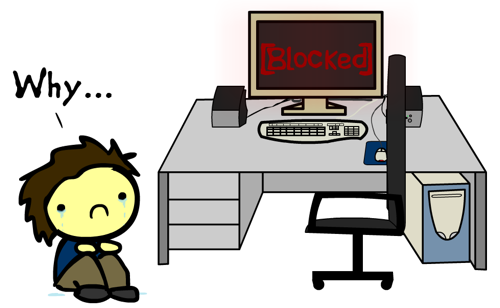I’m in the process of putting together the Acceptable Use Agreement (AUA) that students at the (3-18) Academy will sign in September. Although everything’s subject to change, I’d like to base on principles and make it as short as possible, rather than have some monolithic document that people sign but never read. The latter state of affairs means that although the Academy’s back would be covered from a legal point of view, it would have little or no effect on thought processes and behaviour modification.
This is not my first foray into the world of the AUA. I discussed Acceptable Use Policies (AUP’s) on this blog last year in AUP 2.0.
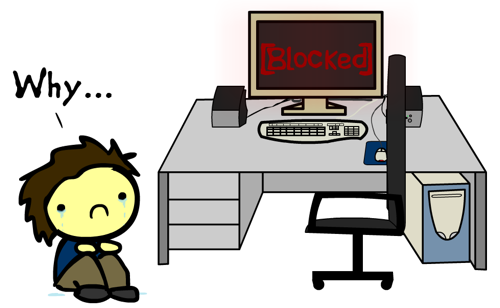
BLOCKED by ~Devastis @ deviantart
As Director of E-Learning at Northumberland Church of England Academy, I don’t want a situation similar to the one depicted above. I want clear policies whereby both staff and students know where they stand when it comes to internet access and filtering. As far as I’m concerned, resources should be available for teaching and learning unless a clear case can be made otherwise.
I’m in the process of putting together the Acceptable Use Agreement (AUA) that students at the (3-18) Academy will sign in September. Although everything’s subject to change, I’d like to base on principles and make it as short as possible, rather than have some monolithic document that people sign but never read. The latter state of affairs means that although the Academy’s back would be covered from a legal point of view, it would have little or no effect on thought processes and behaviour modification.
This is not my first foray into the world of the AUA. I discussed Acceptable Use Policies (AUP’s) on this blog last year in AUP 2.0 after some thinking about how access to the internet via mobile devices was likely to completely change the landscape. David Warlick, around the same time as I was doing this, put together the School AUP 2.0 wiki to collate resources and thinking from around the internet. That’s a useful resource and I’ve spent a good deal of time looking at the various options and permutations.
To my mind, the best AUA I’ve come across is Andrew Churches’ Digital Citizen AUA which he’s kindly released under a Creative Commons License. I’ve taken that and – after discussion with the Principal Director of Operations at the Academy – adapted it. This is how it stands currently for students in the Secondary phase:
1. Respect Yourself
I will show respect for myself through my actions. I will only use appropriate language and images both within the Learning Platform and on the Internet. I will not post inappropriate personal information about my life, experiences or relationships.
2. Protect Yourself
I will ensure that the information I post online will not put me at risk. I will not publish full contact details, a schedule of my activities or inappropriate personal details in public spaces. I will report any aggressive or inappropriate behaviour directed at me. I will not share my password or account details with anyone else.
3. Respect Others
I will show respect to others. I will not use electronic mediums to bully, harass or stalk other people. I will not visit sites that are degrading, pornographic, racist or that the Academy would deem inappropriate. I will not abuse my access privileges and I will not enter other people’s private spaces or work areas.
4. Protect Others
I will protect others by reporting abuse. I will not forward any materials (including emails and images) that the Academy would deem inappropriate.
5. Respect Copyright
I will request permission to use resources and suitably cite all use of websites, books, media etc. I will use and abide by the fair use rules. I will not install software on Academy machines without permission. I will not steal music or other media, and will refrain from distributing these in a manner that violates their licenses.
By signing this agreement, I agree to always act in a manner that is respectful to myself and others, in a way that will represent the Academy in a positive way. I understand that failing to follow the above will lead to appropriate sanctions being carried out.
Those in the Primary phase would be asked to sign a slightly simplified version of the above with more age-relevant words included. The ongoing Google Docs reflecting how they currently stand can be seen here:
I’d really appreciate feedback, comments and ideas on the above! 😀


![Reblog this post [with Zemanta]](http://img.zemanta.com/reblog_e.png?x-id=4dba884b-d833-406c-aca3-5585671de95a)
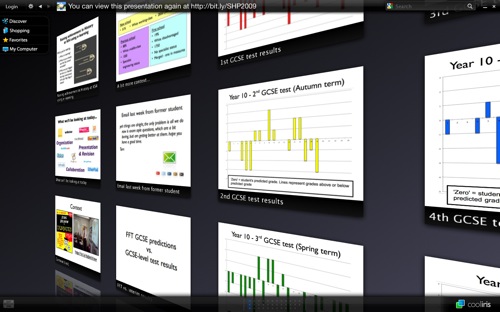
![Reblog this post [with Zemanta]](http://img.zemanta.com/reblog_e.png?x-id=8973090e-eff2-4a98-9054-c9dddce1f608)