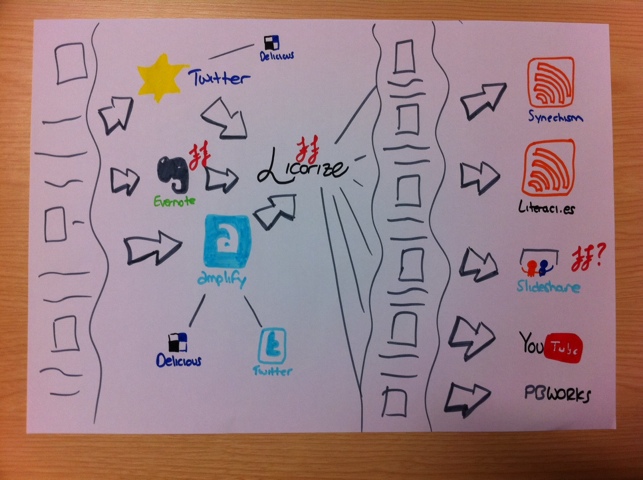Platforms as standards? 10 days with the Nokia N9.
Last week I ordered and received a Nokia N9 smartphone. You can’t buy them in stores in the UK as Nokia has since decided to go with the ‘Windows Phone’ mobile operating system.

This has led to some interesting reviews:
Essentially, they all say that the phone is gorgeous, both in terms of hardware and the swipe-based MeeGo operating system.
But.
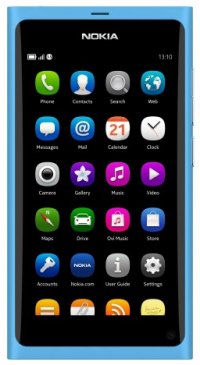 The Nokia Ovi store contains very few apps as Nokia has effectively abandoned the platform (although they are supporting it until 2015).
The Nokia Ovi store contains very few apps as Nokia has effectively abandoned the platform (although they are supporting it until 2015).
That hasn’t stopped me getting two significant updates to the phone in the short time I’ve had it. The latest update was awesome and included built-in DLNA streaming to devices such as my Playstation 3.
Quite why a closed app store equates to a successful mobile device is beyond me. The only two apps I’m actually missing are two you probably don’t use: Path and LastPass.
I want to credit Amber Thomas with a throwaway comment she made during our Skype conversation earlier this week. She talked of the worrying tendency of people to treat ‘platforms as standards’. Hence the title of this post. What I’ve realised is that Apple iPhone app makers love to create silos for information. It makes their apps profitable.
On the other hand, I like my workflows. And the best mechanisms for making those workflows as smooth as possible? RSS and email. Which, given Project Reclaim, is just as well. 🙂
I’ve spent a small fortune on apps for Apple devices. And to what avail? I don’t need a dedicated special ‘distraction-free’ iPad app to write well. I just need to find an environment conducive to writing and get on and write. I don’t need a fancy to-do list with heatmap colours. I need a list of things to do. Paper and pen’s working well.
The N9 has apps and accounts that are integrated into the operating system itself. The Twitter app is great and the Messages app integrates SMS, Google Talk, Skype and other instant messaging platforms:



Connecting your accounts enables you to import and export from almost any app. I added the Evernote and MeeIn (LinkedIn) functionality through the Nokia Ovi Store. It’s not completely barren.
This isn’t a review of the Nokia N9. Nor is it a post comparing it with my previous smartphone: an iPhone 4. The reason for this post is to point out a couple of things:
- To what extent do we (myself included) treat platforms as de facto ‘standards’? Is that healthy? Is it sustainable?
- To what extent does our tool use affect how we see the world? Do we need to change the tools we use to see the world in a new light? If so, how often?
Finally, the change has made me think about web apps. Cross-platform, browser-based HTML5 applications. Why don’t companies go down that route? Well, perhaps because anecdotal research shows that people only tend to look in app stores rather than on the Web for such apps. And second there’s the issue of monetisation. There’s money in those iOS and Android hills.
I can’t help but think, however, that initiatives such as Mozilla’s completely Web-based operating system Boot to Gecko (B2G) will lead to greater cross-platform compatibility. As the fortunes of large companies such as BlackBerry, Microsoft, Nokia and Apple wax and wane, so too will the desire of consumers to lock themselves into one ecosystem. I don’t want to have to re-purchase all of my apps just because I buy a new mobile device.
The future is more democratic. The future is more open.
Eventually.