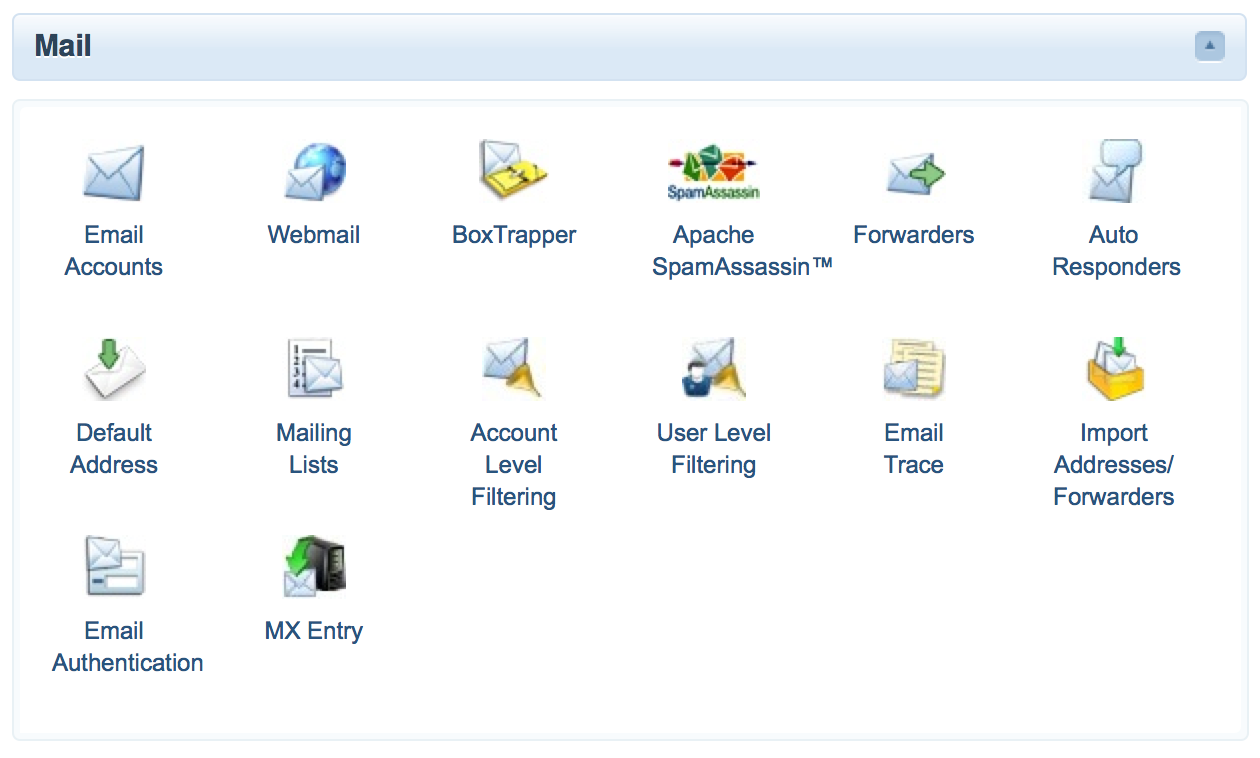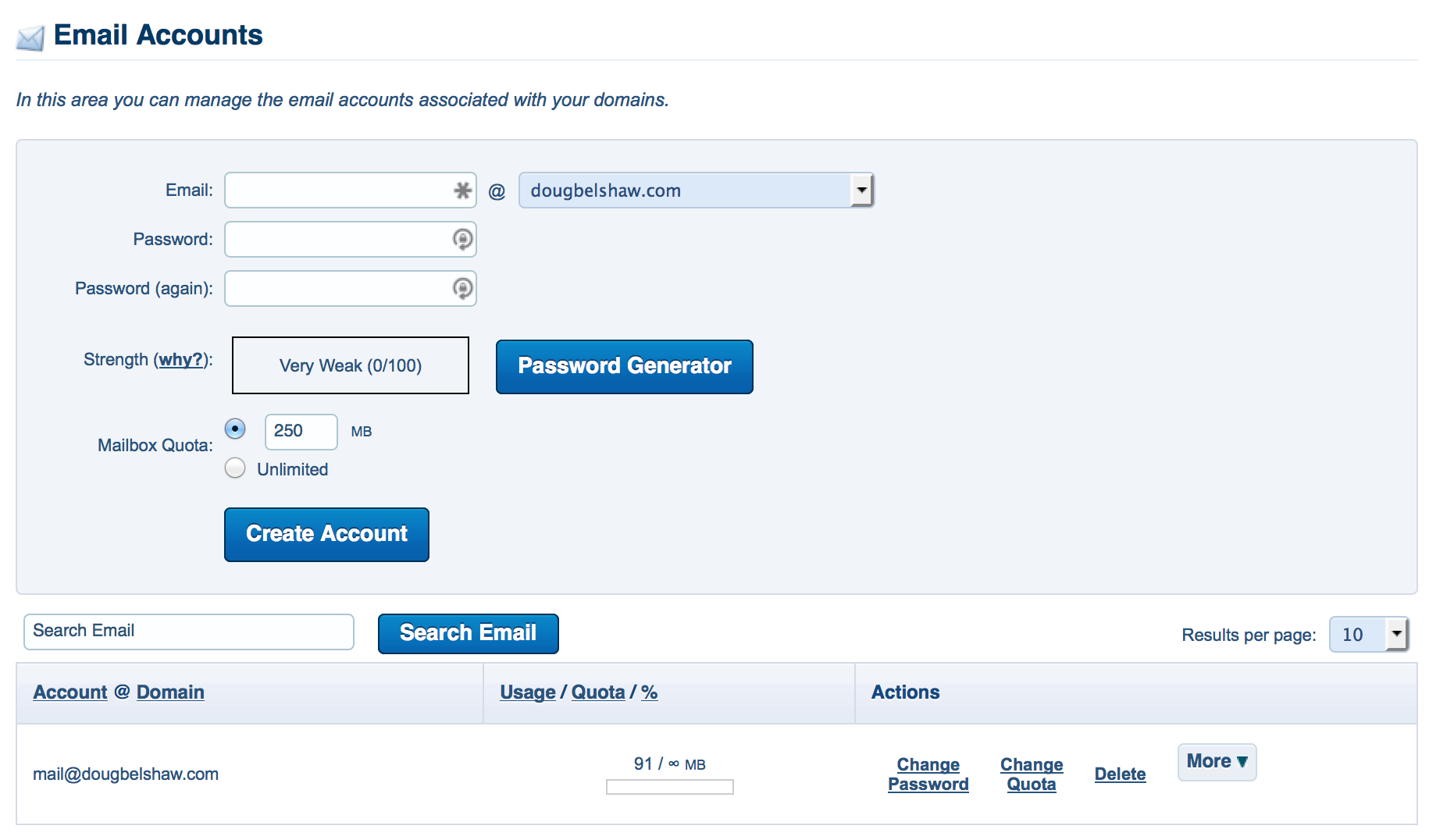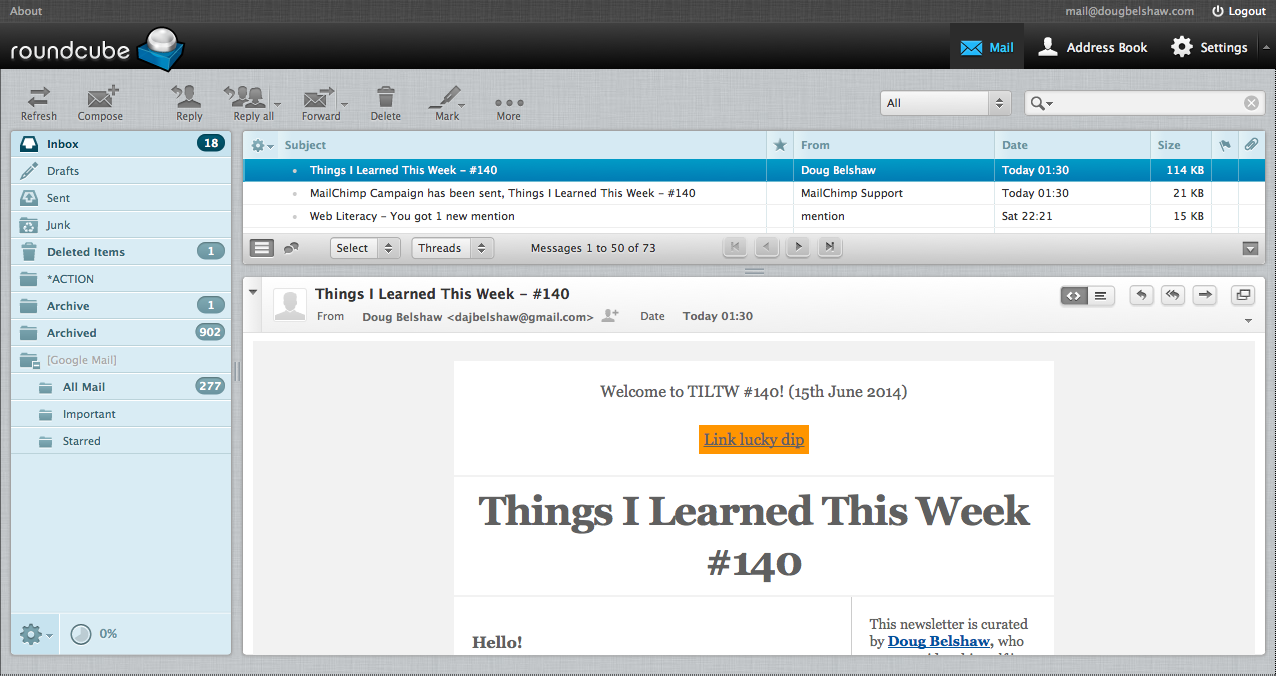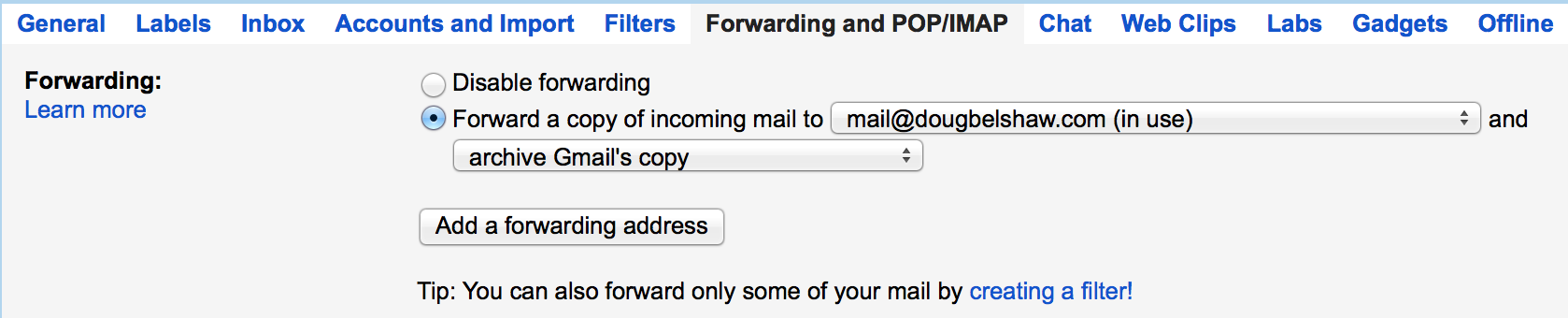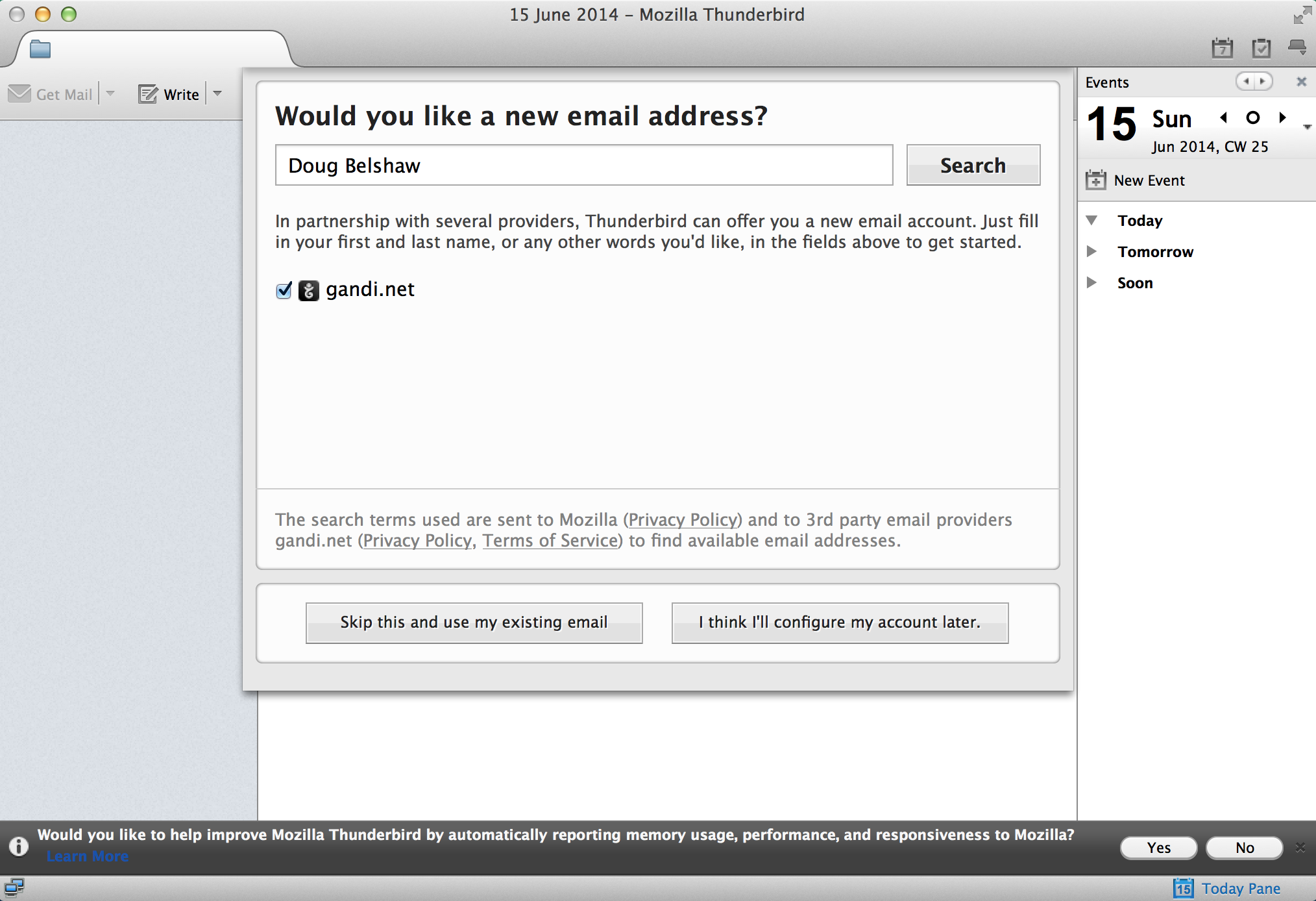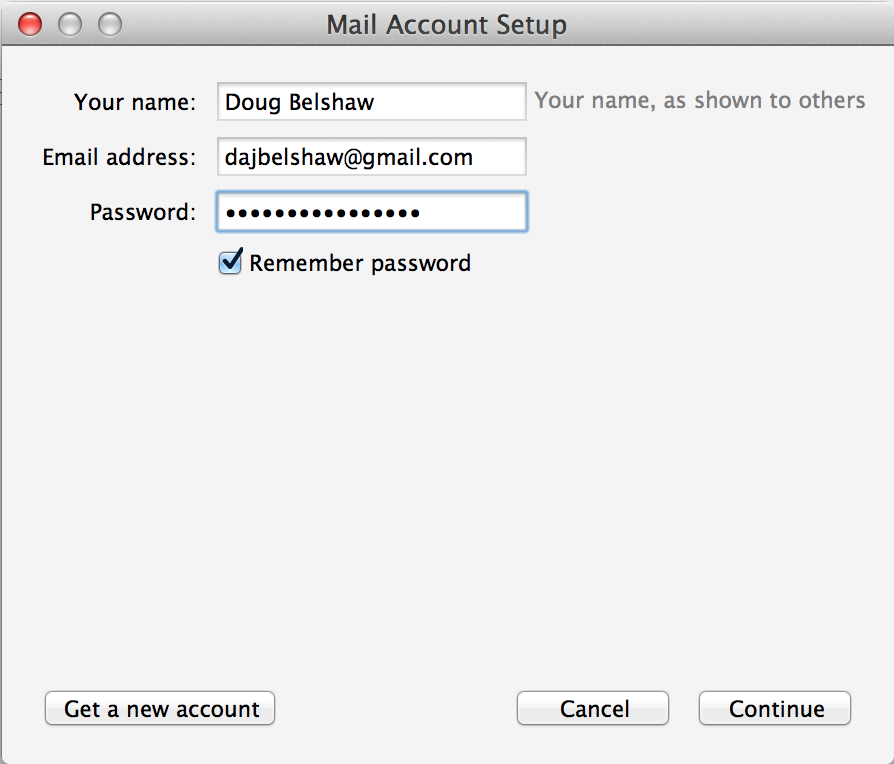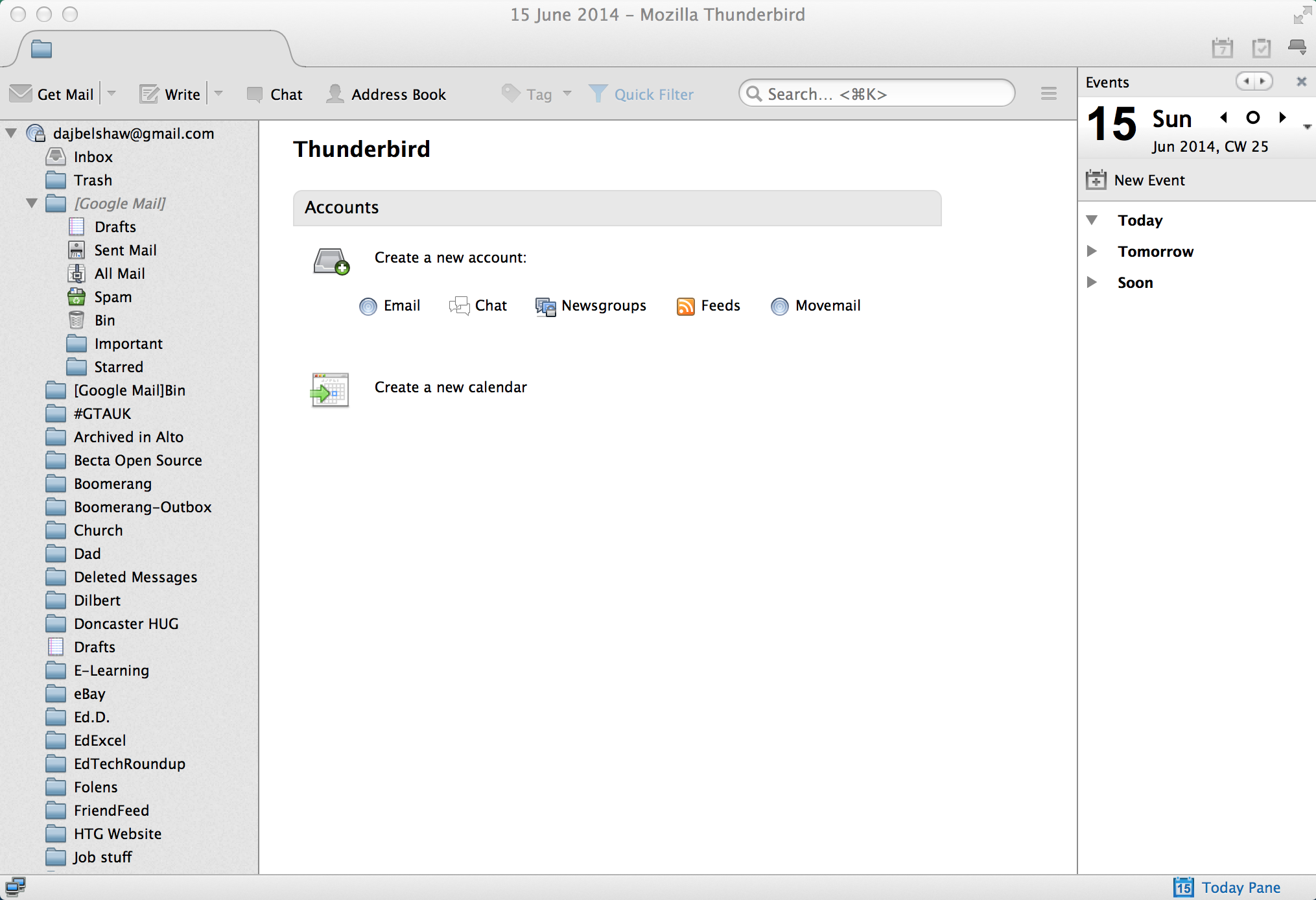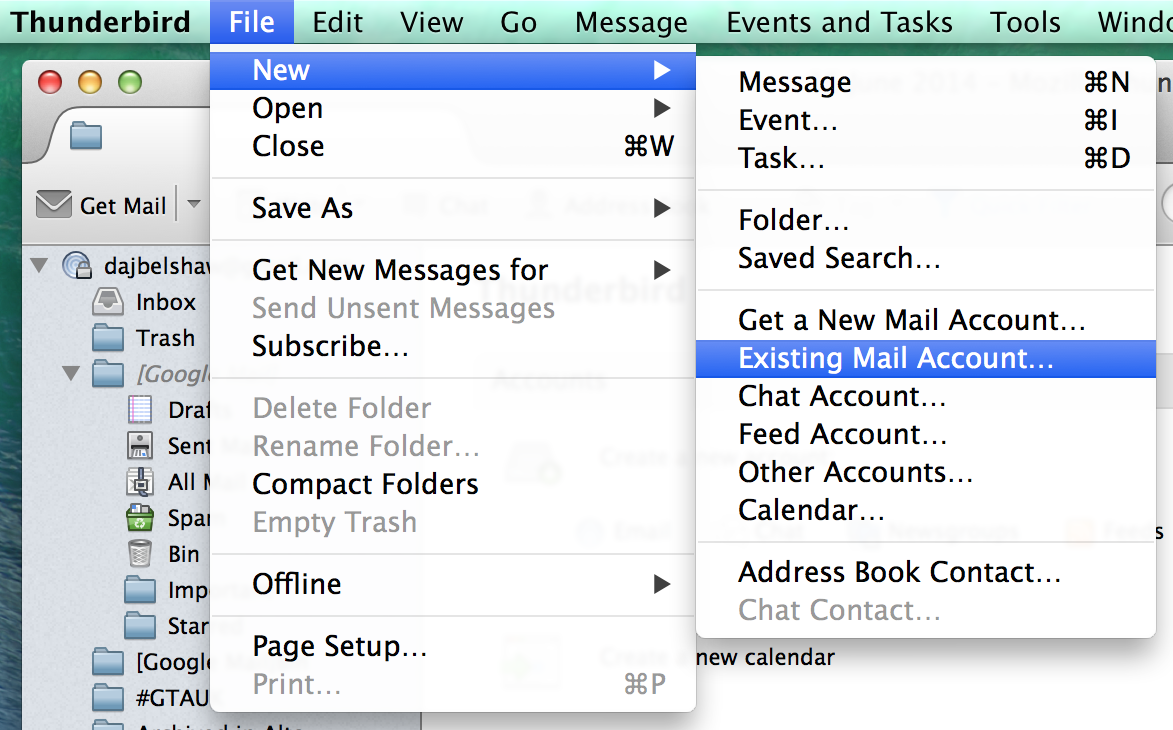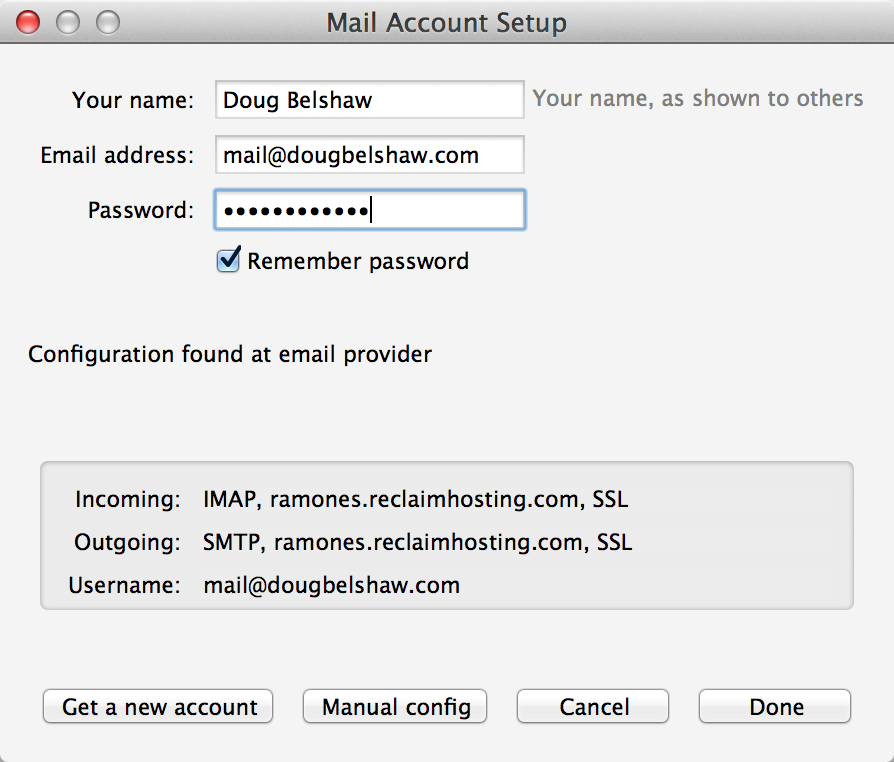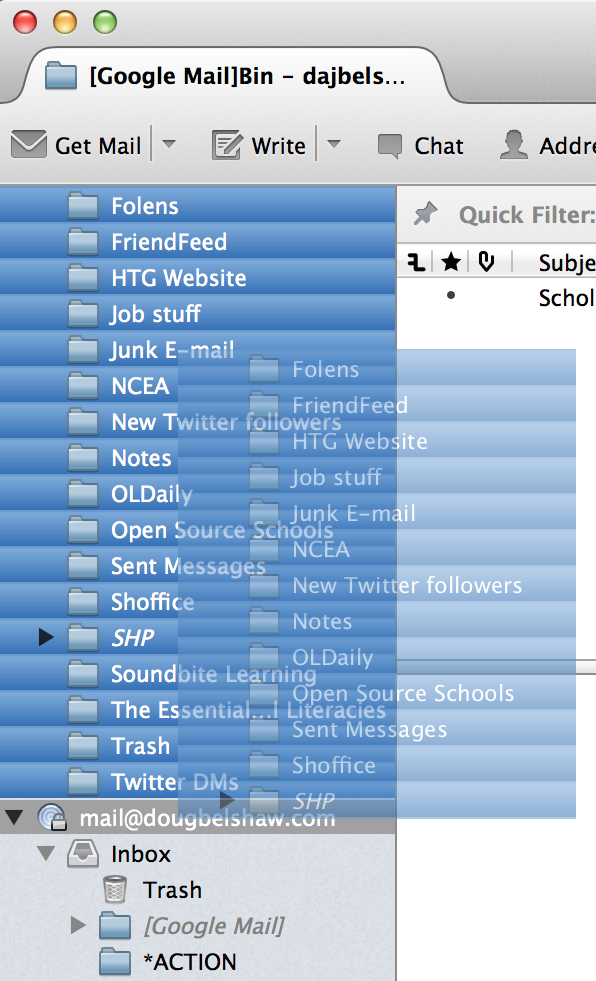My morning routine
Update: this is now cross-posted on the My Morning Routine website here!
I came across a website recently called My Morning Routine. Its stated aim is as follows:
Inspiring morning routines to set you up for a more productive and enjoyable day.
Understandably, a lot of them are idealised routines, but they’re nevertheless thought-provoking. Like another of my favourite interview-based sites, The Setup, each person answers a set of structured questions.
Now that I find myself with an established routine, I thought I’d have a go at answer the questions as well. But in my case, this isn’t idealised, this is literally what I do every day. 🙂
What is your morning routine?
I wake up sometime between 6am and 7am, depending on when my children wake up or whether my wife’s going for a run. I have a Lumie Sunrise alarm clock which sometimes wakes us up, sometimes doesn’t. Our kids, however, can always be relied upon! My wife and I used to take it in turns to go running on alternate days, but I found (bizarrely) that it seems to be a trigger for my migraines. It’s a real shame, as I used to really enjoy it.
It’s usually me who goes downstairs with my two kids (ages 3 and 7) to get us breakfast while my wife goes for a run or gets ready. I have a combination of fresh fruit, a special nut/seed mixture my wife puts together, and Greek yogurt. I also have a cup of tea. (I’m down to one cup of coffee with my lunch, these days)
When we’re finished I get our youngest dressed and then tag-team with my wife. I have a quick wash and do my exercises (including press-ups / sit-ups / stretching) and then head downstairs to help our eldest with either Khan Academy or Duolingo.
After that, I put together the things I need for the rest of the morning and we all walk our eldest child to school. I then head to the library to do some work and then either go to the gym or swimming before lunch. After exercise is when I have a nice, peaceful shower. 😉
How long have you stuck with this routine so far?
Ever since we moved into this house, which was February this year. I’m on a different team at Mozilla now, which means I’m travelling less and able to get into more of a routine. It’s good to get into a groove, sometimes.
The upside of this is that I’m starting to recognise and talk to people in my community, which is great. We’ve got friendly neighbours and we live in the kind of place where people will stop and have a chat with you.
How has your morning routine changed over recent years?
I didn’t really have a routine when I was on the Open Badges team at Mozilla. I was travelling almost every week, which has a knock-on effect upon getting into a routine.
Previous routines I’ve had were dictated by institutional hours (school/university) and commuting time. Not having to commute is amazing. It’s really good for my mental health to be able to choose which days to really crank and which days to take it easy. It’s even better deciding when to take PTO (Paid Time Off – or ‘holiday’ as we call it in the UK). When I was teaching I got more time off, but it wasn’t necessarily at times I needed it.
What time do you go to sleep?
I’d like to go to sleep about 21:00, but a couple of things stop me doing that. First, because I’m part of a geographically-distributed team I usually have work to do after I’ve put the kids to bed. Second, I like to watch something on Netflix with my wife before we go to bed. That usually means that 22:00 is the earliest. And then, of course, I like to read.
So, I guess that 22:30-23:00 is usual for me to go to sleep. Which explains why I’m often tired and need to exercise to keep my energy levels up.
Do you use an alarm to wake you up in the mornings, and if so do you ever hit the snooze button?
As I said above, I use a Lumie Sunrise alarm clock. It’s great – especially in the winter. However, if I’m travelling and if a different timezone, I need the reassurance that I’ll be up in time. On those occasions, I use the wriststrap of my Fitbit One and use the ‘silent alarm’ feature. I then wake up through vibrations, rather than alarm. That’s important, as when I’m travelling I often wear ear plugs.
Do you see to email first thing in the morning, or leave it until later in the day?
I usually check email while I’m getting breakfast ready. I use an app called Twilight on my phone to shift the screen colour towards the red end of the spectrum so it’s not so harsh for me when I wake up. Again, because I’m part of a distributed team, I want to make sure I’m already processing what I need to do that day.
So my email ‘on’ hours (both work/personal) are around 07:00 to about 21:00. I know some people complain about email, but at least it’s a stable, easy to understand platform with threaded conversations. I just have an ‘ACTION’ folder and an ‘Archive’ folder. Once you’ve triaged your email (i.e. got it out of your inbox), you don’t have to reply to it until later.
How soon do you check your phone in the morning, either for calls/messages or social media and news?
The first thing I do is check BBC News, the Wikipedia front page and Hacker News on my Kindle’s web browser. When I first wake up and I’m getting used to the fact it’s a new day, my eyes can’t take anything with a backlit screen.
While I’m getting breakfast ready and checking emails, I also check and respond to messages on Twitter. My Twitter network is even more distributed than my colleagues!
What are your most important tasks in the morning?
The first priority is making sure the rest of my family is ready – which includes their emotional well-being. My second priority is taking my ’emotional temperature’ for the day. If I’m feeling less than optimal, then I’ll read Baltasar Gracián’s The Pocket Oracle and Art of Prudence or some of Marcus Aurelius’ Meditations.
On days you’re not settled in your own home, are you able to adapt any of your routine to fit in with a different environment?
I go to sleep a lot earlier when I’m away on my own. That’s for two reasons – to try and claw back some of my ongoing sleep debt, but also because the stimulation of being in a new environment means my brain needs to work harder even when ‘resting’. That means it needs to process connections while I’m asleep. So I sleep more.
What do you do if you fail to follow your routine, and how does this influence the rest of your day?
Interestingly, we’re thrown a curveball every week as my wife works Fridays as a primary school teacher. On that day, we get up at 06:00 and try not to disturb the kids. Then, my wife gets ready to leave just after 07:00 and I do everything until my mother comes to look after our youngest at 08:30.
In general, as my routine is our family’s routine, we keep each other right. However, if I miss my morning exercises – especially the stretching – I can tell for the rest of the day. I bought a training mat recently to ensure that I didn’t use our hard wooden floors as an excuse not to do them!
I’d love to read your version of this. Why not write a blog post answering the same questions?
Image CC BY Koshy Koshy