HOWTO: Set up Google Scholar to do the heavy lifting for you.
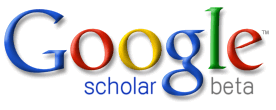 I have unlimited love for Google Scholar, I really do. It’s the one tool that I really wouldn’t be without for academic purposes these days; I really wish it had been around when I was doing my BA in Philosophy and MA in Modern History. Still, I’m not grumbling – it’s around for my Ed.D. research! 🙂
I have unlimited love for Google Scholar, I really do. It’s the one tool that I really wouldn’t be without for academic purposes these days; I really wish it had been around when I was doing my BA in Philosophy and MA in Modern History. Still, I’m not grumbling – it’s around for my Ed.D. research! 🙂
There’s two really powerful things you can do with Google Scholar. The first, which I’ve mentioned to many people many times before, is click on the ‘Cited by…’ link underneath search results. This helps you find seminal papers fast.
The second is the subject of this post – integrating your access to electronic journals with Google Scholar. I’m fortunate in having two methods now – through Durham University because of my Ed.D. research and now through Northumbria University, hosts of JISC infoNet (for whom I now work).
(click on images to enlarge!)
Step 1
Go to Google Scholar and click on ‘Advanced Settings’
Step 2
Enter the name of your university/institution in the ‘Library Links’ box and click the button ‘Find Library’.
Step 3
When Google Scholar comes up with some suggestions, click the ones that are appropriate. Then click the ‘Save Preferences’ button.
Step 4
Search using Google Scholar as usual. Links to PDFs, etc. will appear to the right. Click on them and then login using your university/institution password. You will be directed straight to the PDF without having to login to various repositories.
Step 5
Use Google Chrome and the Docs PDF/Powerpoint Viewer extension for quick and easy access! 😀



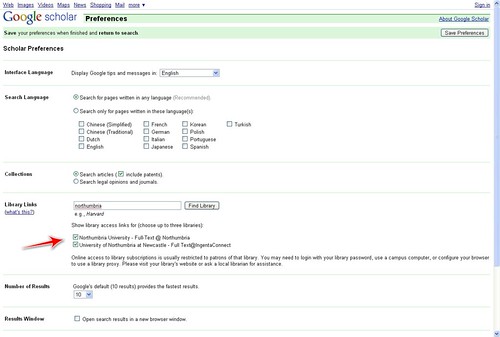

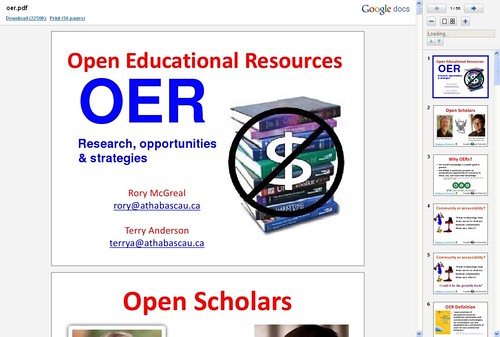

One thought on “HOWTO: Set up Google Scholar to do the heavy lifting for you.”