My digital reading workflow.
The above is my first effort at visualizing how I approach reading stuff online. You’ll notice that it all ends up back at my delicious account. That’s because it’s important that I can re-find stuff that I come across, even if only briefly.
Down the left is the information I glean from blogs and news sites. I subscribe to these by email nowadays as I realised that the problem was with having to go somewhere else to read stuff other than my inbox. It’s sent to me, I read it and then bookmark it if important.
Down the right is the stuff I read on-the-go through my iPhone and Tweetie, my Twitter client of choice. The great thing about Tweetie is that it has Instapaper integration. If you haven’t come across Instapaper yet, I really do recommend it for providing a clean, stripped down version of text you want to read later. Once I’ve read the article/information on Instapaper I bookmark if I deem it worthy.
In the centre is my Twitter favourites. It’s really easy, using Tweetdeck (my desktop Twitter client of choice) to ‘favourite’ tweets. I then go back through these at http://twitter.com/dajbelshaw/favourites periodically and bookmark most of them.
So that’s how I roll. What about you?

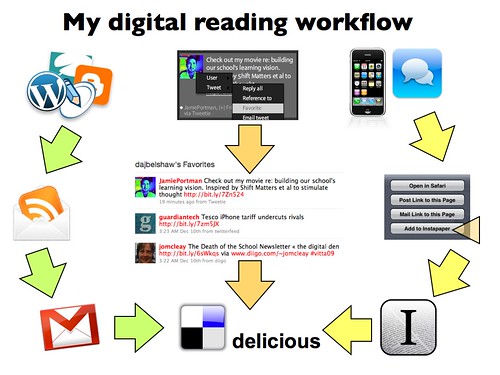

That’s very helpful. I appreciate hearing (or seeing) someone-else’s workflow patterns because sometimes I can develop mine a little differently. I’m going to start using Favorite for Twitter posts. Thanks.
Very nice graphic and explanation. I use delicious for anything interesting that I read online as well, my biggest frustration now is getting everything tagged and organised. Not all of my links have been tagged, so I get to clean that up at some point. Perhaps during holiday.