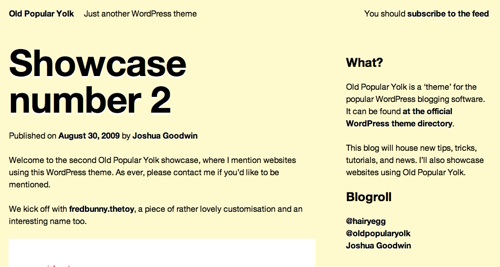Who are you and where do you come from?
People come from far and wide to read this blog:

Source: Clustrmap
At my previous blog (teaching.mrbelshaw.co.uk – back online soon!) I used to reflect monthly on blog visitors and subscribers via RSS or email. In a relentless drive to improve vistors’ experience when visiting the blog I’d analyze which browsers were being used, their screen resolution, and so on.
I haven’t really done that since moving over to blogging here at dougbelshaw.com/blog. Whilst I don’t intend to produce monthly blog posts on the matter, I thought it would be interesting and useful to reflect on the information I’ve got about blog visitors and subscribers! 🙂
The two tools I use to find out about blog visitors are both now owned and provided for free by Google: Analytics (for visitors) and Feedburner (for subscribers)
Visitors
The following graph shows how many visits were made to this blog per week between 26 February 2009 (when I installed the Google Analytics WordPress plugin) and today:
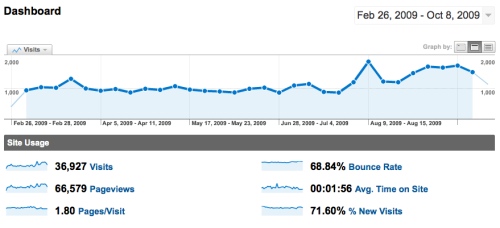
Visits are slowly on the rise and are affected significantly by the school year! I’m slightly concerned that people spend, on average, less than two minutes here and tend to only visit one or two pages or posts.
Perhaps I need to make the blog easier to navigate and flag up related material?
So what are people looking for when they come here? The Top 10 most visited posts/pages is make interesting reading:
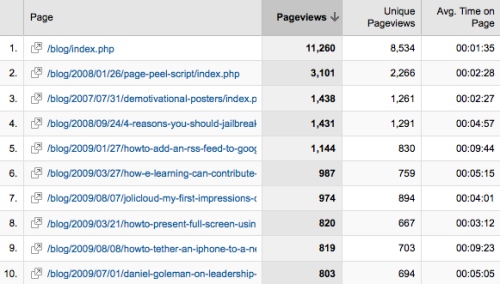
Unsurprisingly, stuff that was of direct practical utility – either in the form of a downloadable resource or a how-to guide – featured heavily in the Top 10. Geeky stuff also features significantly. I was, however, delighted to see that my Director of E-Learning interview presentation on How E-Learning can contribute to raising achievement was up there as well and that people, on average, spent over five minutes reading through it! 😀
Finally on the general visitor front, I’m pleased to see plenty of people coming from referring sites:
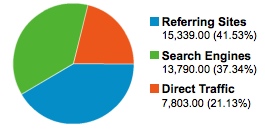
The majority of these referring sites were social media/networking sites such as Twitter and Disqus (the comments system that I use on this blog).
Subscribers
As I expected, most subscribers use either Google (iGoogle, Google Reader) or FriendFeed to keep up-to-date with my blog posts:
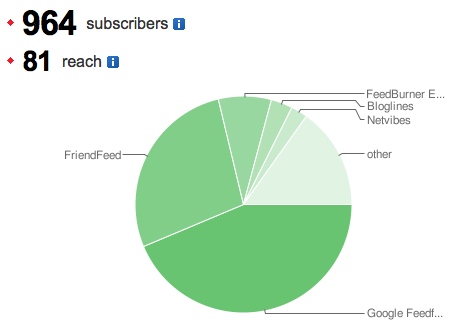
At one time this would have been dominated by Bloglines. Google, as with most things, now rules the roost!
The above chart shows a combination of those who subscribe to the RSS feed via a feed reader or by email. Almost exactly 10% of the 964 people who subscribe to this blog do so by email. The great advantage of this is that I can see who they are and (potentially) contact them without having to put up a public blog post. 🙂
Subscribers act differently to general visitors. The latter might only ever view this blog once, having searched for a very specific thing on a search engine and leave after gaining that new knowledge or insight. Subscribers, on the other hand, have (presumably) made a judgement that this blog consistently produces content that they find relevant and useful.
You’d expect the Top 10 posts/pages for subscribers to be different. And it is!
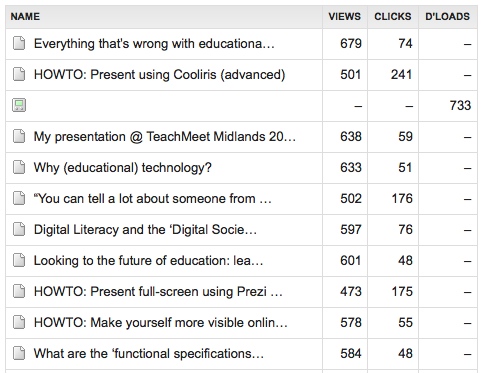
I think it’s fair to say that the majority of subscribers to this blog are those related to education in some way. And that would make sense given that the tagline is Educational Technology, Leadership & Productivity!
The best indicator of which posts have been most popular, however, comes from the sidebar widget at dougbelshaw.com/blog (RSS/email readers will need to click through to see it). This is powered by the previously-mentioned Disqus and measures how much interest a post has caused based on factors such as the number of comments it generated directly, how many tweets there on Twitter link to it, the number of trackbacks it received, and the number of pageviews.
To finish off, then, here are the current Top 10:
- HOWTO: Present using Cooliris (the basics…)
- Why I’m trying to make myself redundant.
- HOWTO: Present using Cooliris (advanced)
- Assessment in UK schools: a convenient hypocrisy?
- A Week of Divesting: an introduction
- A (temporary) farewell to a hero.
- Heuristical Templates (or, how to review elearning stuff in a way that benefits others)
- On the important difference between hitchhiking and bandwagon-jumping.
- How WordPress-powered P2 is (hopefully) going to leave me more organized and productive!
- Carol Dweck on ‘growth mindsets’ and motivation.

![Reblog this post [with Zemanta]](http://img.zemanta.com/reblog_e.png?x-id=dc92cd51-eb68-438d-a8ef-6191a53d7032)

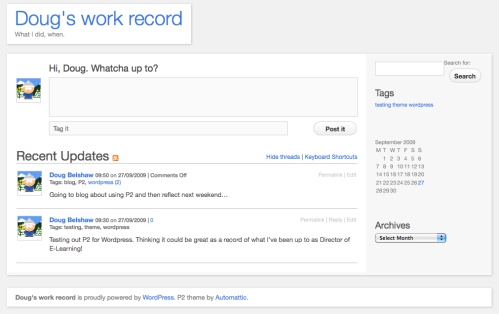
![Reblog this post [with Zemanta]](http://img.zemanta.com/reblog_e.png?x-id=f84b56a0-03d0-4cce-b824-632c87b851ba)