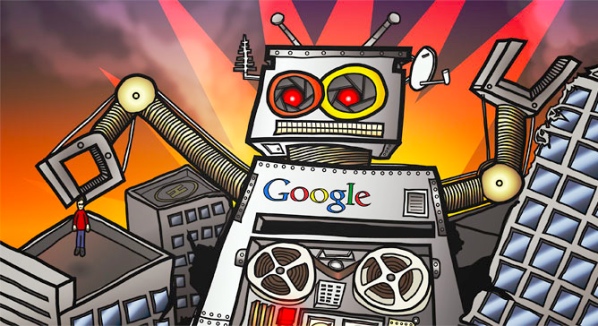5 genuinely useful Twitter tools.
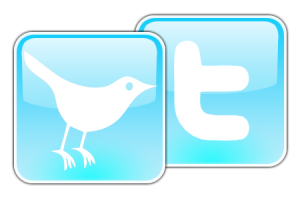 There’s eleventy-billion Twitter apps, tools and services all vying for your attention. Some of them are pretty, some tell you some type of score (as if Twitter was some kind of competition) and some, well, some just seem to be side-projects for bored programmers… :-p
There’s eleventy-billion Twitter apps, tools and services all vying for your attention. Some of them are pretty, some tell you some type of score (as if Twitter was some kind of competition) and some, well, some just seem to be side-projects for bored programmers… :-p
But the following five Twitter tools are those that I find genuinely useful. They add value to my little social networking world. 🙂
1. Mr Tweet
There’s plenty of services that will help you find people to follow, but I find Mr Tweet usually gets things spot on. It’s also really easy to follow people directly from the website.
2. Packrati.us
You can configure Packrati.us in many ways, but I’ve got it set up so that anything I ‘favorite’ on Twitter automatically gets added to my Delicious links. This makes composing my Things I Learned This Week posts a whole lot easier! 🙂
3. Trick.ly
You don’t always need industrial-strength encryption to share something. There are definitely times when a shortened link coupled with a password (you can provide a clue!) does the job.
4. Screenr
If a picture paints a thousand words, a short video must paint a million! Screenr allows you to create quick screencasts and share them via Twitter. Great for everything from remote support to e-learning opportunities.
5. TwapperKeeper
If you create a hashtag (for example #movemeon that I helped make into a book) then it’s good to have an archive of tweets for future reference. TwapperKeeper does just that.
Which Twitter tools do YOU find useful? Share them below! 😀