Building an iPod for 2023
Update (12/1/23): this project is now complete!
Inspired by this post, I decided over the holidays to upgrade a 5th generation iPod Classic (17 years old!) with more modern parts. It’s been a while since I owned an iPod, so I had to buy one — along with a few other things:
- Black iPod 30GB 5th Generation in working condition (eBay)
- 1TB Integral M.2 SATA drive (Amazon)
- iFlash SATA converter (iFixit)
- Rear (thick) housing (eBay)
- Front housing (eBay)
- Clickwheel + button (eBay)
- 3000mAh battery (eBay)
- Belkin charge + sync cable (Amazon)
That little lot cost me in the region of £200. As you’ll see below, I had to buy a new LCD display (£22) and I’ll need to buy new front housing (£17) but it’s still a lot cheaper doing it myself than buying one ready-made. It’s also massively more fun.
Side note: I don’t think I’ll ever fill 1TB of storage space and 256GB would have been more than enough, but ¯\_ (ツ)_/¯
For anyone thinking of doing this and a bit apprehensive about taking an iPod apart: don’t be! Although the screws are tiny, so long as you’ve ever taken anything apart before, you’ll be fine. Just don’t lose those screws!

I bought a 5th Generation iPod Classic because it comes with the Wolfson DAC which is supposed to sound better. Opening up the case and swapping out the hard disk for an SSD (with the help of the adapter) was really straightforward.

For some reason, the latest version of the iFlash adapter doesn’t have a little notch to keep the SSD pressed down and in place. So I was pleased that the larger capacity batter was also larger in size and therefore kept the SSD in place. This was all made possible by purchasing a ‘thick’ replacement rear casing (I chose not to have the capacity engraved on it).

Initially, I wanted a blue metal front casing which is entirely on-brand for me (I wear blue most days and drive a blue car). However, I accidentally bought a 6th-generation version which has clips in slightly different places to the 5th generation. As you can see in the photo below, I took a hacksaw to it, which kind of worked…
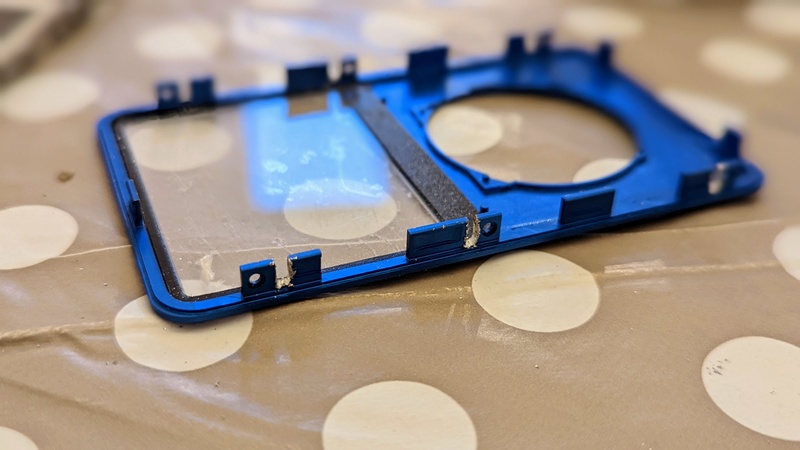
As it wasn’t a perfect fit, I had to apply more force than usual to get it to snap together and, in doing so, I broke the LCD screen. So while the thing worked, I couldn’t do anything with it.

The replacement LCD screen came mercifully quickly (next day!) but it took me a while to remove the front housing. I destroyed it in the process. Silly me.

I ordered a new transparent front casing which came with a clear click button. Adding that into the mix, as it was 5th-generation compatible was easy. So now it looks like this…

I’m really pleased with it! The reaction of my wife and kids ranged from “why don’t you just use your phone?” to “you spent how much?!” but I know that this wasn’t just a nostalgic project for a middle-aged man. Single-use devices still have their place: e-readers, for example, are used partly because they’re a distraction-free experience.
I’ve started keeping my iPod next to my bed and, in the middle of the night or early in the morning, I pop in my headphones and either listen to music or an audiobook. This morning I was listening to the dulcet tones of David Attenborough informing me of how life on earth started. I don’t sleep with my phone in my bedroom, as it’s too distracting, so I would never otherwise be able to do this! And for long walks and travel it’s going to be amazing.
Ideally, I’d like to get the Rockbox firmware installed as it can deal with larger databases than the original Apple firmware. However, from what I’ve read that requires restoring the iPod (not just formatting it) using FAT32 using iTunes on Windows. So that’s a bit of a roadblock for now.

 Enough is enough. I think it was
Enough is enough. I think it was 


 Apple always manage to improve on the interface for their products with each incarnation. It leaves those who have bought previous models lusting after the newest model. However, there’s always custom firmware! Here’s how to pimp your 5g iPod Video to look very special… 😀
Apple always manage to improve on the interface for their products with each incarnation. It leaves those who have bought previous models lusting after the newest model. However, there’s always custom firmware! Here’s how to pimp your 5g iPod Video to look very special… 😀