HOWTO: Install Firefox on Chrome OS
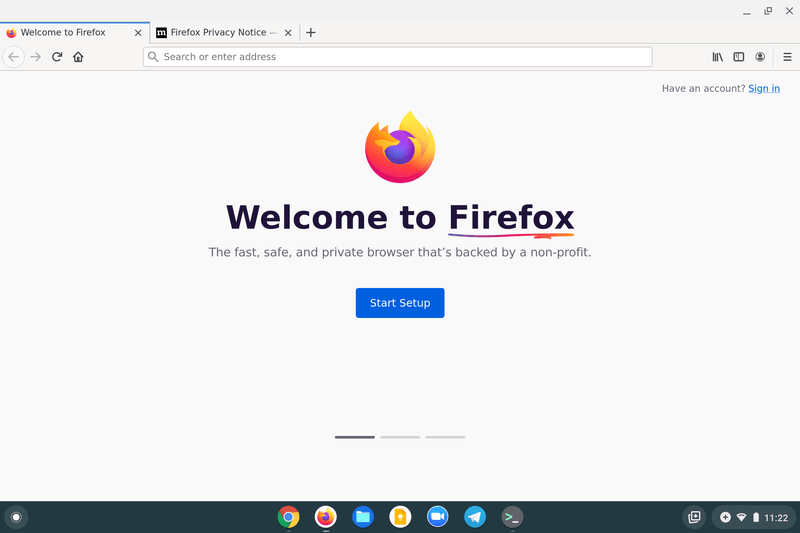
Controversial though it may seem, and despite using Pop!_OS on my main PC, Chrome OS remains my favourite Linux ‘distribution’. I particularly like it on the Chromebook Pixel, a laptop so good I’ve bought three of them, at various times.
One thing I don’t like is having to us the Chrome web browser all the time. Thankfully, because it’s easy to get to the terminal these days in Chrome OS without having to do any kind of hacking, that’s easily fixed.
- Enable Linux
- Open the new Terminal app and copy/paste:
sudo apt update && sudo apt upgrade - Next copy/paste:
sudo apt install flatpak - Then:
flatpak install flathub org.mozilla.firefox
Success!
This post is Day 90 of my #100DaysToOffload challenge. Want to get involved? Find out more at 100daystooffload.com.

