Not everything has to be digital: my analogue daily and weekly planners
I was born in the second to last week of 1980 which, by some people’s reckoning either makes me one of the youngest in Gen X or possibly the world’s oldest Millennial.
What I’m trying to say is that being on the cusp of two generations means that you’re stuck between mindsets when it comes to technologies. One perfect example of this is the way that I plan my weeks. What I would like do do is plan everything digitally, what I actually take is a hybrid approach. I use a combination of Google Calendar, Trello, and other digital tools But also… this:
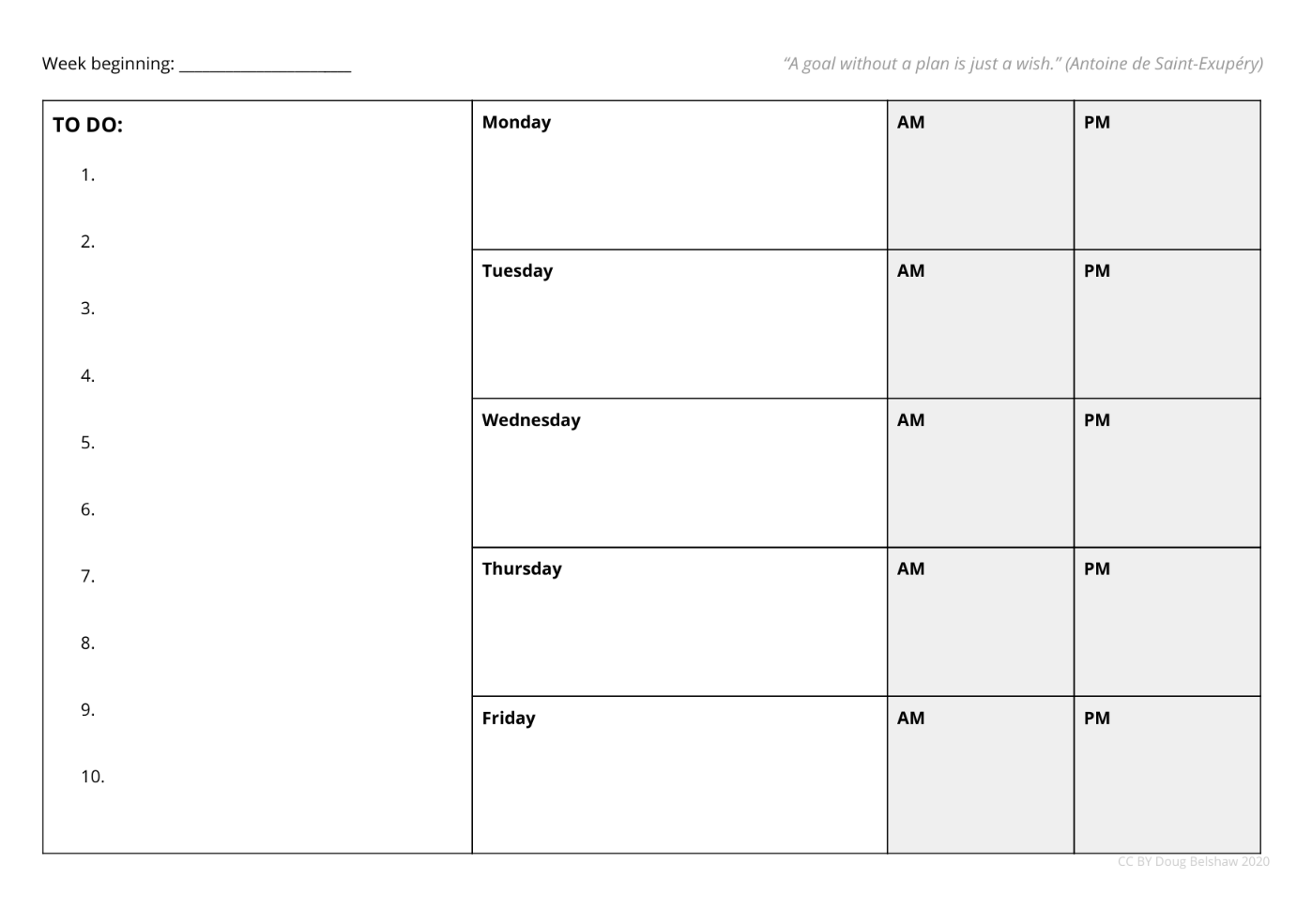
Above is the second version of my weekly planner. I’ve used an iteration of this every week for the past few years. When I’m feeling particularly under pressure, I use a daily planner (below) which is now my third version. The fonts don’t match between the two. I don’t care. Perfect is the enemy of done.
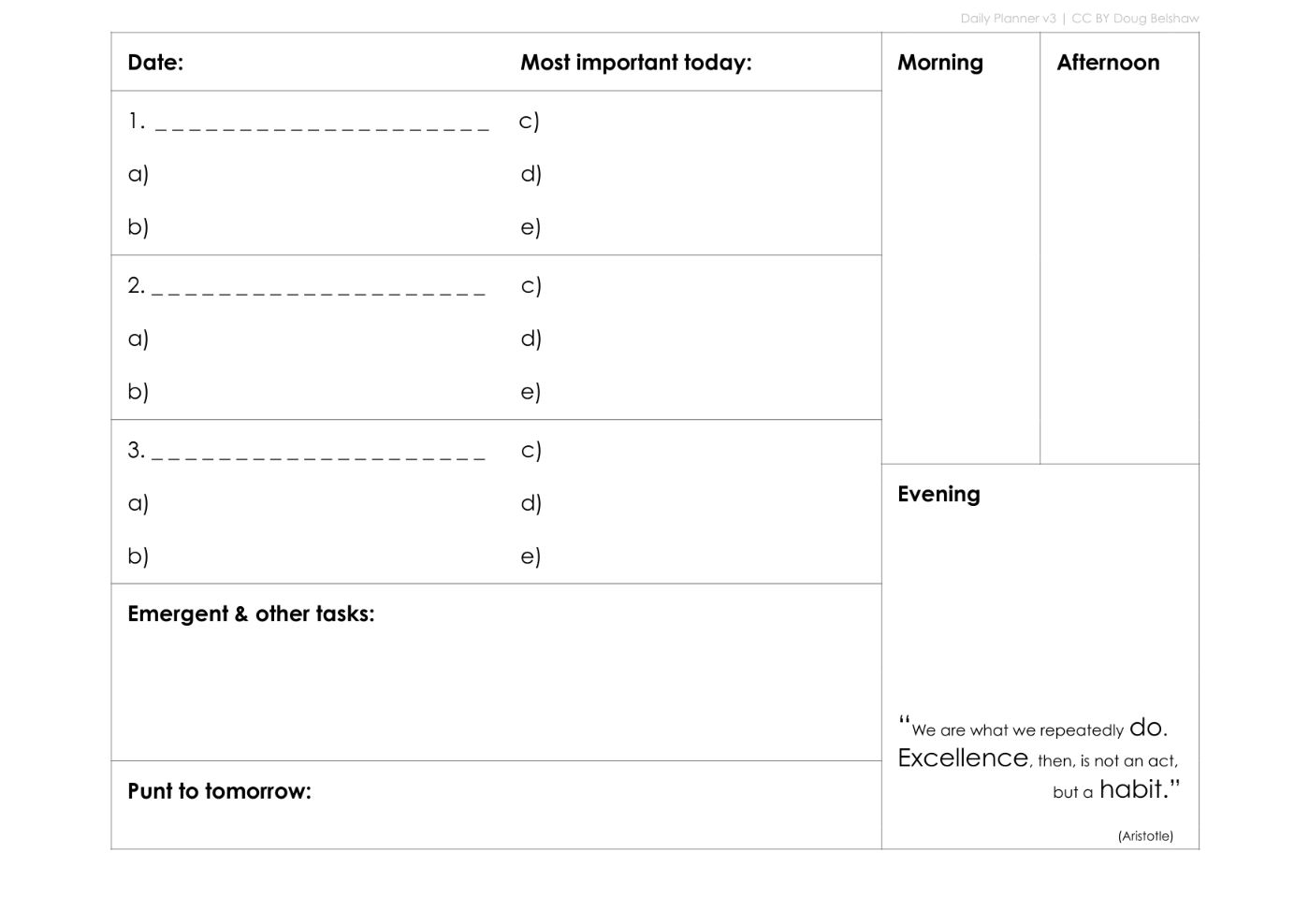
They should be pretty self-explanatory, and you’re welcome to use them, but they’re pretty much focused on my specific needs. I encourage you to make your own, as sometimes having a piece of paper on your desk in front of you adds to a sense of urgency and motivation to get stuff done.
This post is day four of my #100DaysToOffload challenge. Want to get involved? Find out more at 100daystooffload.com


Nice. Yeah I have a deck of blank index cards on my desk and a few felt markers to list top things and scribble them off. If i remember I look for the digital todo in ms Todo and check it off but I visit that less often than I should as it collects emails todos via flagging