Tools to help you with your blog post

This is part of a series. In the following, I cover some tools you might want to use when planning, writing, and editing your blog post.
If there’s one thing I’ve learned from watch other people write, and reading what people have written about how they write, it’s that everyone writes differently.
Bloggers rock
One way of thinking about this is through rock formation. Bear with me. Remember at school you learned there were (broadly) three different types of rock?
- Igneous — formed when volcanic lava cools
- Sedimentary — formed from the repeated deposits of sediments
- Metamorphic — formed by transforming existing rock through heat and pressure
Writing can be a bit like this too. Some writers sit down in a burst of frenzied activity and their writing is the result of that volcanic eruption.
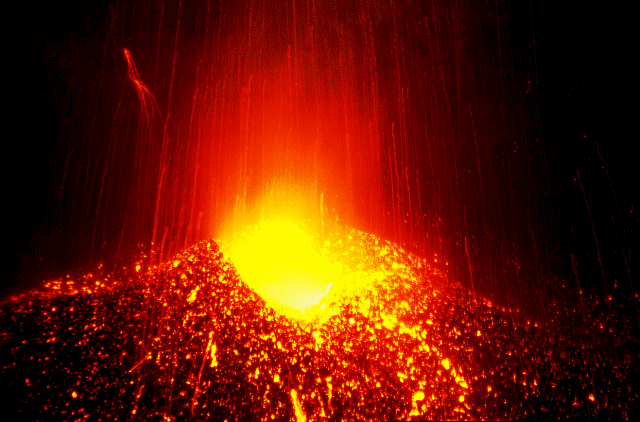
Others lay down words day after day after day to get to a point where they’re happy. Still others have existing stuff that they’ve worked on, but after a burst of inspiration it turns into something else.
While all writers can write in different ways at different times, it’s good to know what kind of blogger you tend to me. I, for example, tend to be an ‘igneous’ blogger. I like getting everything down in one go — as I’m doing now with this post. That doesn’t mean things are stream-of-consciousness, as often the post has been rattling inside my brain for a while.
Choosing your tools
The reason this discussion about blogging styles is important is that it has an impact on the tools you use and the ways you use them.
The three tools I recommend most often to people are:
There’s a whole list of blogging tools on the Buffer blog.
Interestingly, although I recommend these three, the only one I actually use on a sporadic basis is Hemingway. It’s a great way to spot things your high school English teacher pointed out, such as when you over-use the passive voice.
The other two tools help in-line with your blog post punctuation, grammar, and spelling (Grammarly) and planning (Workflowy).
When it comes down to it, though, the tools you need for writing a blog post are either in your blogging platform or are ones you probably use every day. You need a version history: that’s built-in to WordPress as well as into tools such as Google Docs (and Draft). You need a spellchecker, that’s built into web browsers and word processors. You’ve got pretty much everything you need already!
Getting graphical
What people often miss when putting together their blog post is the importance of showing rather than telling. If a picture paints a thousand words, then a labelled screenshot is worth even more — and what about a two-minute YouTube video?
It’s easy to default to words when you’re comfortable in that medium and can type quickly. Put yourself in your reader’s shoes, however, and think about what’s the quickest line from what’s inside your head to what you want to be inside theirs.
Three tools/resources that can help up the graphical content of your blog post are:
These are examples of types of applications that should be in your toolkit.
For example, I’ve included Unsplash because you don’t have to credit the author of the photo you use to illustrate your post, although they make it easy to do so. You can discover many more Creative Commons-licensed images here.
Although I’ve long been a fan of the Awesome Screenshot browser extension, the latest versions of Firefox have a new screenshotting tool which is incredible. Try it!
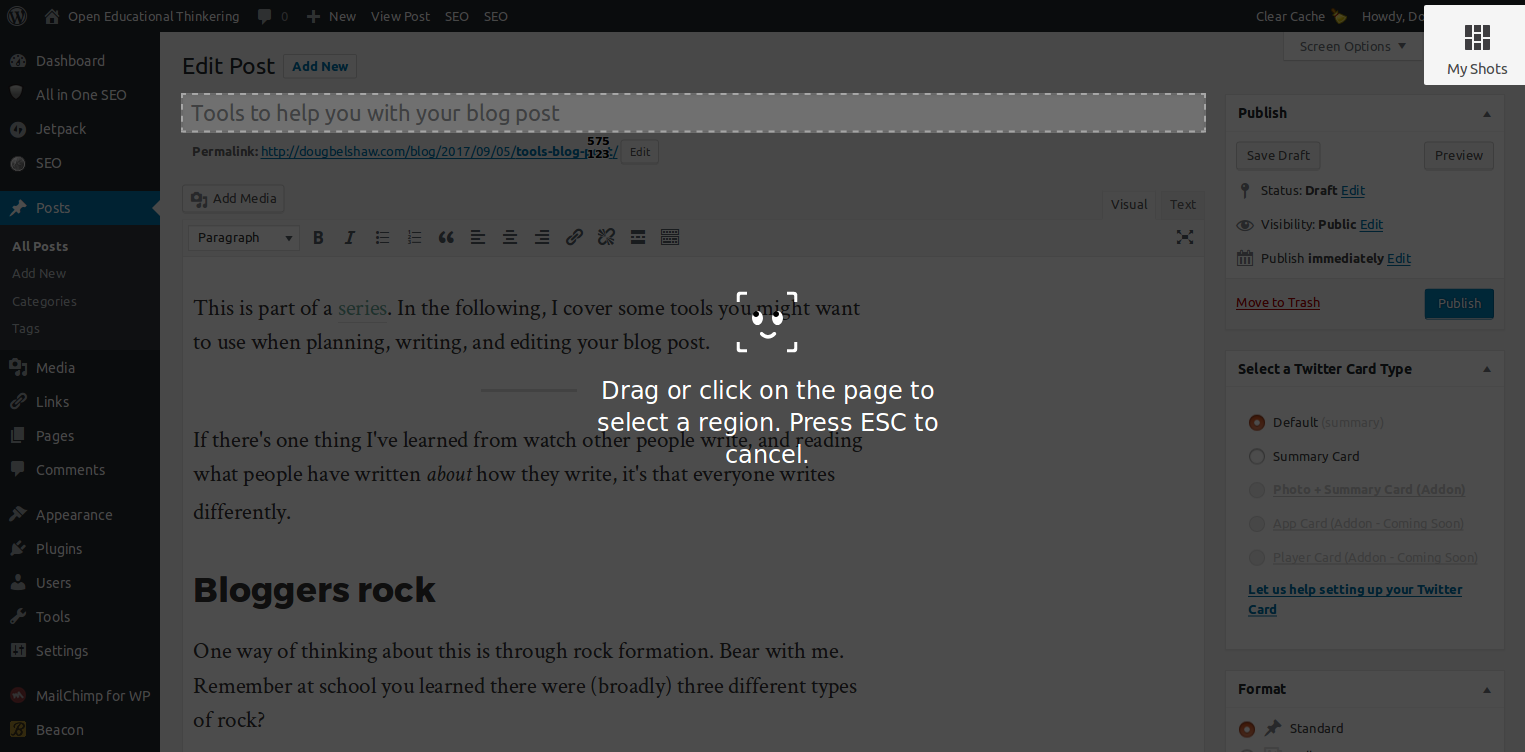
Finally, the weirdly-named LICEcap allows you to create animated GIFs of areas of your screen. Once you start doing this you’ll begin to realise how incredibly useful it can be. I’m sharing this in the knowledge that most people who read this post will use Windows or macOS. If you’re on Linux, like me, try Peek.
Conclusion
Use blogging as an opportunity to experiment with different tools and approaches. Your focus should always be to convey something to the reader, and experimentation will help you with ways of doing that!
Photo by WOCinTech Chat used under a Creative Commons Attribution license.


Thanks so much for sharing your thoughts on this Doug and in particular for mentioning the tools – I have just had a little look at Hemingway and can really see how helpful that is going to be ( Particularly for someone like me that tends to use 100 words when 3 would probably do ! ) Nice one …
No problem! Hemingway is aces.