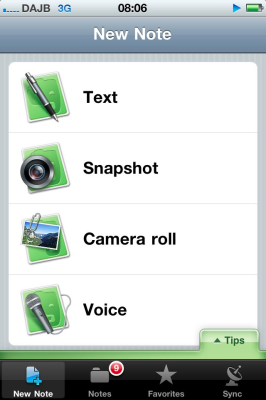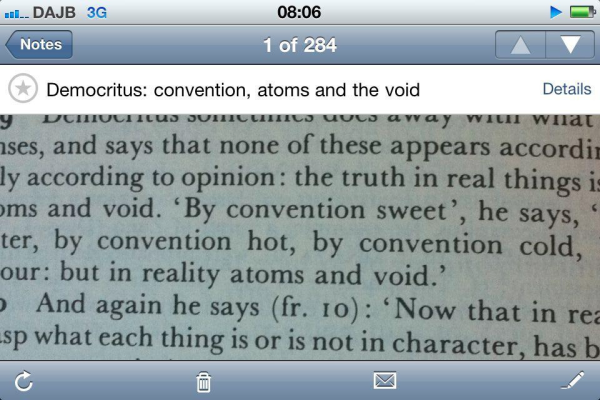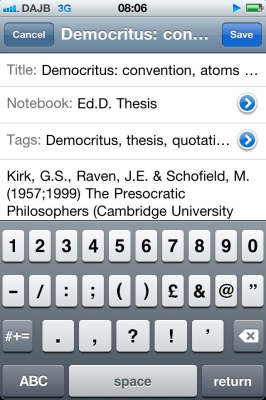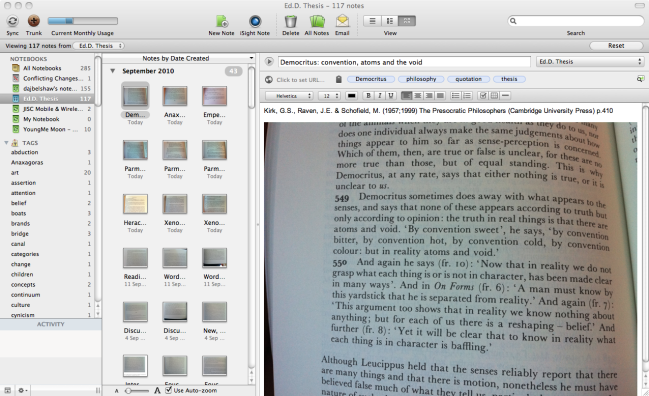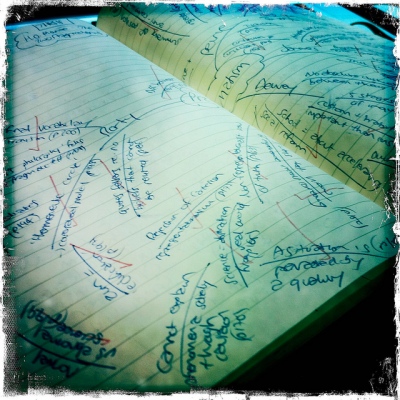Offline this week I learned that even reorganizing a shared drive can be made entertaining, that looking after a 3 year-old single-handedly for a weekend involves pretty much every skill I possess, and that I should have moved my study downstairs a long time ago. Surround sound FTW! 😀
Continue reading “Things I Learned This Week – #38”
 This week I have been mostly…
This week I have been mostly…
Planning
We’ve had our quarterly planning meeting at JISC infoNet. I wasn’t that involved in preparations for it but was absolutely overwhelmed by the sheer awesomeness of the video – called ‘The J Factor’ – that the Operations Team put together. Truly an inspiration to us all in terms of how something as potentially tedious as transferring files from one location to another can be made so engaging! 😀
Presenting
Before the first day of the planning meeting some of us met to present on a topic of our choice. I’ve explained the ins and outs of this in #uppingyourpresentation (including video of me delivering a presentation on dandelions!) :-p
Collaborating
The mobile and wireless technologies review I’m undertaking for the JISC e-Learning team is going to inform a publication in 2011. I was down in Birmingham on Thursday to discuss the latter publication with a range of people involved. It was an extremely positive meeting and I’m excited about the potential of the final result!
Caring
I took a day’s annual leave to look after Ben on Friday as Hannah was at work and my mother is visiting my father in the United Arab Emirates. He started school nursery this week, so it was my first time dropping him off and picking him off from the morning sessions he does. Excited doesn’t even begin to cover it – he loves it! I really enjoyed spending the afternoon with him in park, wrestling and playing games. In fact, I’ve got him all weekend as Hannah’s off visiting university friends! 🙂
Something I’ve started doing recently has revolutionised my ability to synthesise my reading of stuff in paper books. Here’s what I currently do – although there’s probably ways I can improve it (and no doubt something similar is possible using other devices):
You’ll need:
- An iPhone
- Evernote app (iPhone and desktop/laptop versions)
- An internet connection (at some point)
What we’re going to do is to take a picture of a section of text, tag it and add contextual (bibliographic) information, and then send it off to be synced by Evernote.
0. Set up a notebook for your quotations/notes. I use ‘Ed.D. thesis’.
1. Take picture of text
Click on the ‘Snapshot’ option in Evernote. Take your photo of the text you want to capture – make sure you focus correctly!
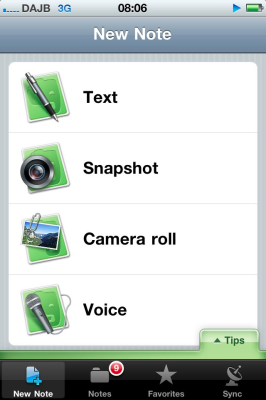
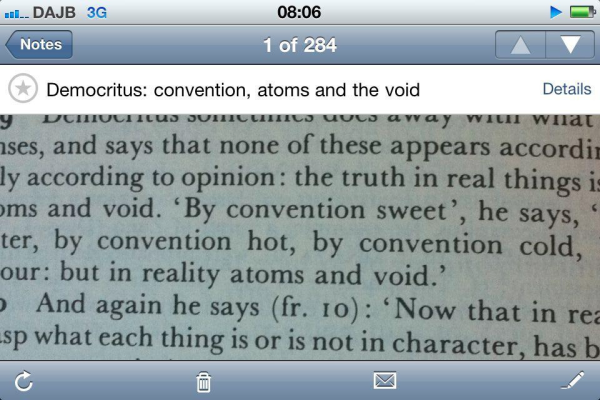
2. Fill in note details
The title should be something that summarises what you’ve taken a picture of. Tag it appropriately. Click on ‘Append note’ and fill in citation details. Make sure you ‘Select All’ and then ‘Copy’ so that the next time you do this you can use ‘Paste’ and just change the page number!
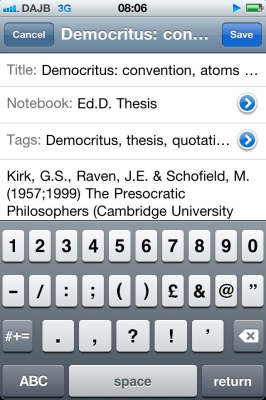
3. Sync
Once you’ve synced it will appear in Evernote on your desktop/laptop.
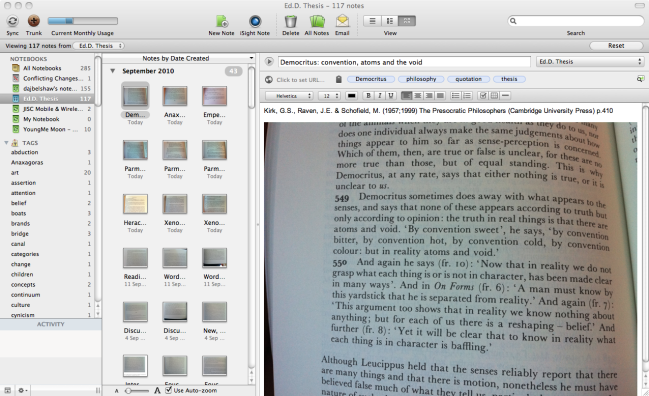
4. Synthesise
With all the notes in front of you, it’s easy to synthesise your thinking. It’s fully possible to just to this on the iPhone, but it’s easier given the features and screen real-estate on desktop or laptop.
I use a Moleskine notebook and a good old-fashioned pen for synthesising (or XMind depending on how I’m feeling). It works wonderfully! 🙂
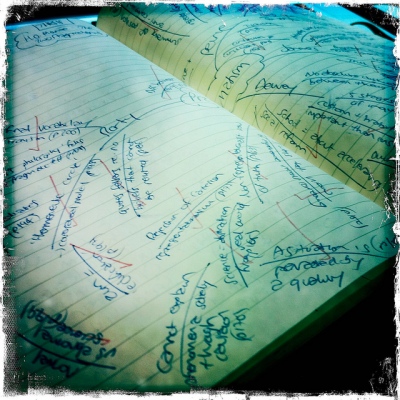


 This week I have been mostly…
This week I have been mostly…