
Image BY-NC ms4jah @ Flickr
As with many things I write about on this blog, three things have come together recently to make me think about an issue in more detail. Briefly, these are:
- Discovering Courtenay Bird’s blog (via @Stammy) where she posts links to interesting and useful infographics.
- Reading @mortenoddvik‘s blog mortempo – and in particular his post Didactical Project: Cultural or Intercultural Competence?
- Revisiting Dan Meyer’s excellent work at dy/dan – especially posts like Graphing Stories (from a couple of years ago)
I don’t know when or how it happened (I suspect high-stakes testing had something to do with it) but we’ve managed to completely disconnect teaching and learning from real-world experience. There’s a few pockets of good practice and glimmers of light, obviously, but behind a lot of what happens in classrooms is “you’re doing this because it’s on the test.”
Thankfully, the three examples above point to something different. Here’s how:
1. Infographics
I came across Courtenay Bird’s blog just before I intended to head off to bed one evening this week. Courtenay’s interests lie in sales, marketing, project management and technology. Hence her interest in infographics. Here’s an example:
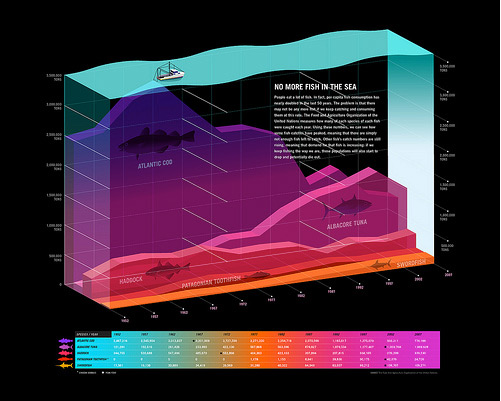
It got me thinking about project-based learning and how fantastic creating an infographic would be as a learning experience for students. By their very nature infographics demand a level of expertise by the person who creates them. Look at the research David McCandless at Information is Beautiful carries out before producing one of his masterpieces!
Infographics have to reflect real-world issues and do things with data that interests people. They have to be relevant and meaningful. That’s why I think they’re great for what I would called ‘real-world learning’.
There’s more wonderful infographics below:
2. Cultural references
I’ve only just come across Morten Oddvik’s work. Morten is an innovative Norwegian educator who focuses on learning outcomes rather than activities. A recent blog post of his – Didactical Project: Cultural or Intercultural Competence? – caught my eye because he’s doing something very difficult: using media-focused cultural references to enhance students’ learning about important (and quite high-level) concepts.
Take a look at this:
[googleapps domain=”docs” dir=”present/embed” query=”id=dd6hg9pn_328cswgwrhn&size=s” width=”410″ height=”342″ /]
As you can see, Morten hasn’t simply taken the rap-music-is-a-form-of-poetry route. Instead he’s done something infinitely more valuable; he’s using something students are already interested in to help them learn about a range of concepts. This is another example of project-based learning. Morten’s focused on learning outcomes and using the content as a scaffold towards that. Great stuff! 😀
3. Real-world problem solving
Finally, I’ve revisited the work of Dan Meyer recently. Dan blogs at dy/dan and is well known within the edublogosphere for his high work rate and high-quality resources. As my Dad’s recently gone to the UAE as a consultant Maths teacher, I’ve been showing him some of the stuff Dan’s been up to.
I think one of my favourite posts by Dan is one from 2007 entitled Graphing Stories. In it, Dan chronicles not only a formidable amount of work on his part as if it were nothing, but how his high-quality resources and use of human interest led to huge learning gains by his students:
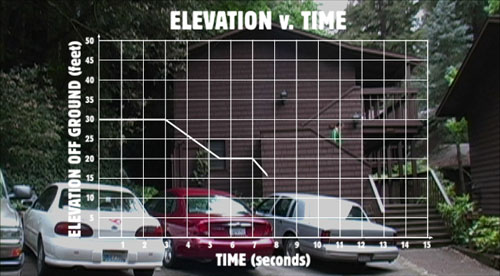
I’ve seen some really bad, disconnected-from-reality lessons during my teaching career thus far. And it has to be said the worst one I ever saw was a Maths lesson. Dan shows on his blog how even the most abstract of concepts can be taught visually, kinaesthetically, and engagingly. That, to me, is what it’s all about!
You should definitely check out his series What Can I Do With This? where Dan takes images and uses them to teach mathematical concepts. Inspiring! :-p
Conclusion
The above shows that if educators focus on learning outcomes rather than activities to take up lesson time (and the high-stakes examinations at the end of a course) then real progress can be made by students. As a subject specialist it paints me to say it, but I think it’s time to move to a project-based curriculum where skills and competencies are focused on rather than simply ‘knowledge’.
Tracey Rosen has a new blog called Teaching is a Verb which focuses on collective action to improve teaching and learning. I’ll leave you with a post she shares in a post entitled Teaching 101:
If you want to build a ship, don’t drum up the men to gather wood, divide the work, and give orders. Instead, teach them to yearn for the vast and endless sea. (Antoine de Saint-Exupéry)



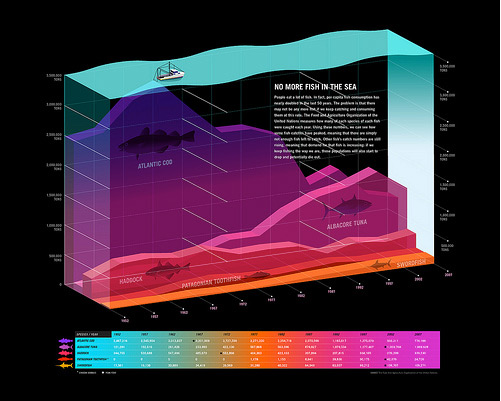
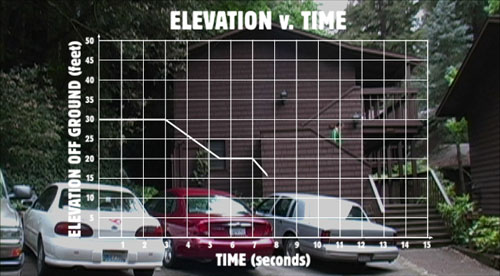
![Reblog this post [with Zemanta]](http://img.zemanta.com/reblog_e.png?x-id=0cd087f9-9903-47e4-a179-5a5b01fa4265)

![Reblog this post [with Zemanta]](http://img.zemanta.com/reblog_e.png?x-id=5c52ebc0-85b8-42d4-9941-84fd52cd0aab)