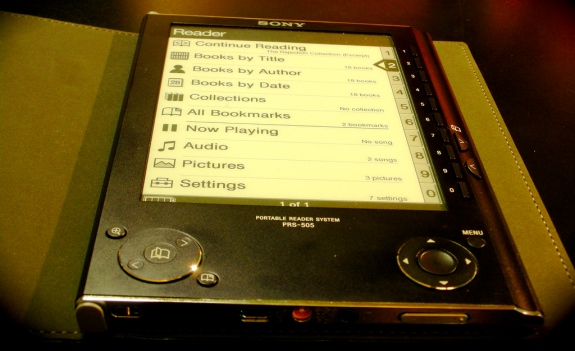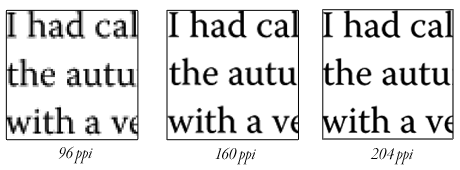Some considerations regarding ebook readers for academics.
CC BY edans
I’m at the stage of my thesis where I’m having to spend a lot of time reading lots of journal articles in depth. Of course, in this day-and-age, and researching a topic such as ‘digital literacy’ we’re talking PDFs sourced via Google Scholar rather than dusty tomes.
The trouble is that all this is on top of my usual screen time. I remember reading about a guy a couple of years back – I forget who it was now – who went to the opticians and was asked how much time he spent in front of screens.
Oh, about 13 hours.
Per week?
No, per day…
I’m not quite up to those levels yet, but I can empathise.
Given this situation, I’m trying to make sure I don’t go blind in my old-age. I try to remember to take breaks, close my eyes for extended periods, and so on. I’m also using one of the best screens available for a laptop in my Macbook Pro. But it’s still not enough. I’m beginning to suffer from glare and I’m concerned about the strain I’m putting on my eyes.
That’s why I’ve started to look at e-readers. To clarify, an e-reader is “an electronic device that is designed primarily for the purpose of reading digital books and periodicals and uses e-ink technology to display content to readers” (Wikipedia). Screens using e-ink use virtually no power when ‘on’, drawing electricity only when ‘turning the page’ or navigating menu functions.
Not only does a TFT screen constantly refresh, but it has a lower pixel density (measured in Pixels Per Inch – or PPI) than a screen using e-ink. As this page on Wikipedia shows, the PPI of my 15.4″ Macbook Pro is 110, whereas e-ink screens are anywhere from 167 up to 200 PPI. A standard 1024×768 monitor could be as low as 75 PPI.
This is what that looks like in practice (courtesy of this blog post on The Reader):
So, given that all e-reader screens that use e-ink have spectacular PPIs the academic looking for the perfect e-reader is left with the following considerations:
- PDF support
- Large enough screen to prevent having to ‘reflow’ every article manually*
- Ability to annotate/make notes
- Portability
- Cost
Things I (and probably most academics) don’t care about:
- MP3 playback
- 3G access to app/ebook stores
- Secondary colour screen
In the UK we don’t have the luxury of having a multitude of e-readers available to us. In fact, it pretty much comes down to a choice between ordering an Amazon Kindle from Amazon US or walking into somewhere like Waterstone’s or WH Smith and buying either a Sony Reader or an Elonex E-Reader. I did also find the iRiver Story on the Play.com and WH Smith websites. The iPad, needless to say, is a non-starter as it has a TFT screen…
But then, from left-field, comes the One Laptop Per Child (OLPC) XO machine. It has an innovative ‘transreflective’ screen with a PPI of over 200. In colour. Whilst this E-Book Reader Matrix is useful (as is this review of the Kindle by an academic), sometimes you need to create your own checklist:
It’s a difficult choice. I love Sony stuff, and iRiver things are usually very innovative. The Kindle’s had rave reviews. However, I’ve very kindly been offered the loan of an OLPC XO for a while. It should arrive soon. I shall post a follow-up when I’ve given it a try! 😀
* “Being able to rearrange the text is called reflowing the document and permits a PDF designed for a full sized piece of paper to be easily read on a small devices.” (wiki.mobileread.com)