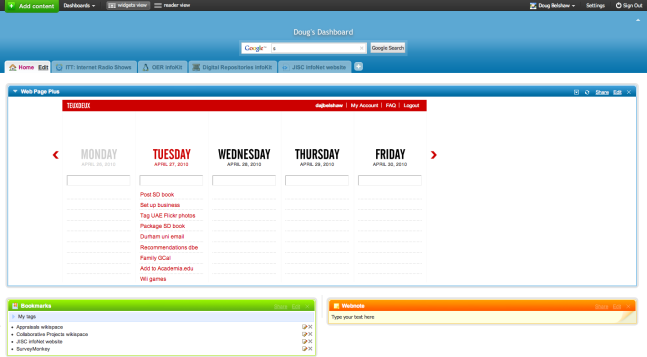3 online tools I’m using to increase my work-related productivity
I’ve got 3 different systems of productivity, all of which overlap:
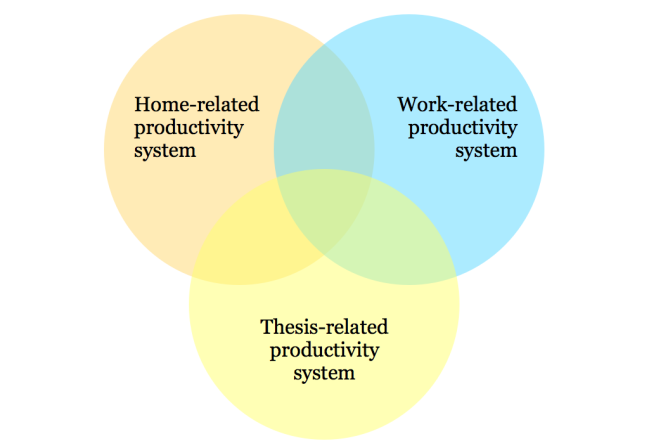
Two of these are pretty much unchanged since I moved from working in schools to working for JISC infoNet but, as with any new job, I’ve had to iterate a new system of work-related productivity. I’m planning to write a lot more in depth about the ins-and-outs of iterating such a system, but needed to share three tools that I’ve recently found particularly helpful. I didn’t use any of these in my previous roles. 🙂
1. PBworks
![]() At JISC infoNet we use PBworks for internal documentation and projects. I’ve tried Huddle, Basecamp and other specifically project management-focused webapps, but have come back to PBworks time after time in the last few weeks. It’s user interface is clean and simple, it’s wiki-based, and it sends email updates of changes.
At JISC infoNet we use PBworks for internal documentation and projects. I’ve tried Huddle, Basecamp and other specifically project management-focused webapps, but have come back to PBworks time after time in the last few weeks. It’s user interface is clean and simple, it’s wiki-based, and it sends email updates of changes.
I’ve been used to using Wikispaces before – mainly because it’s free for educators. PBworks, as far as I understand it, is free for one workspace. We’ve bought the Premium license to create unlimited workspaces which I’d definitely recommend if you or your institution is in a position to do so!
2. NoteSync
 As with many things, NoteSync was brought to my attention by Lifehacker. It’s a very simple Adobe Air-powered (and therefore cross-platform) app that allows you to take notes. The clever thing is that it then will sync those notes with your Google Docs account.
As with many things, NoteSync was brought to my attention by Lifehacker. It’s a very simple Adobe Air-powered (and therefore cross-platform) app that allows you to take notes. The clever thing is that it then will sync those notes with your Google Docs account.
NoteSync is very lightweight and it’s really easy and quick to search for previous notes. At the moment it’s in beta and therefore free. According to the website it will be $4.99 when it leaves the beta stage. Bargain! 🙂
3. Netvibes
I can remember using Netvibes back in the day (4-5 years ago) but, not usually being a big fan of start pages quickly abandoned it. Where it really comes into its own, however, is for gaining an overview of the projects in which you’re involved.
Above is my Netvibes dashboard. As you can see, the Web Page Plus widget is effectively a way to embed an iFrame in order to bring in websites and webapps from elsewhere online. As regular readers know, I’m a big fan of the simple interface sported by TeuxDeux, so have brought that in front-and-centre.
The other tabs I’ve decided to set up in a similar way. They feature a ‘To-Do’ list for that particular project, a notes section where I record details of who’s involved in the project and what role they have, as well as the Web Page Plus widget to bring in relevant pages from PBworks, SurveyMonkey and the like.
Conclusion
It’s still early days (I haven’t completed a month for JISC infoNet yet!) but I think it’s important to iterate systems of productivity quickly and keep tweaking. Effectively, I’m in a state of ‘perpetual beta’ when it comes to the tools I use to be productive.
At a recent conference I heard someone use the terms ‘sunrise’ and ‘sunset’ to explain how they understand the lifecycle of applications used by their institution. It’s similar with systems of productivity. I’ll ‘sunrise’ certain applications by testing them alongside existing solutions, whilst simultaneously ‘sunsetting’ others. This allows me to migrate data and continually search for the best tool for the job.
What have YOU come across recently that’s helped make you more productive? 😀