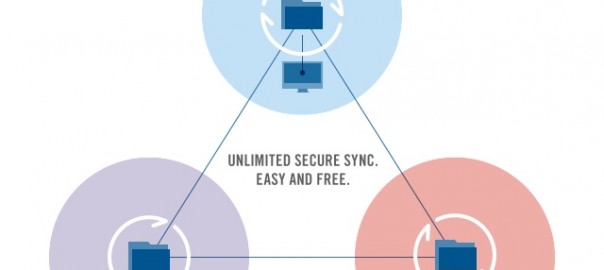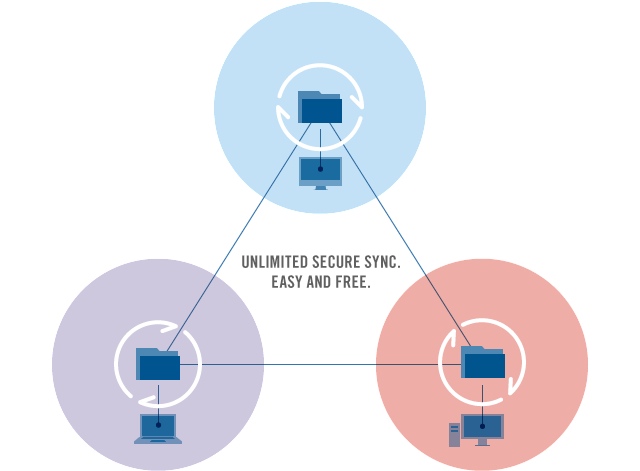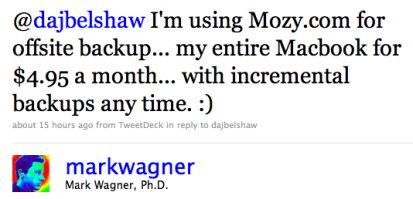Over Christmas I was talking with someone about backing up data. They quite rightly pointed out something I hadn’t really considered – namely, I may have an Apple Time Capsule, but if my house burned down I’d be a bit stuck. 😮
As a consequence, I’m in the market for an upgrade to a paid-for cloud-based backup solution. I asked a few people on Twitter and in person what they used for off-site backups. They mentioned the four below:

(too small? click on the table to enlarge!)
I tried these out. I found that all of them apart from Dropbox had something lacking:
- box.net is a bit too business-focused.
- MobileMe may provide extra features but only 20GB of storage. Also don’t like having to pay in one big chunk for a year’s service.
- SugarSync is interesting and the cheapest of the options above, but I didn’t like the interface.

As I navigated to the Dropbox website to give them my credit card details, I remembered Zumodrive. I used to use it all of the time last academic year, but hadn’t looked at it for a while. I thought it could be perfect for my needs! Why?
- It now has ‘folder linking’. This means changes made in a particular folder are always reflected in Zumodrive with no extra actions needed by the user. This is also the case in the other solutions outlined above, but didn’t used to be the case with Zumodrive (it used to be like an online USB flash drive).
- Photos are automatically synced with either iPhoto or Picasa (I use the latter). This is particularly handy for the photos I don’t deem worthy enough to go on my Flickr account.
- As with Dropbox and other solutions, you can instantly share any file with others through a link on Zumodrive.
- The cheapest upgrade is only $2.99/month.
- You can open files from iWork 09.
I signed up for the $6.99/month 25GB option.
However, calculating the amount of data I was going to need to backup overall it looked like I was going to have to spend $9.99/month for 50GB and then, before long, probably have to move up to the 100GB $19.99/month plan. I didn’t like the sound of that.
I tweeted about this and Mark Wagner, amongst others, replied:
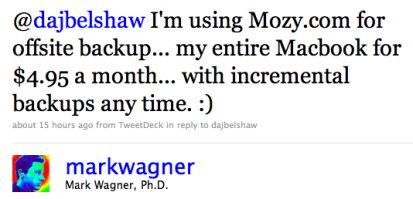
Thinking about this, I realised that I’d conflated cloud-based and off-site storage. What I really need is something to sync Documents and other files of my choosing so they’re available quickly and easily (e.g. via my iPhone). And then, separately, I need an ongoing archive of all of my stuff.
I’ve signed up for Mozy. They do unlimited non-commercial storage for $4.95/month. That’s my off-site storage solution. My cloud-based storage solution is going to be a free Dropbox account. Why? Because it’s truly cross-platform, has a great iPhone app and you can gain an extra 250MB storage for every referral you make! 😀
I need 7 more people to sign up for Dropbox to get my maximum referral bonus space (3GB). If you’re going to sign up, would you consider using one of the links to the service in this post please?
What are YOU using? Why?