Why I’m ditching Evernote for Simplenote (and Notational Velocity)
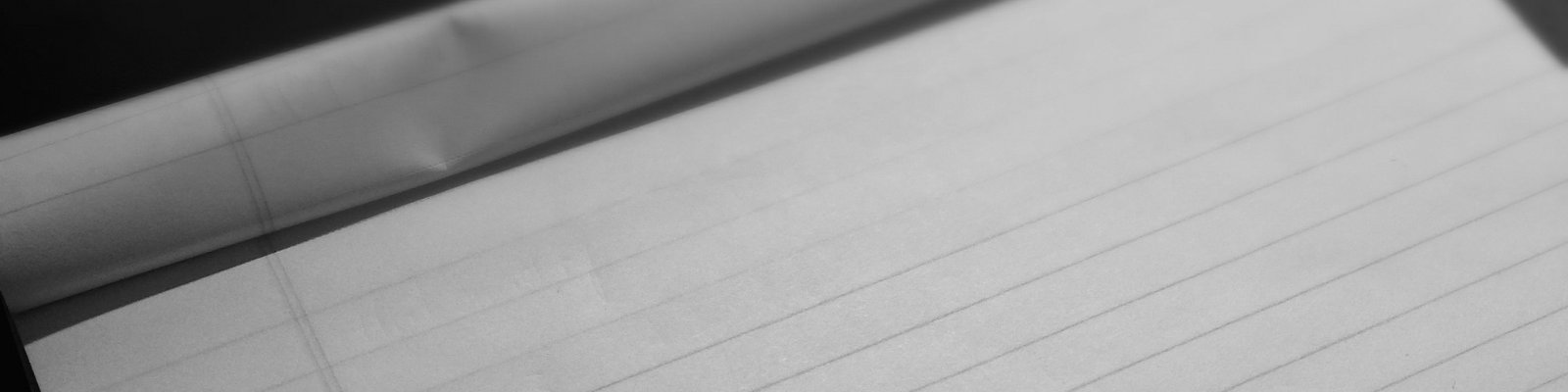
Before Christmas I organised a productivity-focused call for some of us at the Mozilla Foundation.* One tool I recommended was Notational Velocity, a service that syncs with Simplenote. However, I haven’t used it for a while as I’ve been trying to get to grips with using Evernote.
We’re moving to another country next month and, as part of that, I’ve set up a stack of notebooks in Evernote that I’ve shared with my wife. It’s our ‘external brain’ as it were, a place where we can dump information and sort it afterwards. On a couple of occasions, though, I found that we’d lost information. I just assumed that one or both of us weren’t ‘using it properly’.
Disturbingly, on Hacker News this morning I came across an article by former TechCrunch writer Jason Kincaid entitled Evernote, the bug-ridden elephant. After reading it (and I suggest you do too), I’m ready to return to a Simplenote-based solution.
While I’ve come across an app called Simple-for-Ever that syncs notes from Simplenote to Evernote, I haven’t found one that does the reverse. There’s a paid-for service called CloudHQ that’s allowed me to backup to both Google Drive and Dropbox, but is limited to 50 files 2GB of data transfer unless you pay $4.90/month or $49/year.
Update: a commenter on Hacker News asked why I wasn’t prepared to pay this. Given that I’ve been paying for Evernote Premium its not the money I’ve got an issue with. I’m just checking it works – and flagging to readers that it’s not an entirely free service.
Update 2: when you reach the 2GB limit for your trial, CloudHQ presents you with an option to get unlimited data transfer during the trial by tweeting about them.
Happily, if the worst comes to the worst, Evernote allows me to export everything to HTML. That’ll teach me to trust bloated closed-source products, eh? 😉
Update 3: the CEO of Evernote responded to Kincaid’s blog post here. I’m still moving away from it as I’m using Chrome OS more and more these days. Evernote’s web interface is clunky.
Update 4: I’m no longer using Chrome OS, nor GMail.
*You can see the etherpad we used for that call here.
Image CC BY-SA Igor Schwarzmann


That’s ironic because I moved from Simplenote to Evernote because of data loss…
Evernote has an AppleScript interface that may help you.
Thanks! 🙂
Most of my evernote notes are photos/scans of documents, simplenote doesn’t allow me to sync images
This is true. It’s not a fully-fledged replacement but works for 99% of what I want!
I had a look at Notational Velocity’s site and am now confused – what does Notational Velocity do that Simplenote’s own syncing doesn’t?
I guess the easiest way to think of it is as an offline, super-fast frontend.
Sadly there isn’t an alternative to Evernote if you store anything other than plaintext. PDF with annotation, automatic OCR on PDFs and image files, ability to attach MS Office files, audio notes etc. Evernote needs to stop with feature push and spend some time sanitizing what is already there.
Agreed.
Why do you need notational velocity. Simplenote has a native Mac app that looks great.
Cool. Each to their own!
I love NV, have been using it for increasingly for a couple/few yrs. Wish all software worked that well.
I think the only way to guarantee that you won’t have sync issues 100% of the time is not to sync. I’m just trying to get my percentage closer to 99% 🙂
A +1 comment to say I’ve been a happy Simplenote and NV user for a few years now.
Good article. I stumbled upon this doing some research about Evernote Premium. I have yet to read Jason Kincaid’s article–though I certainly will–but I have to say it probably won’t make much of a difference for me.
As someone who has adult a.d.d., Evernote has slowly started to become a technology I can see being, well, pretty much essential. I have only started using it in the past month, but as previous commentators have mentioned, its ability to create document-scanned images, regular images, audio, and more make it so valuable for me. Since having a lot of stuff makes it much harder for me than the average person, I am currently attempting to create as little paper hard-copies in my life as possible. Between Evernote’s Stacks, Notebooks, and tags, it’s pretty easy to organize all the things that would be hard-copies digitally. This means a digital file cabinet that allows for less clutter in my living-space, which means a more successful lifestyle for me.
However, that is the thing with technology. Like much else in the world, the opinion of a product is mostly derived from the personal needs of the reviewer. What do you require? What do you value? No one wants a product that doesn’t work correctly, but in my case I’m willing to wait on it and hope as time goes on, it improves.
Another brilliant (though expensive) option is Livescribe, which I wish I could possibly afford. Even if I wanted to dish out the cash, they don’t have an Android app (cutting out a huge market in my opinion).
Google Drive also is an option for those who like scanning documents and saving PDF files. The Google Drive app has a Scan Document ability, very similar in fact to Evernote’s. In fact, I also use Drive a lot as well, though still prefer to use Evernote for specific things. Drive also has a space limit, although it’s possibly to get free space added on from different products Google offers (such as a Chromebook, or the Motorola Moto E, G, and X).
Hi Doug,
I just found u re article while searching for a sync possibility from evernote to nvalt and simplenote.
Did u fully stopped using evernote and right now u re still with simplenote, or have u been changing anything?
I personally had been using wunderlist as app, sync worked fine, but I was more looking for an simple fast solution. I tried then google keep but was not really happy with it using at one ios device, it stucked and still wasnt that fast. The fact, that its able to scan images with ocr is cool though.
Anyway I finally discovered nvalt and simplenote which I m using right now. Whats u re latest workaround?
I still dont feel that good using everything from google, u had been mentioning that u stopped using them, may I ask where u re moved u re mails to
Hi Ralf, yep haven’t gone back to Evernote. I did try Google Keep, but then got rid of that. What I’ve actually found is that, while I used to take photos of lots of stuff and put them in Evernote/Keep, I never actually revisited them. What’s important in any system is review.
In terms of email, I’ve moved from GMail to self-hosted, to Fastmail.
I liked reading the article ” Evernote, the bug-ridden elephant”. Mainly I liked it because I don’t use Evernote and thought paying for premium software to do what I can do with a $1.00 paper notebook is silly. I also generally assume all of your information is always compromised all the time when you use Cloud Software. Full disclosure: I support cloud software.
Now, seriously: Saving large audio files on Evernote? Sounds cool brah, but is this a core function of the software? My thought is any time you leverage the margins of any software system feature set you’ll run into big mad bugs. If you’re saving audio files use something Soundcloud cooked up.
David K
Pittsburgh
Another cool feature worth mentioning about Notational Velocity is their support for older Macs, being able to sync notes between OS 10.11 El Capitan, and Macs at least as far back as 10.4 Tiger.