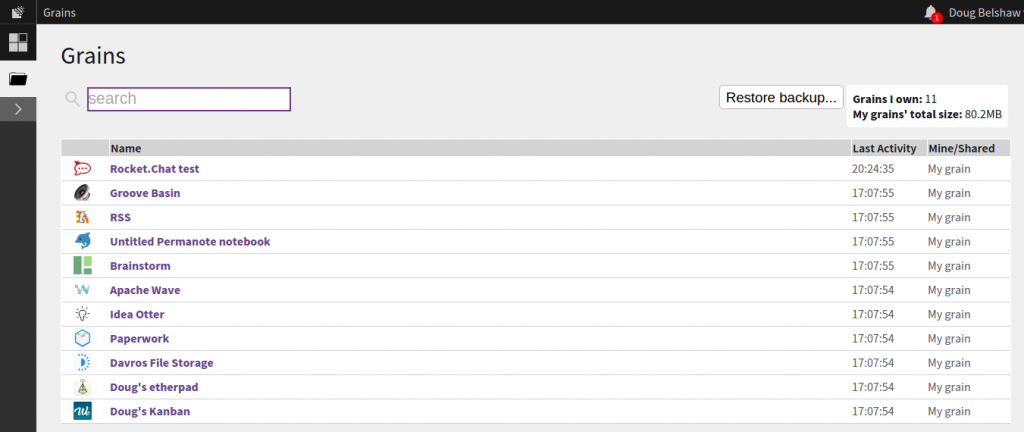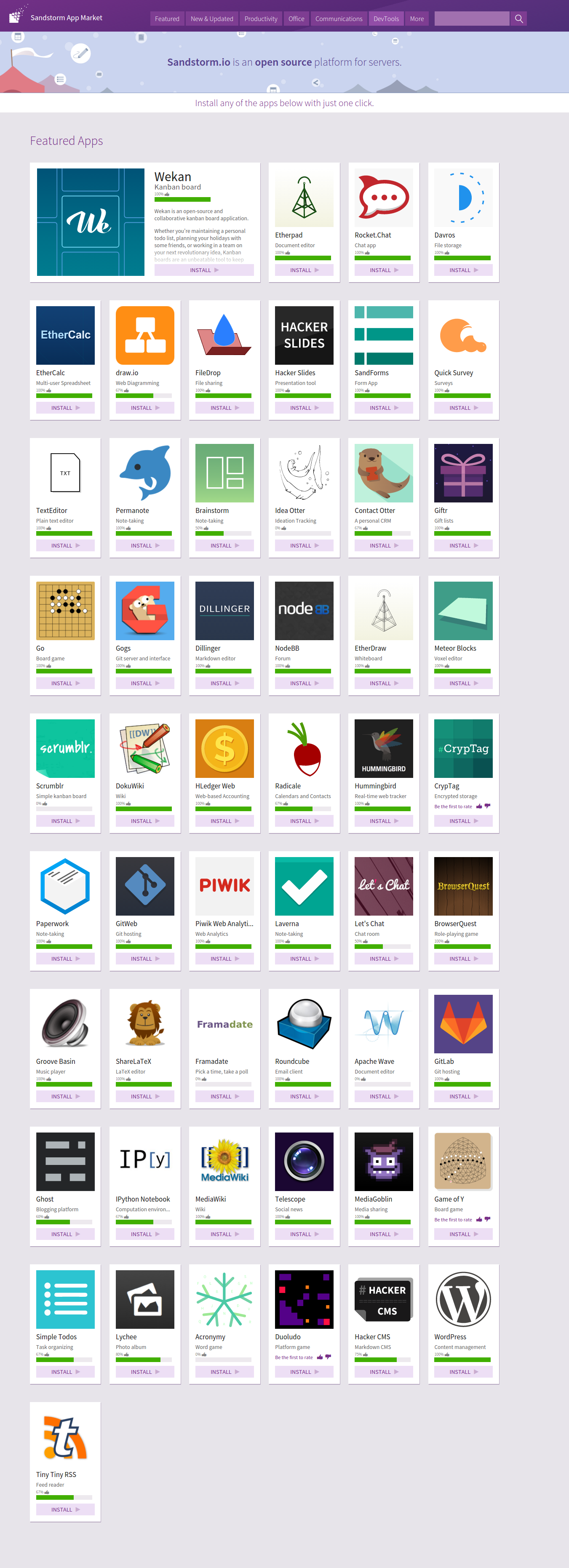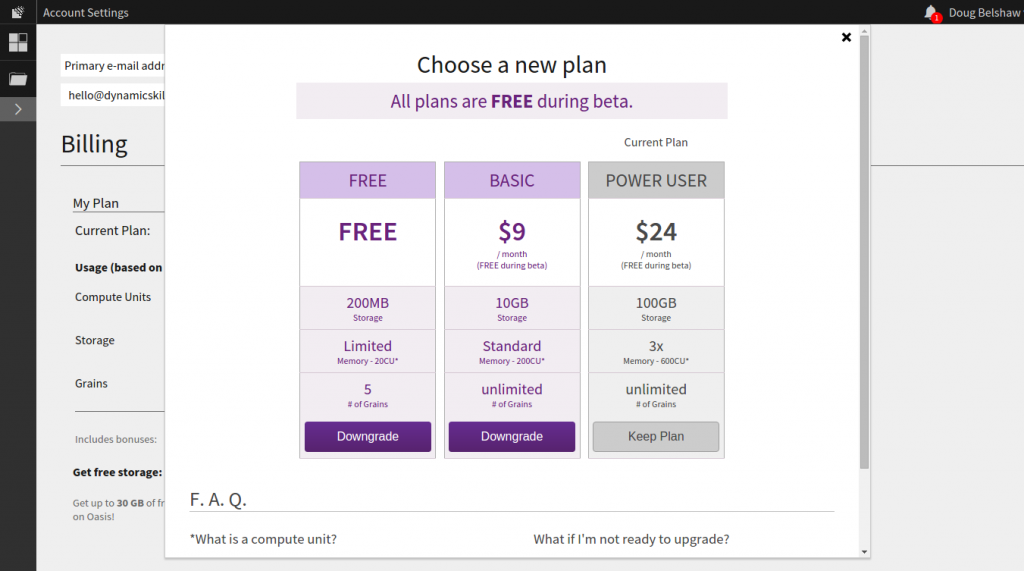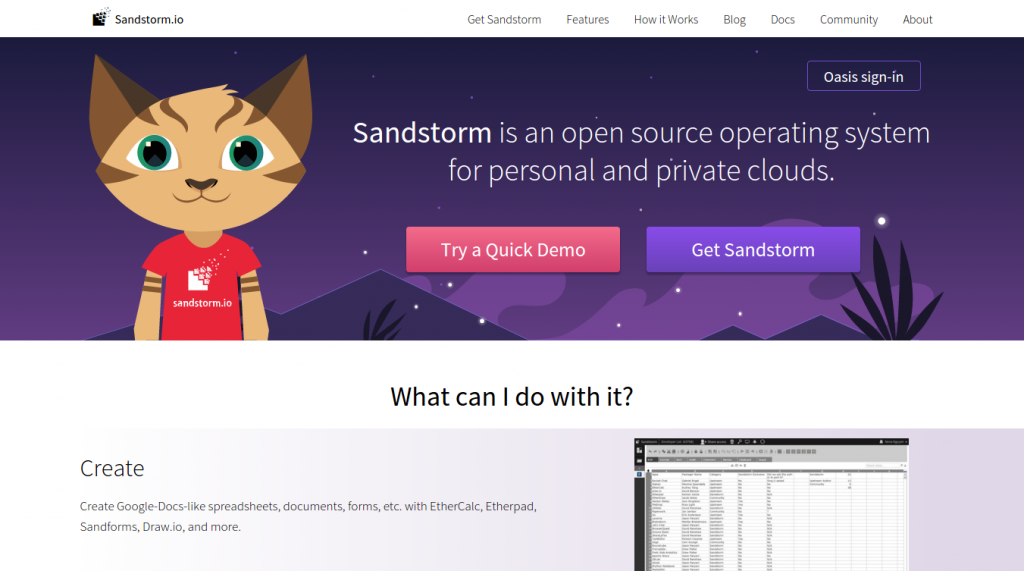There’s no way I could respond to the following tweet in 140 characters, so I’m writing a blog post instead!
My kids are four and eight years old, respectively, so you’d think I’d have a programme all drawn up about how to teach them the web – right? After all, I’m on the #TeachTheWeb team and my job is Web Literacy Lead, for goodness’ sake! Well, it’s not quite that simple.
Intro
As I said in a post a couple of years ago, the best way of teaching is through example. You’re doing this to an extent when your children observe you read a book or use the web. However the best learning from example comes when you talk through what you’re doing. This is what I try to do with my children. I’m not perfect (or even very good at it!) but I try my best.
Ages 3-5
For my four year-old, I’m trying to help her understand that all the devices she might use – or see other people use – are connected together. I’m also interested in her fine motor control. By this, I don’t mean big swipes or button presses that babies (or monkeys) can do, but things like going ‘back’ to the menu in an app, or using a touchpad to access various parts of the CBeebies website.
Another thing I want her to understand is that sometimes things don’t work. That happened last night when our router stopped working briefly, meaning we couldn’t use BBC iPlayer. Nor could we stream films from our media server. Last week she couldn’t play a video because I didn’t have flash installed on the laptop she was using. I tried to explain software to her using the app metaphor.
To my mind, the key thing at this age is being able to know where the boundaries are between online and offline stuff. I don’t want her growing up thinking ‘the Cloud’ is literally in the sky! A lot of it comes from you as an adult talking about what you do and encouraging the child to ask questions – either immediately or later. I find asking them whether they’ve got any questions for you can be fruitful. This is often best when they’re not distracted – for example, when you’re walking them to school or driving them to an activity.
Another thing that’s useful at a pre-school age is being silly or ridiculous. they tend to be sticklers for wanting the world to be the ‘right’ way and are amused when you present it in a way that’s not. I use “imagine if…” a lot. This morning, for example, my daughter needed some Calpol so we went through “imagine if you got better by sticking carrots in your ears!” (etc.) They learn a lot by counter-examples. In a web capacity, you could try things like “imagine if websites were open only sometimes, like shops!”
Ages 6-8
My son, who’s just turned eight, started his blog when he was five but didn’t really start using it much until he turned six. Although I encourage him to write a blog post on a weekly basis, I don’t force him to. It’s the same way I tend to strongly encourage him to do things like tidy up his toys, “find something to do rather than annoying your sister”, or play Khan Academy / Duolingo every morning. As a parent you have to dole out your ‘musts’ sparingly – otherwise they lose their effect!
Through blogging, even through the WordPress iPad app, he’s learned about basic HTML tags. We also went through some basic CSS at one point but he’s probably forgotten that. The reason the HTML has stuck is repetition. He was super-interested in X-Ray Goggles activity about 18 months ago, so I created a basic cheatsheet and put it up next to his bed. I’ve found this a great technique at all ages. When I was a classroom teacher I used to provide my GCSE History students with revision tips and facts. They’d stick to the fridge or next to their bedroom lightswitch so they couldn’t help but see them! Repetition breeds familiarity.
He’s also migrated to using more devices. Whereas his sister is still 90% iPad with the occasional use of a laptop, he’s using the laptop more often. He used it last summer to search for howto’s on loom band making, for example, and seems to prefer the web-based WordPress interface for blogging now. It’s all about asking them if they’re ‘ready’ to move onto something else. It’s fine if they’re not, but you have to keep prodding. It’s the same way I get them to eat new things – not by forcing, but asking whether, now they’re a bit older, they’d like to try XYZ.
Metaphors
I think we get too hung up sometimes about people having a ‘perfect’ mental model of things. This week our team at Mozilla has been working on adapting an activity that can help with that for the upcoming Webmaker Clubs (name TBC). This is just one way to think about the web. Sometimes it’s worth having kids come up with their own metaphors. After all, they have to relate it to their experience up to this point.
This is why it’s always a good idea to get someone to whom you’ve just taught something to then teach someone else. This could be an elder child teaching a younger one, but equally could be a younger child teaching an adult feigning ignorance. It’s about reviewing and solidifying learning. Remind them that all this wasn’t around when you were younger and you had to learn it all. Comparing and contrasting life before and after a technological innovation can be instructive.
Rationing
This post is experiencing some scope-creep, I recognise that. But this is useful for my own reflection and may be useful to others.
I just want to mention briefly the amount to which my wife and I ration access to network-enabled devices. This is slightly different, although related to the (controversial) idea of ‘screen-time’. What I will just say on that is I’ve seen my children (and others) turned into somewhat-violent zombies when they come off an epic session on the iPad / laptop / whatever. We try to avoid that by doing the following:
- No sessions longer than 15 minutes (youngest) and 25 minutes (eldest)
- Nothing other than specific learning stuff (e.g. Khan Academy / Duolingo) before lunch
- Our mobile phones are ours – we don’t hand them over to our children
- Passcode locks on everything
I’m sad about the last of these points, but it’s a result of my son sneaking downstairs at 4.30am last summer to look at loom band videos! We try to remove the passcode on the iPad now and again, but we haven’t been able to trust our eldest in that regard 100% yet. We’ll keep trying.
What we don’t do (or want to do) is filter the web. There may come a time when we make that decision, but ideally the filter should be in the child’s head. If we ever do impose a technical filter, that filter would be on for the whole family – not just for the children. I think it’s unfair to say one thing and do another. And I’d rather respond to an actual problem rather than lock down their experience so they can never go wrong.
Conclusion
So there we are, for what it’s worth. I don’t use the Web Literacy Map explicitly with my kids, but then that’s not the point of it at this moment in time. I have used Webmaker tools to encourage and follow the interests of our eldest child. Equally, we’ve used DIY.org and a whole host of other websites I’ve come across. It’s all about weaving it in rather than seeing it as a discrete activity.
Finally, it’s worth saying that my son volunteered to be a mentor at Maker Party North East 2014. I planted the seed ages beforehand with “do you think you’d ever be able to…” and “imagine if…” so he felt like it was his idea. Inception! A lot of the time with new skills it’s about confidence. 😉
I’d love to hear what you do to teach the web with your children! Add a comment below, or write a blog post that links back here.