Wordle-like Twitter screens for conference keynote presenters?
I’ve been at the PELeCON conference this week. After her keynote, Keri Facer mentioned in a couple of tweets that the Twitter wall being visible to the audience but not the speaker can be problematic. Everything was positive in Keri’s session, but this isn’t necessarily the case for everyone (see danah boyd example).
So it got me thinking about what I’d like, as a presenter, when doing a keynote. There’s lots of different reasons tweet about a session using the conference hashtag. For example:
- To let those who aren’t there know what’s being said
- To give a voice to the livestream audience (if applicable)
- To provide links to what’s being discussed
- For banter/puns/general merrymaking
- For agreement, disagreement and questions
…and many more.
Whilst you’re presenting there’s no way you can keep up with the stream in the same way that you (potentially) can when in the audience. But it would be nice to know the gist of what people are saying in the backchannel.
Thinking about it, I casually remarked that some kind of Twitter screen in front of presenters would be useful. And if those tweets that had been retweeted (RT’d) several times could appear bigger, so much the better.
Chris Atherton mentioned this sounded a lot like Wordle and Pat Parslow riffed on the idea talking about the potential for sentiment analysis.
That idea look something like this with traffic light colours for sentiment:

The trouble is, that’s still too much to take in whilst you’re presenting. So, thinking some more, I reckon all that’s needed is the top three most RT’d tweets. Which would look something like this:

What do you think? Would this be useful?
How hard would it be to make it a reality?

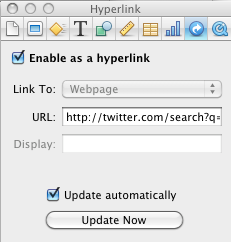 Sometimes a simple idea strikes you whilst planning a presentation. This time it was:
Sometimes a simple idea strikes you whilst planning a presentation. This time it was: