
I have to keep telling myself that we’re only five weeks in to a brand new, 10-site all-age Academy. There’s so much I want to do this academic year in my first year as Director of E-Learning that it’s frustrating when it’s not all up-and-running straight away! However, that’s because of a number of factors largely beyond my control. Things will settle down! :-p
The above diagram is a very simplistic representation of how I want the E-Learning ‘ecosystem’ to function by summer 2010. It’s a 4-stage process:
1. Roll out Google Apps to staff
This has already been done. We were going to use just instance of Google Apps at ncea.org.uk but decided against it. Why? Because we want to turn on as much functionality as possible for staff (e.g. Google Chat, Google Sites) whilst having the option of turning of these for students.
Rolling out Google Apps to staff first enables them to play around with it and get used to a slightly different way of working before they start interacting with students through it.
2. Get forensic filtering & monitoring software up-and-running
Whilst we’ll have some filtering provided through the Postini services that can be turned on for free with Google Apps Education edition, I (and Northumberland County Council) want more than this. We’re going to be going with an offering by the name of Policy Central. This allows us, amongst other things, to do the following:
- Automatically take screenshots based on keywords typed into any application.
- Block websites locally.
- Whitelist persistent offenders.
We need to have this in place before rolling out anything to students from an e-safety point of view.
3. Roll out Google Apps to students
I’m planning to roll out Google Apps to students (nceastudents.org.uk) strategically. I’m going to start with the Sixth Form (ages 16-18) as they’re likely to be the most responsible and give the best feedback. Once I’ve collated, reflected, and acted upon this I shall then roll it out to Key Stage 3 (ages 11-14). Key Stage 4 may or may not get Google Apps depending on conversations I have with various people.
Finally, Key Stage 2 students will get access to Google Apps on the Primary sites. This will start with Year 6 (10-11 years old) and work downwards. This should allow me to go into assemblies and iron out any problems as they happen. I had hoped that this would be completed by Christmas but because of various events that have taken place it may take a while longer.
4. Open up the Learning Platform to staff and students.
We’re going with Frog for our Learning Platform. They are not only the market leaders in the UK, but have a track record of producing easy-to-use software which can incorporate and work with that from other providers. We’ll be looking – as other institutions are – to integrate Google Apps and Frog via a Single Sign-On procedure. That is to say, signing into Frog will automatically sign you into Google Apps.
Once this is in place, I think teaching and learning interactions should begin to be transformed. I’m not going to dictate workflows, but I can imagine something like this happening:
- Student collaborates with another student via Google Docs.
- Students complete document, export as Word document or PDF and send to teacher through Learning Platform.
- Teacher takes submitted work and opens in their Google Docs area.
- Teacher stores students’ work in a relevant folder within Google Docs.
You may wonder why I’m allowing only student-student collaboration and teacher-teacher collaboration. This is because I want the Learning Platform for the official submission of work and Google Docs for drafting, collaboration, and more informal interactions. At least in the first instance.
Other than that, I’m happy for things to grow organically. I’ve already seen some teachers begin to experiment with Google Sites, despite my only mentioning it in passing. Encouraging! 😀
What are your thoughts on the above?



![Reblog this post [with Zemanta]](http://img.zemanta.com/reblog_e.png?x-id=5c52ebc0-85b8-42d4-9941-84fd52cd0aab)

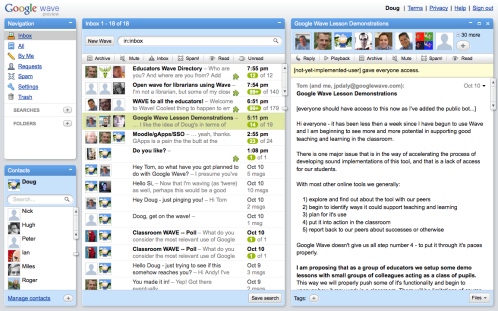
![Reblog this post [with Zemanta]](http://img.zemanta.com/reblog_e.png?x-id=9ba8c039-9afb-4668-88c7-9740d6c93dc2)