How E-Learning can contribute to raising achievement
Many, many thanks to in my Twitter network who replied to me during my presentation for the ‘Director of E-Learning’ position. I received over 100 replies in total and the panel seemed impressed at the ‘power of the network’! 🙂
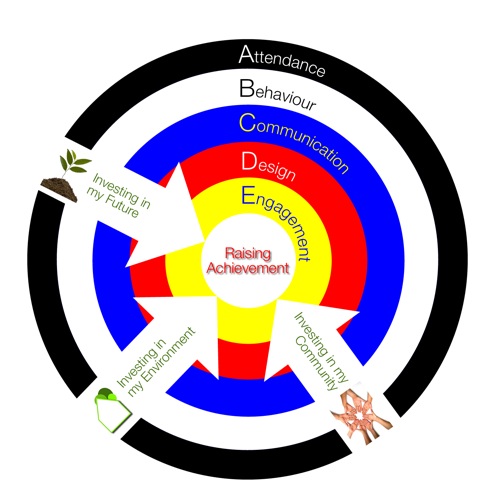
The graphic that I’ll be referring to in the presentation.
The three arrows pointing towards the centre relate to the three strands that shall permeate the Academy’s curriculum.
Background
I’ve an interview today for a position entitled Director of E-Learning. It’s a position at the Academy that is to replace the schools that I attended growing up, so it’s especially important to me. I was asked to present on the impact E-Learning should make in the Academy in terms of raising achievement – and how I would go about achieving this. It’s a school that has a catchment including fairly high levels of deprivation and standards are improving, but academic results still low.
My 15-minute presentation
Mulling over in my mind the type of person they want for the role, I decided to make a bold statement and not to use technology to present to them. Hopefully this will have the effect of reinforcing my point that it’s all about the appropriate use of technology in education. I am, however, going to show them the power of my Twitter network. How? By a 3-step process:
- Explain how I’ve been using Twitter for the last two years to establish connections with learners worldwide. I’m going to use the map of my Twitter follwers at TwitterAnalyzer to illustrate this.
- I’m then going to show the type of people (currently numbering around 1,100) following my updates by creating a tag cloud of the words in their Twitter mini-biographies. I’ll be using TwitterSheep to do this. 🙂
- Finally, I’m going to direct my Twitter network towards this blog post and ask them to comment on it during my presentation/interview. Their responses will appear on the screen for the interview panel to see courtesy of Twitterfall.
Whilst that’s going on, I’ll be referring to the diagram at the top of this blog post. It’s something I put together to illustrate my (hopefully) clear and straightforward way in which results can improve. That graphic, with my name, a photo of me teaching, my online avatar, and links to where to find me online will be on a sheet of A4 paper in front of each member of the panel.
I’m going to take each of the points in turn – Attendance, Behaviour, Communication, Design, Engagement – and discuss the role E-Learning can play in it. Obviously, there’s some points (e.g. Communication and Engagement) that I’ll spend longer talking about than others (e.g. Attendance). I’ve got each word with a relevant image printed on a sheet of A4 paper. I’m going to stick these on the walls of the interview room at various places as I talk about them. 😀
Here’s an overview of what I’m going to be saying:
Attendance
 Little in the way of worthwhile learning is likely to place if learners are not ‘present’. But what does ‘present’ mean? You can be physically present whilst being emotionally and psychologically ‘somewhere else’. This feeds into issues surrounding engagement that I’ll discuss later.
Little in the way of worthwhile learning is likely to place if learners are not ‘present’. But what does ‘present’ mean? You can be physically present whilst being emotionally and psychologically ‘somewhere else’. This feeds into issues surrounding engagement that I’ll discuss later.
In addition, learners can be somewhat self-directed by using a Managed Learning Environment (MLE) to access resources and materials to help develop their skills. This links in closely to the ‘Design’ element that I shall also be discussing later. This will feed into the concept of an ‘e-Extended School’ programme, where learning does not stop at the school bell, but continues either on the Academy sites or at home.
Do learners need to be present in a traditional classroom to learn if they are ‘in school’? Probably not. Whilst it shouldn’t be a free-for-all, leaners should be able to take control of their learning so they are more self-directed and can ‘attend’ in various ways.
Behaviour
 Closely related to the ‘Attendance’ element is the issue of learners’ behaviour. This has improved in the existing High school over recent years, but still has a way to go in order to bring about a happy, positive environment conducive to learning.
Closely related to the ‘Attendance’ element is the issue of learners’ behaviour. This has improved in the existing High school over recent years, but still has a way to go in order to bring about a happy, positive environment conducive to learning.
Behaviour management is a huge field for research, but the findings are clear: learners who are aware of what they need to do in order to improve and who have a meaningful towards which to aim, are much likely to be well-behaved. Technology has a role to play in improving behaviour in three main ways:
- Enabling data to be shared and made accessible to Academy staff, parents and learners themselves on how their behaviour is affecting their own learning and that of others.
- Providing a way in which learners can publish their work and results of their learning to a real-world audience.
- Creating an exciting, immersive environment in which to learn.
Without appropriate attendance and behaviour, other efforts to raise achievement are less likely to be effective. Getting these right means greater likelihood of employability which is central to the ‘Investing in my Future’ strand.
Communication
 For any organization to be successful it must have a steady flow of relevant and timely information between those who make up its members. At a basic level, communication about attendance, behaviour and attainment can be shared using a shared interface.
For any organization to be successful it must have a steady flow of relevant and timely information between those who make up its members. At a basic level, communication about attendance, behaviour and attainment can be shared using a shared interface.
But technology can do much more than that. In an Academy that is currently spread over 10 sites and is to end up as 5 sites, it can enable cohesion and informed decisions to be made. Communication using technology doesn’t have to be real-time: it can be asynchronous or a blend of synchronous and asynchronous. Updates and messages in a Web 2.0 world can be as real-time as you want them to be. This enables busy teachers and administrators to be flexible in their working whilst being responsive.
There is also no need for either learners, educators or administrators to be tied to a single physical space. With mobile technologies, e-portfolios and Internet access should be available anywhere. Year 9 learners at the current High school have individual netbooks and 3G broadband dongles. These, and their successors, if available for all learners should enable ‘anywhere, anytime’ learning – either individually or collaboratively. Both educators and learners should feel ‘digitally connected’.
It’s also important to have a dialogue with the local community, including churches and businesses. To truly promote the ‘Investing in my Community’ strand, the school must be confident enough in its internal communications to be able to face outwardly to the community and world-at-large. A large part of this is equipping learners with the literacy and oracy skills to articulate their view of the world and how they want the future to be.
Design
 All staff at the current High school are expected to use the current Virtual Learning Environment (VLE) for their planning and interactions with learners. This is a good start, but does not guarantee that the VLE is suitable for pedagogically-sound learning design. We need to move from a one-size-fits-all approach to a much more personalized one. Staff will need training on how to use the introduced MLE as a base to bring in relevant and targetted resources to use with learners.
All staff at the current High school are expected to use the current Virtual Learning Environment (VLE) for their planning and interactions with learners. This is a good start, but does not guarantee that the VLE is suitable for pedagogically-sound learning design. We need to move from a one-size-fits-all approach to a much more personalized one. Staff will need training on how to use the introduced MLE as a base to bring in relevant and targetted resources to use with learners.
In my role as E-Learning Staff Tutor I have experience of persuading staff to voluntarily give up their time to embark upon Continuous Professional Development (CPD) relating to E-Learning. I would build upon this experience at the Academy, seeking to not only accreditize their professional development, but contexualize it and build a constituency of those willing and eager to try new and innovative E-Learning strategies.
It is vitally important to have a whole-Academy overview and plan for this. As Director of E-Learning, therefore, I would aim, after making sure data management and communication issues had been ironed out, to head a group of educators and learners focusing on using E-Learning to raise achievement. This would be on a voluntary basis, but attendees would have specific time set aside for related development work.
Using a metaphor of the National Grid, the school should build up enough innovation to sustain itself, but then feedback into the national picture, much as the most sustainable and efficient buildings sell electricity back to the National Grid.
As the Academy’s specialism is in ‘Design and the Built Environment’, modelling best practice in all elements of design is essential. Learners need to have examples of well thought-out methods of presenting information and expressing ideas on which to draw. A properly-managed and crafted blended learning environment can go a long way to help make this happen.
Engagement
 When ICT or E-Learning is mentioned in terms of impact on achievement and attainment, ‘Engagment’ is usually the first thing that people think of. Yet, it’s something I’m addressing last in my presentation. Why?
When ICT or E-Learning is mentioned in terms of impact on achievement and attainment, ‘Engagment’ is usually the first thing that people think of. Yet, it’s something I’m addressing last in my presentation. Why?
Whilst I’ve nothing against the ‘wow’ factor – it’s important to have those moments in learning – only aiming for these when using E-Learning strategies and resources is not a recipe for success. After all, to do so would be to pit Academy-centred learning experiences against entertainment experiences on games consoles. If learners get bored playing the same game that has an initial ‘wow’ factor – despite its richly-immersive environment and compelling storyline, how much more quickly will that happen with E-Learning?
Instead, we should be using innovative technologies to provide a sense of achievement. The confidence that comes from many small successes and the positive feedback is what gets game-players going back for more, long after the ‘wow’ factor wears off. Engagement should come with well-designed and professionally-produced resources and activities that are provided for learners. They should be available ‘anywhere’ and ‘anytime’ and be immersive enough for a learner to ‘lose’ themself in them for a period of time.
Conclusion
I’ll be wrapping up my presentation by referring back to the Twitter replies to this blog post that (hopefully!) appear on the screen. I’ll talk about my connections to educators worldwide, about my ability to tap into this and other networks (EdTechRoundup, Becta, Mirandanet, etc.), about my Ed.D. on the concept of ‘digital literacy’, about events I have and shall speak at, and my CV in general.
After that, all I’ve got then are the interview questions… 😉
What do you think? Anything controversial in there? What would YOU change?
Related articles by Zemanta
- Education in 140 characters or less (kottke.org)
- No escape from turning up to class (guardian.co.uk)
- Virtual learning ‘slow starter’ (news.bbc.co.uk)

![Reblog this post [with Zemanta]](http://img.zemanta.com/reblog_e.png?x-id=92a83bc0-9d13-4bf5-9b56-4af6588d2db7)


![Reblog this post [with Zemanta]](http://img.zemanta.com/reblog_e.png?x-id=230b50ea-c2c0-4f7f-8017-bb5ff295290d)
 I’m looking forward to the new academic year. Having said that, I’m not hugely excited about the Web 2.0 tools I’ll be using next year – and I believe that’s a good thing. It shows that such tools have become part of my teaching ecosystem. As I
I’m looking forward to the new academic year. Having said that, I’m not hugely excited about the Web 2.0 tools I’ll be using next year – and I believe that’s a good thing. It shows that such tools have become part of my teaching ecosystem. As I 













![Reblog this post [with Zemanta]](http://img.zemanta.com/reblog_e.png?x-id=7f2195b2-2959-4c6b-90d6-490bec0958fa)