Wanted: a simple 3-step Open Badges platform to generate claim codes and issue badges
Today I’ve been frustrated by Open Badges issuing platforms. Instead of getting philosophical about it, or bemoaning the state of the world (as I usually would!) I’ve decided to be more practical. If you’re a developer, I’m hoping this might tempt you into a side project…
That’s because, while I haven’t got the skills to create a badge issuing platform myself, I do know what it is that I and other people want. I’ve been in and around badges for the past 11 years, and I know Open Recognition can only flourish if it’s easy to issue and earn badges by claiming them.
Today, in my case, it was related to people completing activities as part of the email-based courses that WAO offer. But there are many other use cases.
I’m sure there’s other things that need to be in the mix, such as CAPTCHA codes, to prevent spam, and a simple admin interface. However, at its core, this is a really simple process.
Step 1: enter claim code
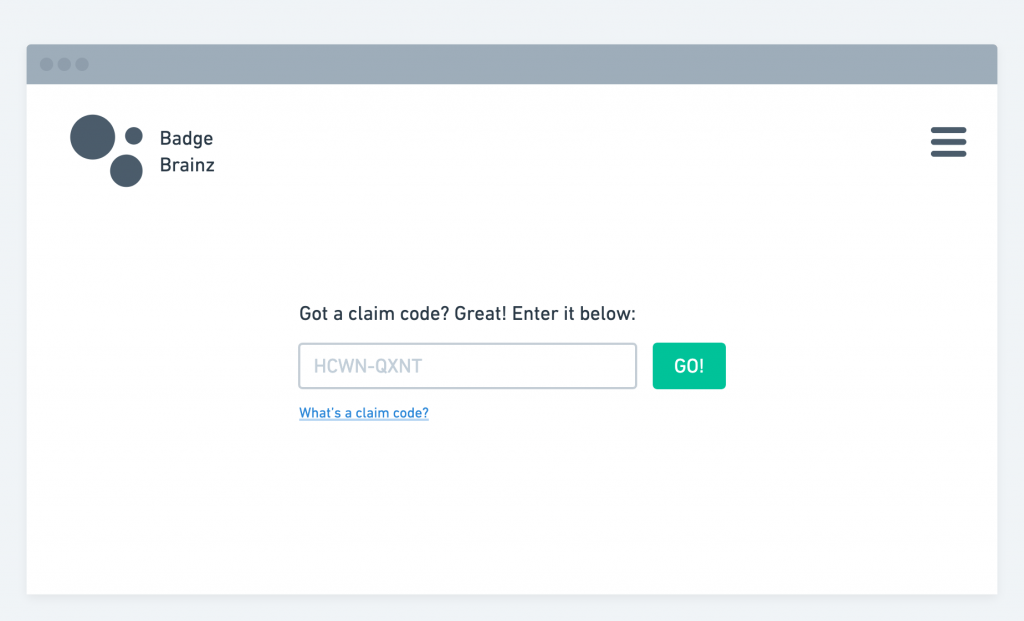
As badge claimant, I want to be presented with an extremely simple box in which to paste a claim code I’ve copied from an email, chat message, or somewhere on the web.
(if I’ve come to this page by accident, or don’t recognise the term ‘claim code’ I want a link/tooltip to show me what this means)
Step 2: fill in essential details
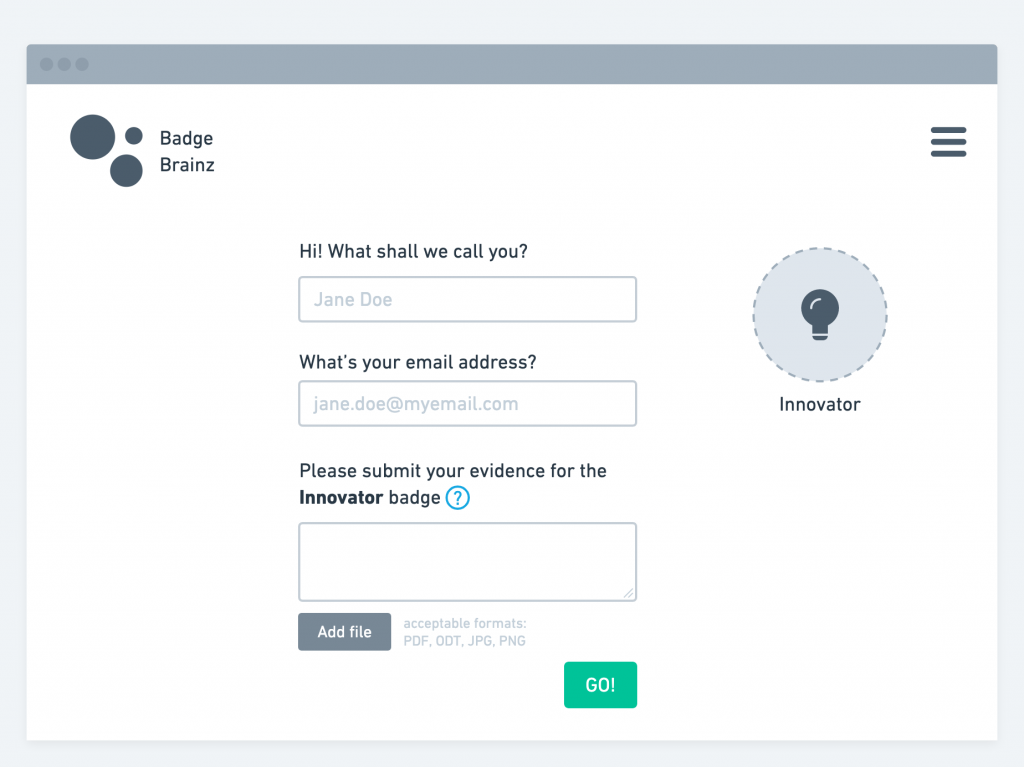
On the next screen, all I want to do is to fill in a form to tell the platform my name and email address. I then want the ability to enter words in a text box and/or upload a file providing evidence in support of my application.
Note that I’m not creating an account here. The badge issuing platform literally issues badges to the email address I’ve entered, if my submission is approved.
(if I don’t know what is meant by ‘evidence’ or what is required then I want to be able to click on a question mark icon for a link/tooltip to explain this )
Step 3: confirmation of submission
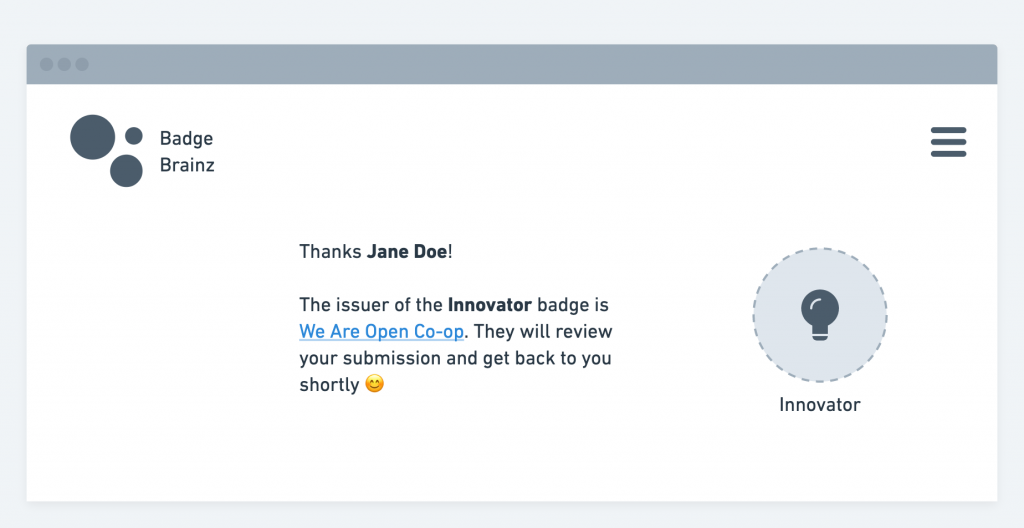
Once I’ve submitted my name, email address, and evidence, I want confirmation that the platform has received my application, and what will happen next. That’s it. Done.
There we go! This would require some kind of admin interface on the backend, but for an MVP this could literally be a spreadsheet. Who’s going to give this a try as a side project and make the world a better place? Here’s the Open Badges v2.1 specification if I can tempt anyone…
