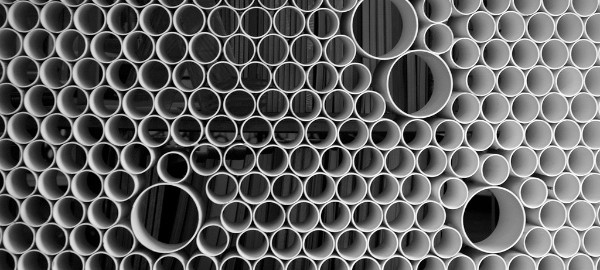Reading books in front of kids is not enough.
TL;DR version: Patrick Rhone wrote a post recently about the importance of his children seeing people reading physical books. While I agree with the sentiment, it’s not enough in and of itself. They need to see us reading screens as well. Most importantly we need to have conversations with our kids about everything we’re reading.
Last month a post by Patrick Rhone was +1’d into my Google+ stream. Entitled A Time For Books it was, like most of Rhone’s posts, a thoughtful and heartfelt look at something important to him. While I have no beef with his general thinking here, I just think what he says doesn’t go far enough:
I’ve decided that I want to start being very conscious of making sure to read real books as much as possible around her [his daughter]. That she not only see them closed and on shelves but also open and on tables and desks and their places being kept over the arm of a chair. I want to ensure that we have family reading time as much as possible and while one of us is reading a book to her the other is enjoying a physical book of their own.
The idea of a ‘family reading time’ is great and should definitely be encouraged. My wife and I have, on occasion, done something similar with our son. However, what I find problematic in Rhone’s piece is his privileging physical books over things that are read on a screen:
I mean, we could be doing anything on the screen. And she knows it. She knows the Internet is sometimes on that screen. She knows that movies are sometimes on that screen. She knows that games and music are on that screen.
And, while she does know we can read books on that screen, even books for her, how is she to know the difference? How is she to pick up the physical cues that Mommy and Daddy read a lot of books? That this is what people should do. That it is something we believe passionately in. That it matters. That we believe she should read a lot of books too. Even when she is as old as we are.
Let me tell you how Rhone Junior can find out about what Daddy reads. By engaging her in conversation. Books are social objects.
I read a lot of books, but fully 75% of what I read is on some kind of screen – a Kindle, my Nexus 7, my MacBook Pro, or one of the plethora of devices we have lying around. It would be impossible for me to replace what I read on screens with physical books.
Instead of a futile attempt to turn the clock back, I suggest that parents looking to model appropriate behaviours enter into conversations with their kids about what they’re reading and thinking. I find one of the best places to do this with my son is in the car on the way to some activity like swimming or football. I’ll ask what he’s enjoyed reading and let him know what I’ve found interesting recently. Even better than that is sharing something you’re reading at the time you read it, of course. But that’s not always possible.
Tangentially related to this, I feel, is learning how to work in a distributed way. And, let’s face it, that’s almost definitely how my son’s generation will be working. In my work for Mozilla it’s imperative that I make my thinking as tangible and visible as possible – either through conversations, blog posts like this one, or physical/digital artefacts. This allows my colleagues to riff off what I’m doing and I can do likewise.
Sharing is caring. Enthusiasm and curiosity is infectious. Just seeing Daddy read a newspaper or a book means absolutely nothing in and of itself. We need to model the behaviours we want to see. I’m all for encouraging children to read – let’s just not kid ourselves that letting them see us read physical books is enough.
Image CC BY Wiertz Sébastien