How to easily share educational resources via bittorrent

MoodleNet isn’t exactly my first foray into the world of Open Educational Resource (OER) sharing. I can’t believe that it’s now 17 years since I was, as a fresh-faced teacher, first involved in a European project around using bittorrent to share educational resources.
I feel like the global pandemic has helped sharpen our collective minds as open educators and edtech enthusiasts. It’s certainly made me realise that we should be using torrents to share resources. After all, the more people are ‘seeding’, the less it puts strain on the bandwidth at any one location!
The great thing about bittorrent is that it’s a mature decentralised technology. There’s lots of ways of achieving the same ends, but I want to show perhaps the quickest and easiest way of getting openly-licensed educational content added to a torrent that you can then share with others.
How does bittorrent work?
You don’t need to understand how it works to use it, any more than you need to know how encryption works to shop or bank online. But in case you’re interested…
Setup
Make sure you’ve got some openly-licensed content. If you don’t have any of your own to share, you can find some at OER Commons or via this list.
Also, you will need a bittorrent app, like Transmission (alternatives here)
Uploading
Create a free account at the Internet Archive. Here’s a direct link to the signup page.
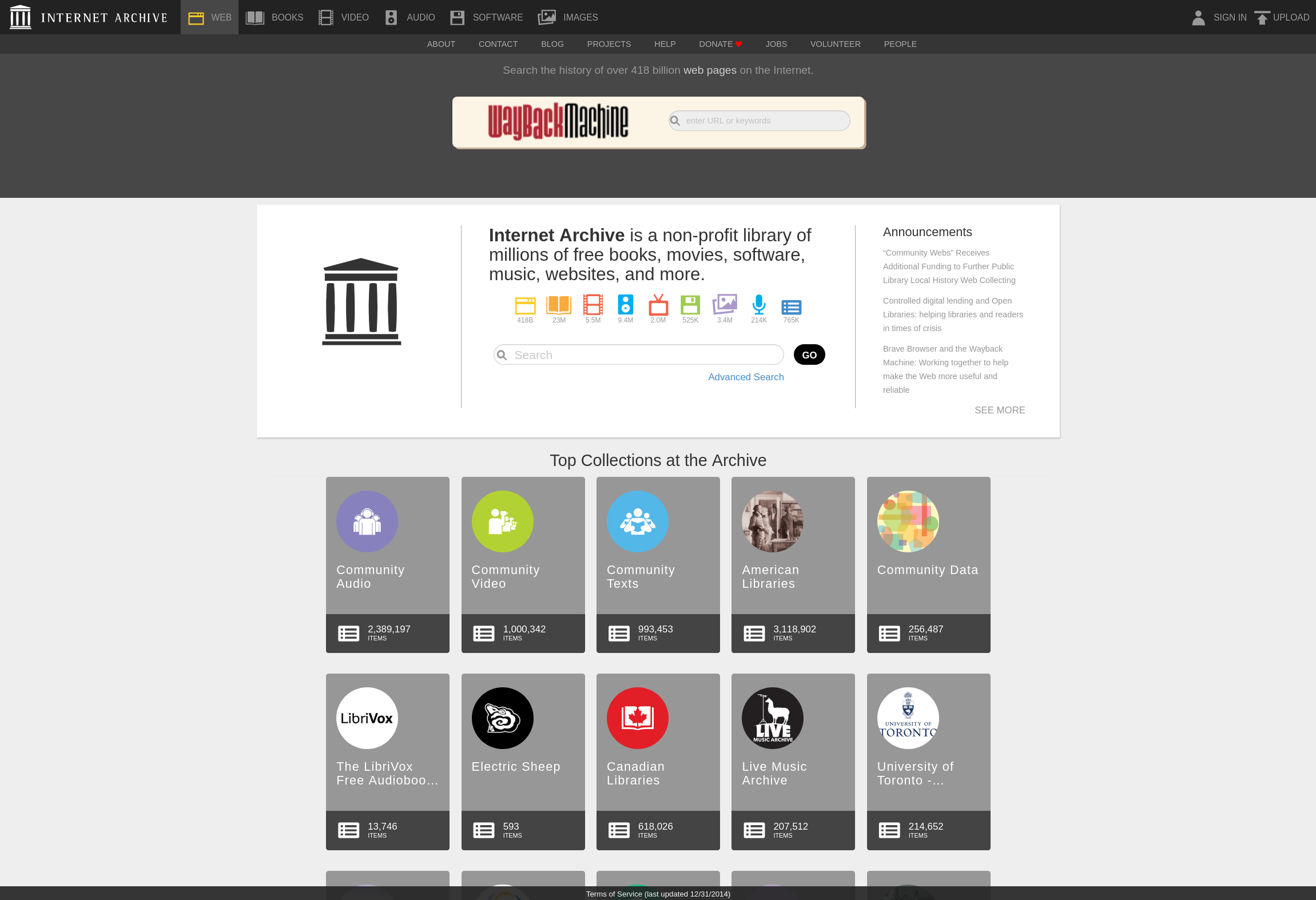
Go to the upload page:
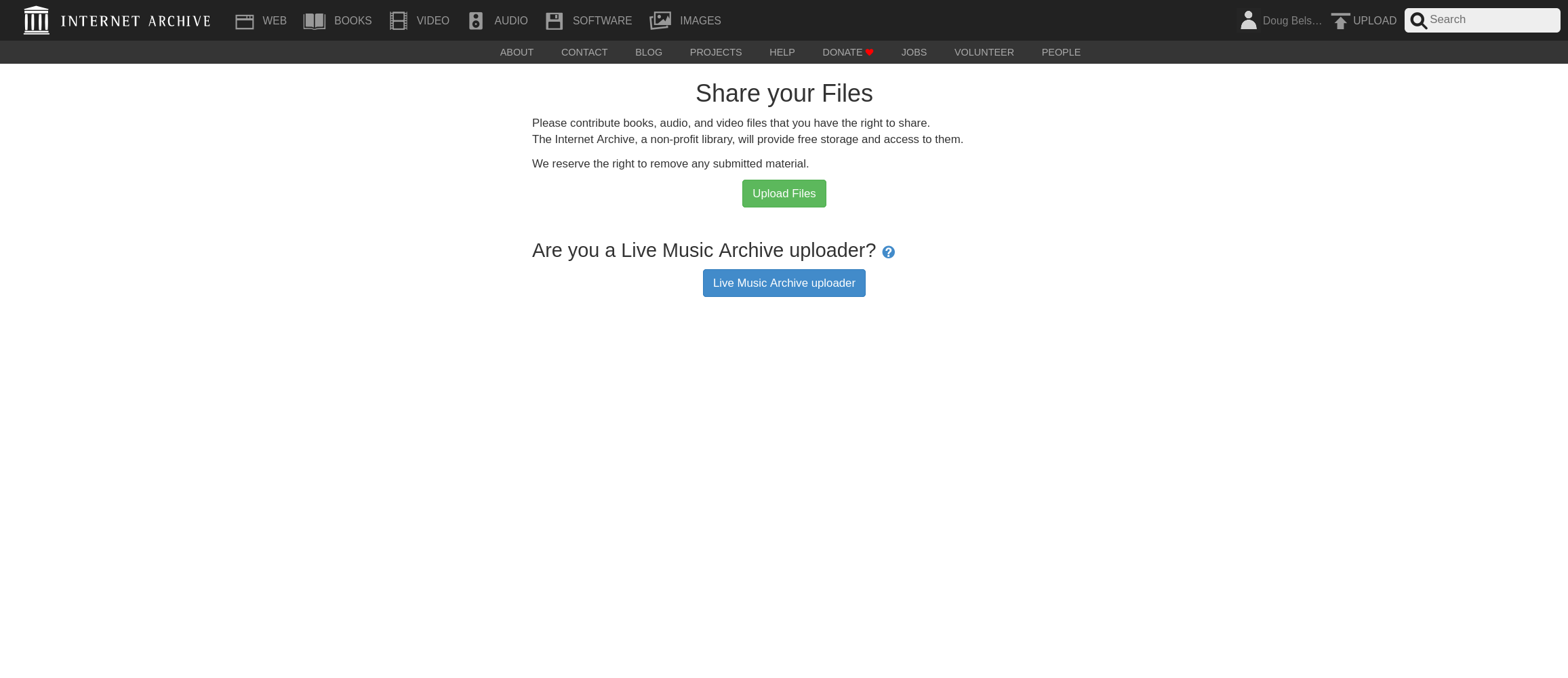
Press the green button to get to this page:
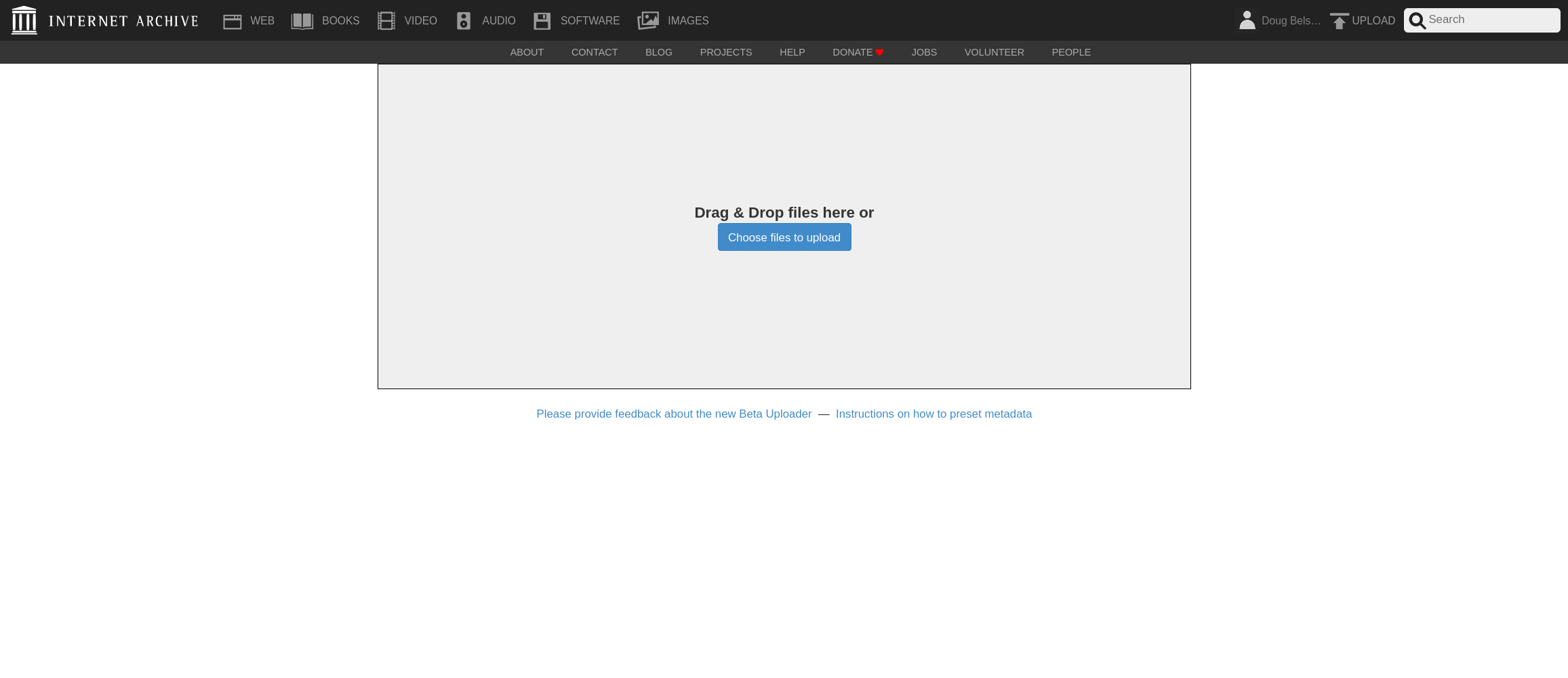
Fill in the required fields to provide more information about the files to be uploaded. Then press the blue button to continue:
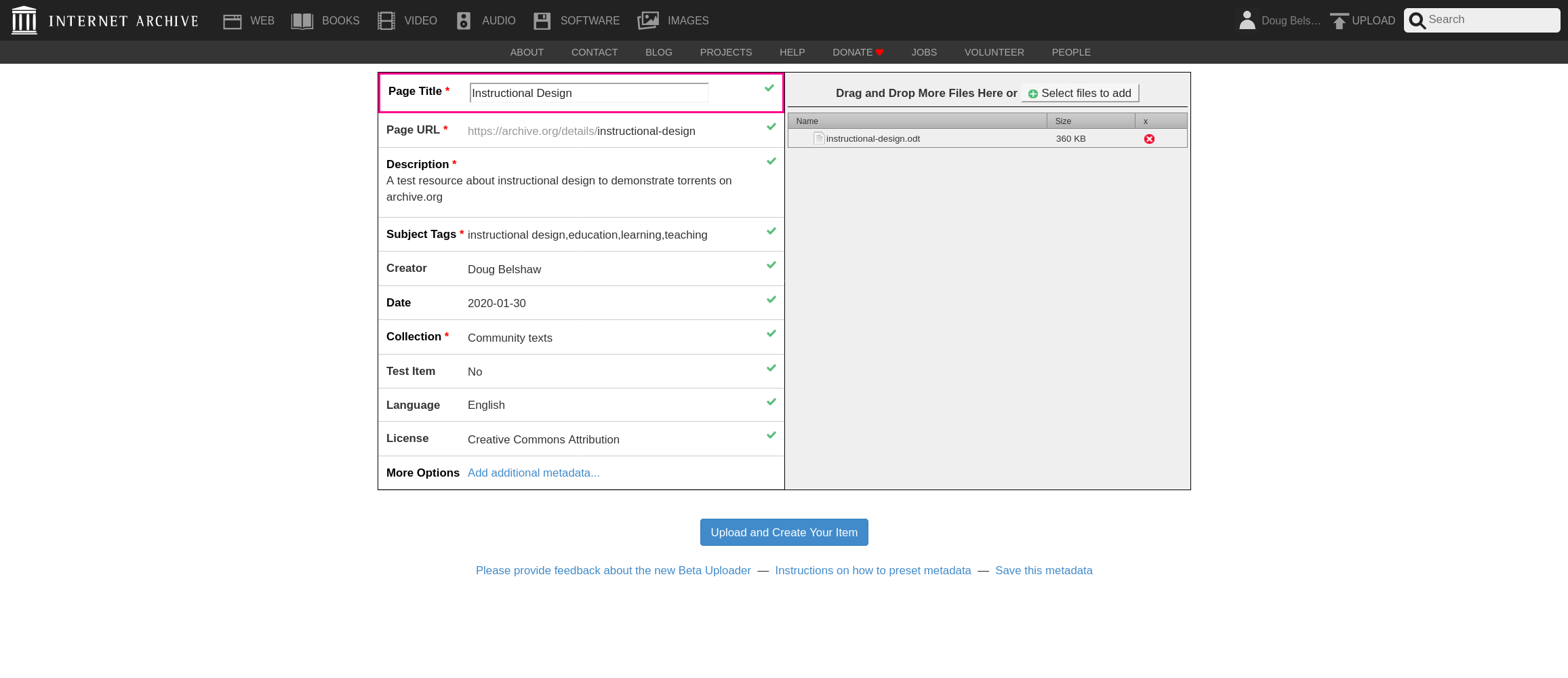
Downloading
Once the files have been uploaded, you (and everyone else on the web) will see a screen similar to this one. There’s some additional processing to take place, but you should be able to see ‘torrent’ in the right-hand sidebar:
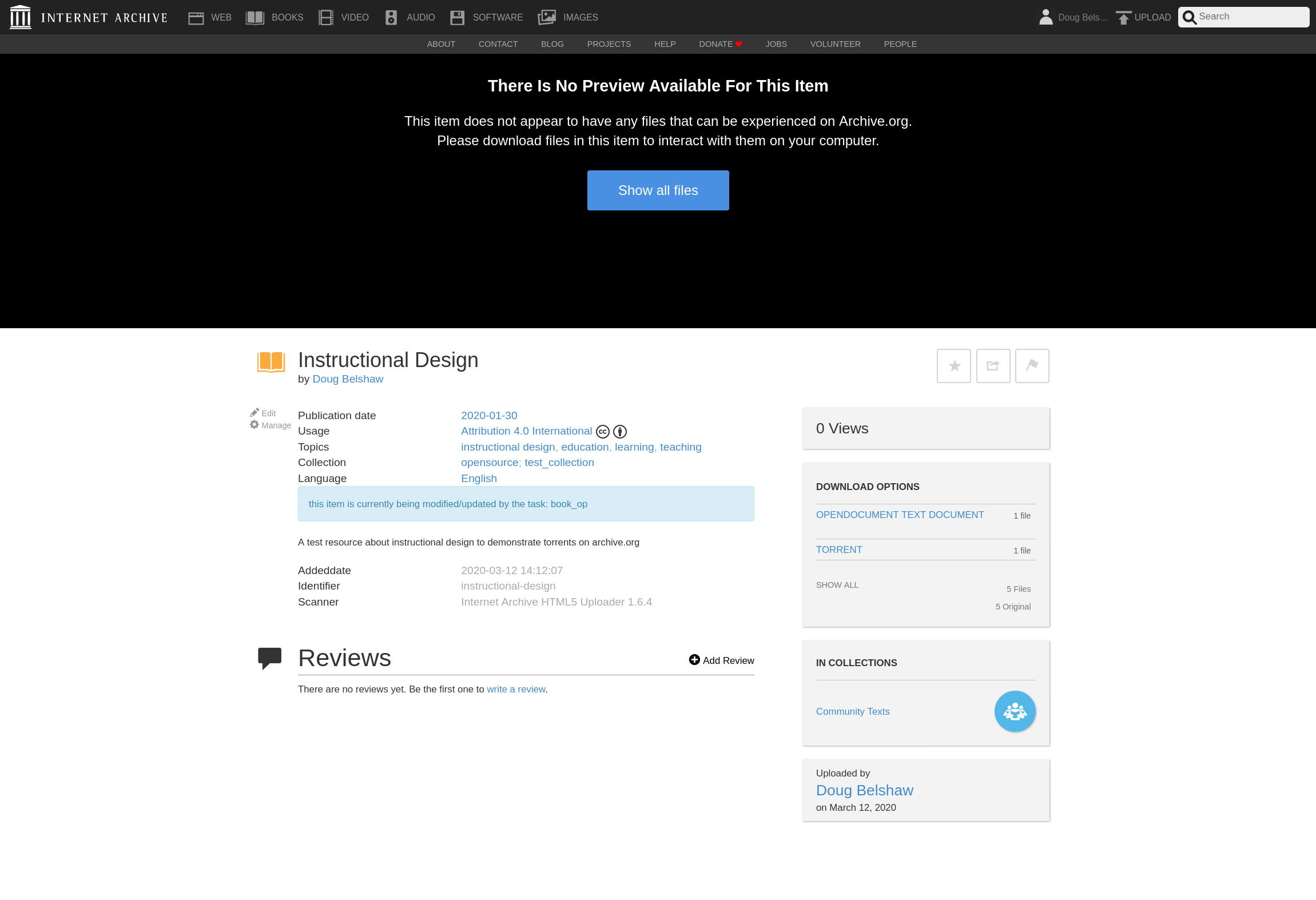
If you click to download the torrent, you should see something like this. While you may download the torrent to your computer, you can also just choose to open it directly in your bittorrent app:
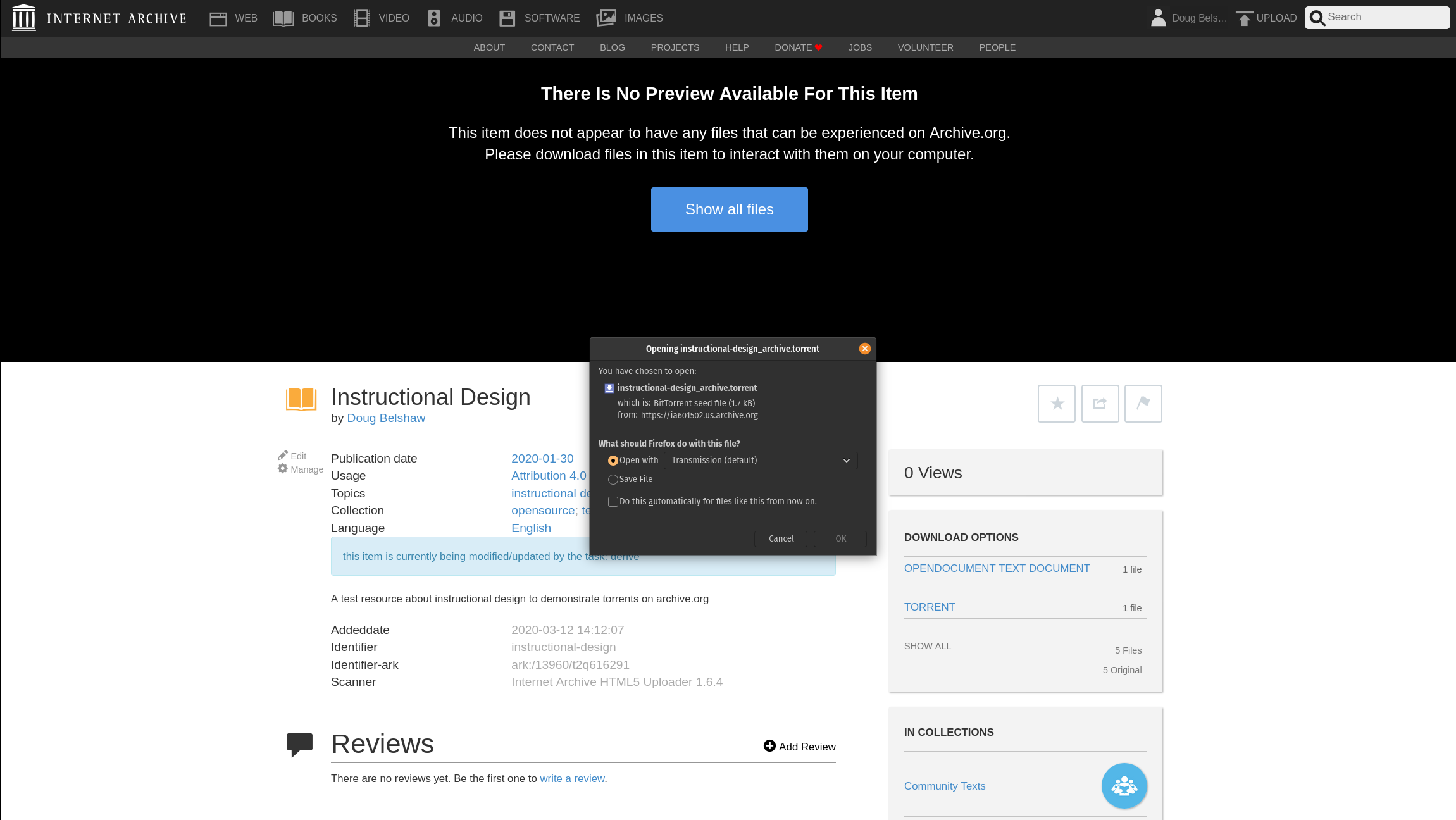
The torrent is added to the bittorrent app. As you can see, the Internet Archive has auto-converted my original upload into other formats. You can choose to download all files (default) or choose some to skip:
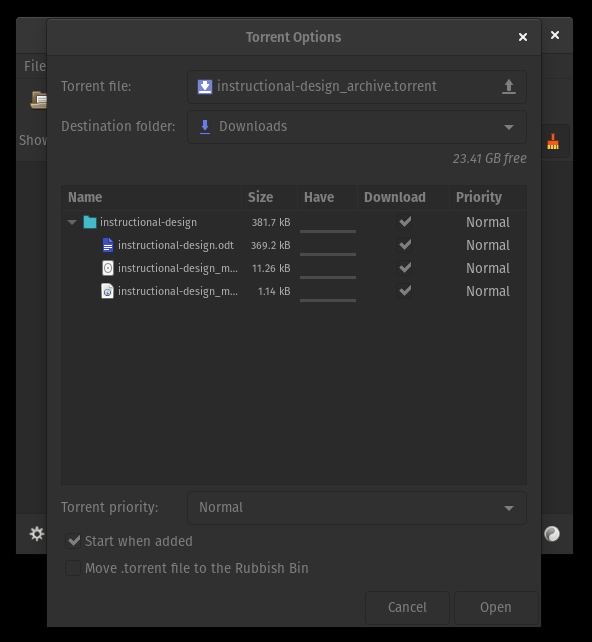
Here is the torrent about to start downloading to your machine. If you leave the bittorrent app running, you provide an additional node to ‘seed’ the files to others!
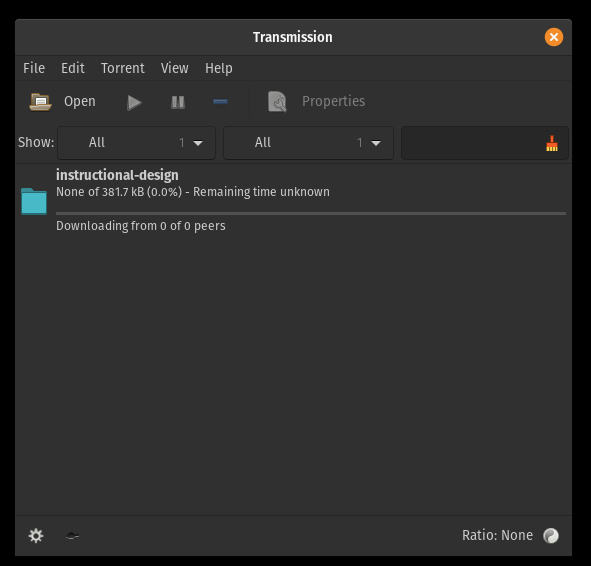
Conclusion
As you can see from the above, creating a torrent from files you already have (or can find!) is pretty straightforward.
The huge value of doing this via the Internet Archive is that they will always be seeding your torrent. This means there will never be a time when someone tries to download your torrent and there’s no seeds.
What could I do to improve this quick guide? Do you have any questions? Ask in the comments below!

One thought on “How to easily share educational resources via bittorrent”