Experimenting with a channel-based approach for online resource sharing

I’ve already posted about our experiments with Mastodon as part of the work going into Project MoodleNet. Again, I’m posting this here instead of on the project blog as we’re just testing…
ActivtyPub is a protocol that allows for decentralised, federated social networks. We’re experimenting with it as potentially the base on which we can build Project MoodleNet, “a new open social media platform for educators, focused on professional development and open content”.
Mastodon is great, but purposely limited in features to keep things easy for users, moderators, and administrators. Hubzilla, on the other hand, gives users plenty of options.
Hubzilla is a free and open source set of web applications and services running on a special kind of web server, called a “hub”, that can connect to other hubs in a decentralised network we like to call “the grid”, providing sophisticated communications, identity, and access control services which work together seamlessly across domains and independent websites. It allows anybody to publicly or privately publish content via “channels”, which are the fundamental, cryptographically secured identities that provide authentication independently of the hubs which host them. This revolutionary liberation of online identity from individual servers and domains is called “nomadic identity”, and it is powered by the Zot protocol, a new framework for decentralised access control with fine-grained, extensible permissions.
What does that mean in practice?
From the practical perspective of hub members who use the software, Hubzilla offers a variety of familiar, integrated web apps and services, including:
- social networking discussion threads
- cloud file storage
- calendar and contacts (with CalDAV and CardDAV support)
- webpage hosting with a content management system
- wiki
- and more…
While all of these apps and services can be found in other software packages, only Hubzilla allows you to set permissions for groups and individuals who may not even have accounts on your hub! In typical web apps, if you want to share things privately on the internet, the people you share with must have accounts on the server hosting your data; otherwise, there is no robust way for your server to authenticate visitors to the site to know whether to grant them access. Hubzilla solves this problem with an advanced system of remote authentication that validates the identity of visitors by employing techniques that include public key cryptography.
In this post, I want to outline some of Hubzilla’s features and discuss how they may be useful to Project MoodleNet. This is not meant to be comprehensive, by any means, just my first impressions.
1. Configurable UX depending on user technical knowledge
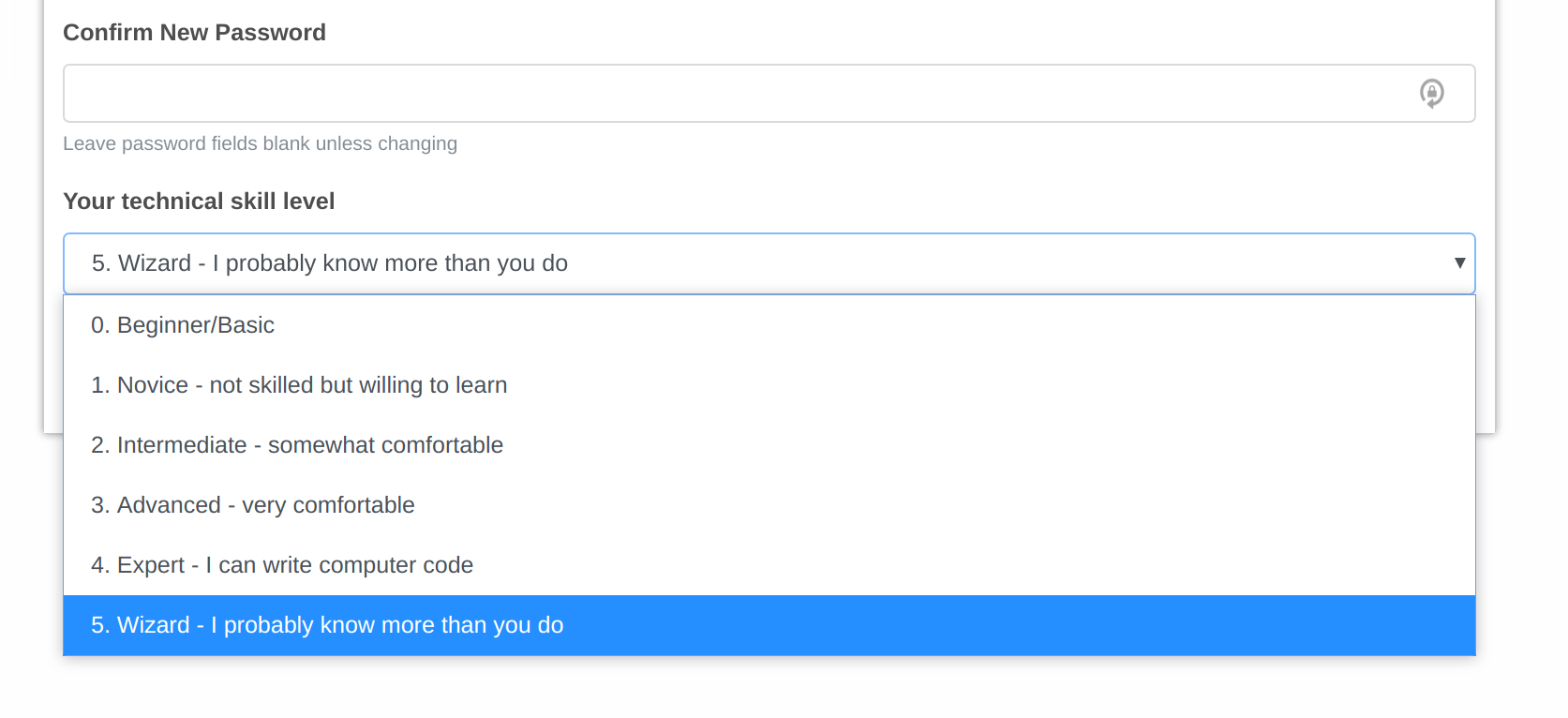 When you set up your account in Hubzilla, you’re presented with this drop-down menu asking you to indicate your technical skill level. The lower you set this, the simpler the user interface becomes. I like this because, as with any kind of community, there are more and less technical educators who will be using Project MoodleNet.
When you set up your account in Hubzilla, you’re presented with this drop-down menu asking you to indicate your technical skill level. The lower you set this, the simpler the user interface becomes. I like this because, as with any kind of community, there are more and less technical educators who will be using Project MoodleNet.
2. WebDAV integration
Although not strictly accurate, I set my technical skill level as ‘Wizard’ to see all of the options available in Hubzilla. This box appeared informing me of my WebDAV address:
Web Distributed Authoring and Versioning (WebDAV) is an extension of the Hypertext Transfer Protocol (HTTP) that allows clients to perform remote Web content authoring operations.
[…]
The WebDAV protocol provides a framework for users to create, change and move documents on a server. The most important features of the WebDAV protocol include the maintenance of properties about an author or modification date, namespace management, collections, and overwrite protection. Maintenance of properties includes such things as the creation, removal, and querying of file information. Namespace management deals with the ability to copy and move web pages within a server’s namespace. Collections deal with the creation, removal, and listing of various resources. Lastly, overwrite protection handles aspects related to locking of files.
Many modern operating systems provide built-in client-side support for WebDAV.
This is handy stuff, especially given that NextCloud, which is a great service for files, calendars, contacts, and other applications, also supports ActivityPub and WebDAV!
3. Inbuilt calendar
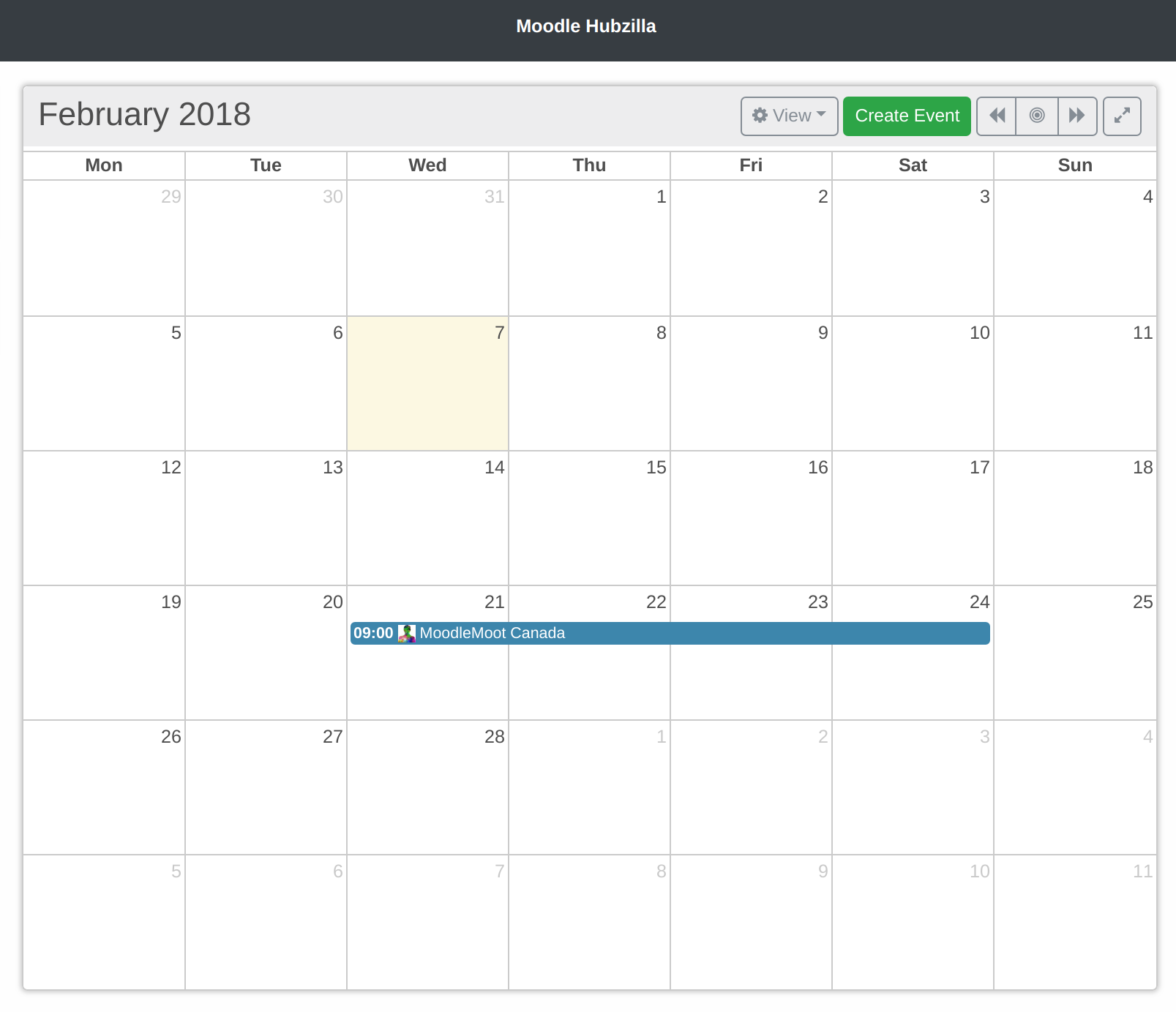 Talking of calendars, Hubzilla has one built-in under ‘Events’. It’s pretty basic, but it’s easy to create entries and import/export existing calendars. I assume that there’s a way to link this up with WebDAV, but it wasn’t obvious in the time I spent tinkering.
Talking of calendars, Hubzilla has one built-in under ‘Events’. It’s pretty basic, but it’s easy to create entries and import/export existing calendars. I assume that there’s a way to link this up with WebDAV, but it wasn’t obvious in the time I spent tinkering.
4. Other apps
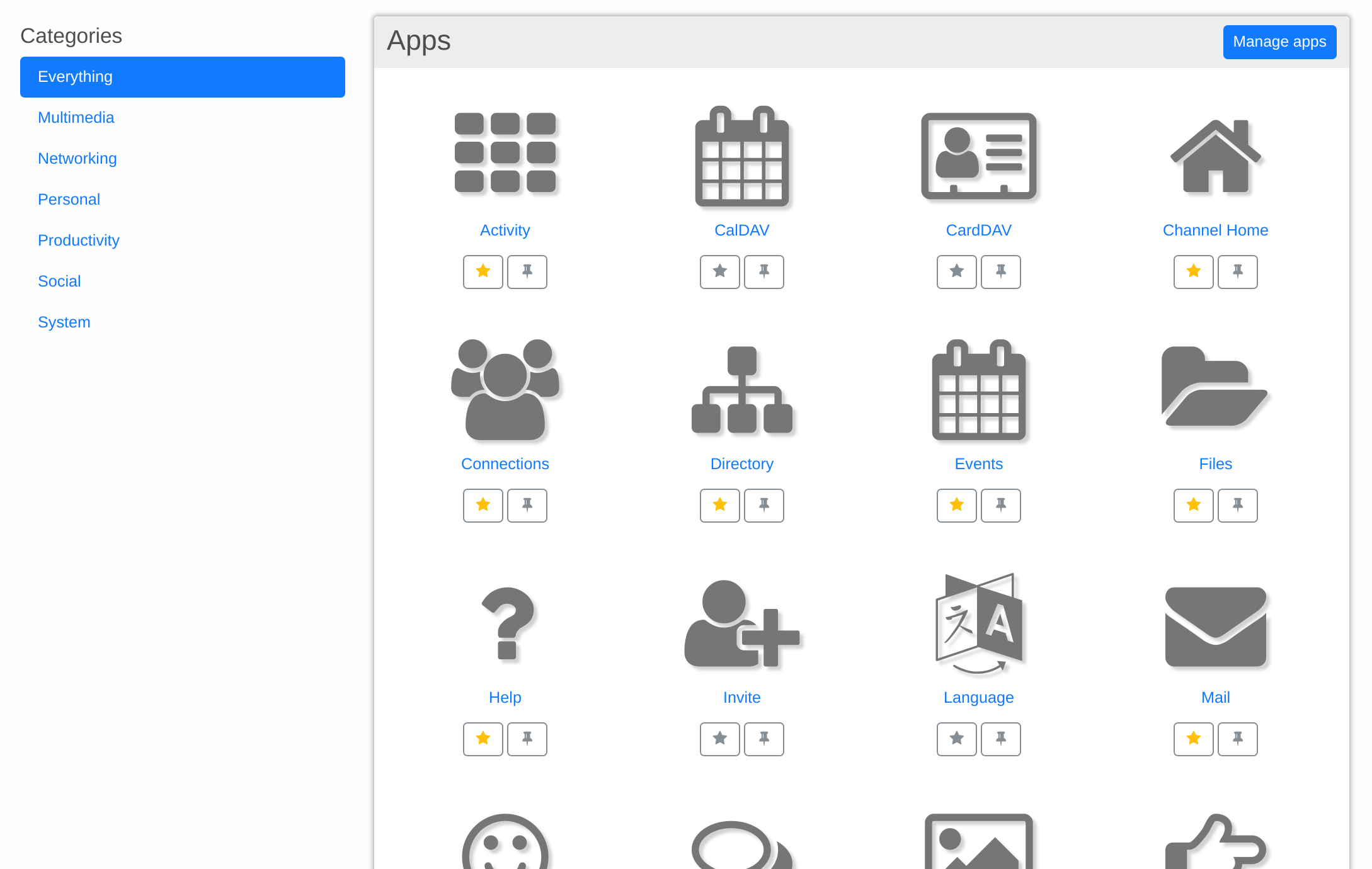 Other apps can be added and removed by users in a range of categories. All the basic things you’d want are there, and new apps can be developed and added in a straightforward way.
Other apps can be added and removed by users in a range of categories. All the basic things you’d want are there, and new apps can be developed and added in a straightforward way.
5. Multiple profiles
One thing I immediately liked about Hubzilla was the ability to create multiple profiles, should the channel owner allow. This permits users to create profiles that demonstrate different facets of their personality, and perhaps share information with certain groups that they wouldn’t share publicly.
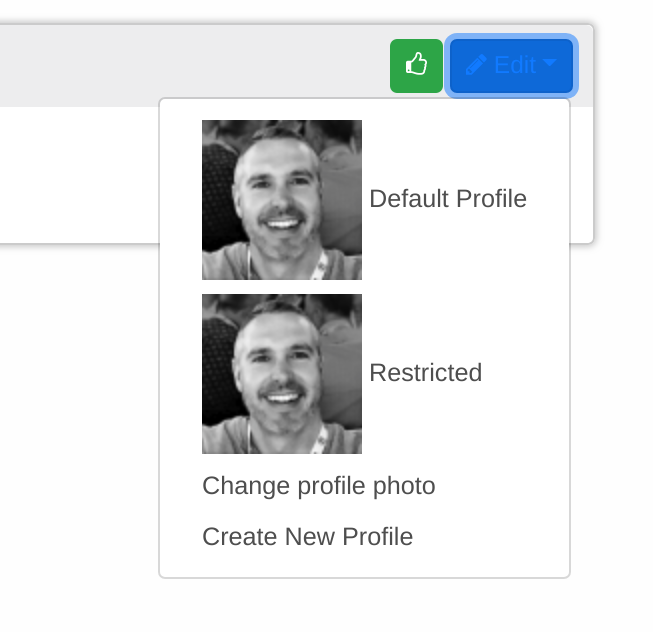 The only current downside to this was that I couldn’t find a way to have different images for different profiles. I guess these are sub-profiles, but it would be nice with Project MoodleNet to have different avatars for different facets of your identity within the system. Something to test out, for sure.
The only current downside to this was that I couldn’t find a way to have different images for different profiles. I guess these are sub-profiles, but it would be nice with Project MoodleNet to have different avatars for different facets of your identity within the system. Something to test out, for sure.
6. Channels
Hubzilla is built around ‘channels’ that you can discover and add via any compatible instance. So, just as with Mastodon, people can find and add you no matter which server they’re using.
7. Adding content
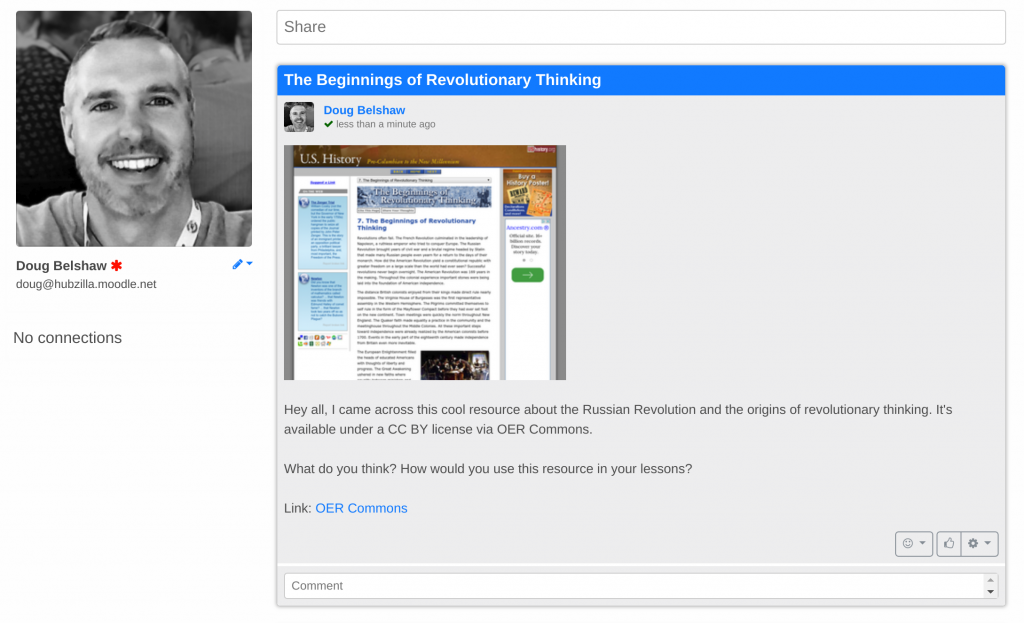 I tested out adding content into a channel by posting a link to a resource I found on OER Commons. There’s no visual editor, but the channel owner does get to choose between wiki markup or Markdown. There are buttons which generate the necessary code for users, as Mediawiki does by default.
I tested out adding content into a channel by posting a link to a resource I found on OER Commons. There’s no visual editor, but the channel owner does get to choose between wiki markup or Markdown. There are buttons which generate the necessary code for users, as Mediawiki does by default.
8. Responding to posts
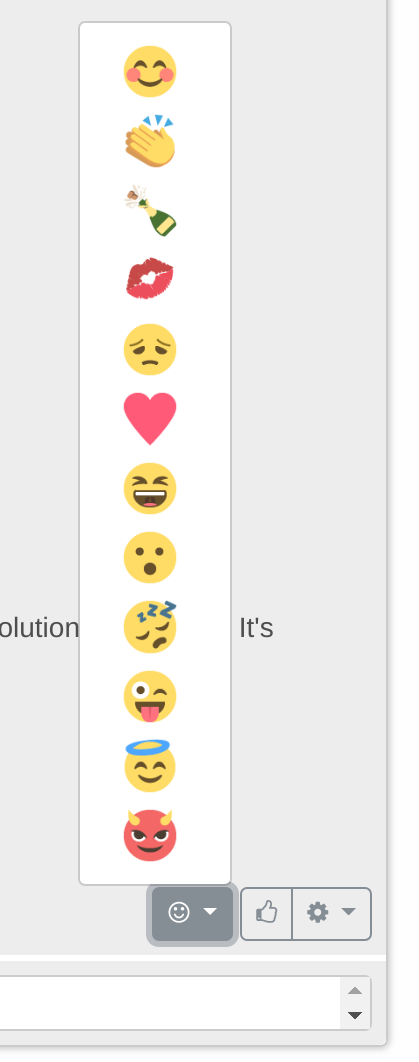
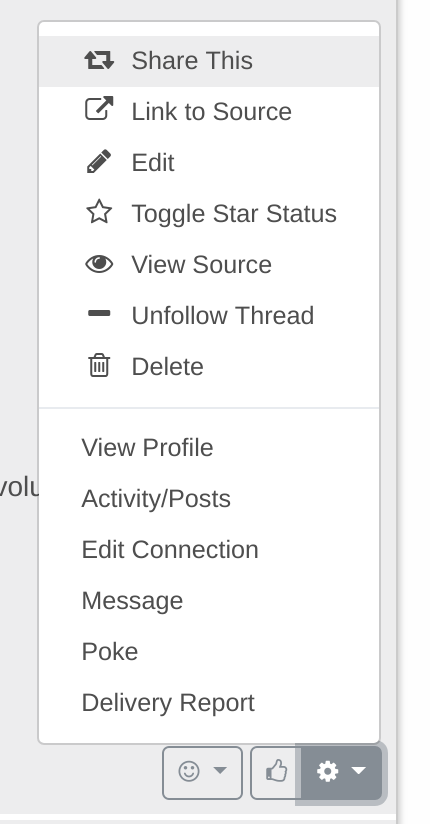
As you’d expect, because it’s 2018, you can respond to posts not only with a Facebook-inspired ‘thumbs up’ but also with a range of emojis. In addition, there are a range of options, including ‘Poke’, ‘Share This’ and starring the post to come back to.
9. Mastodon vs. Hubzilla?
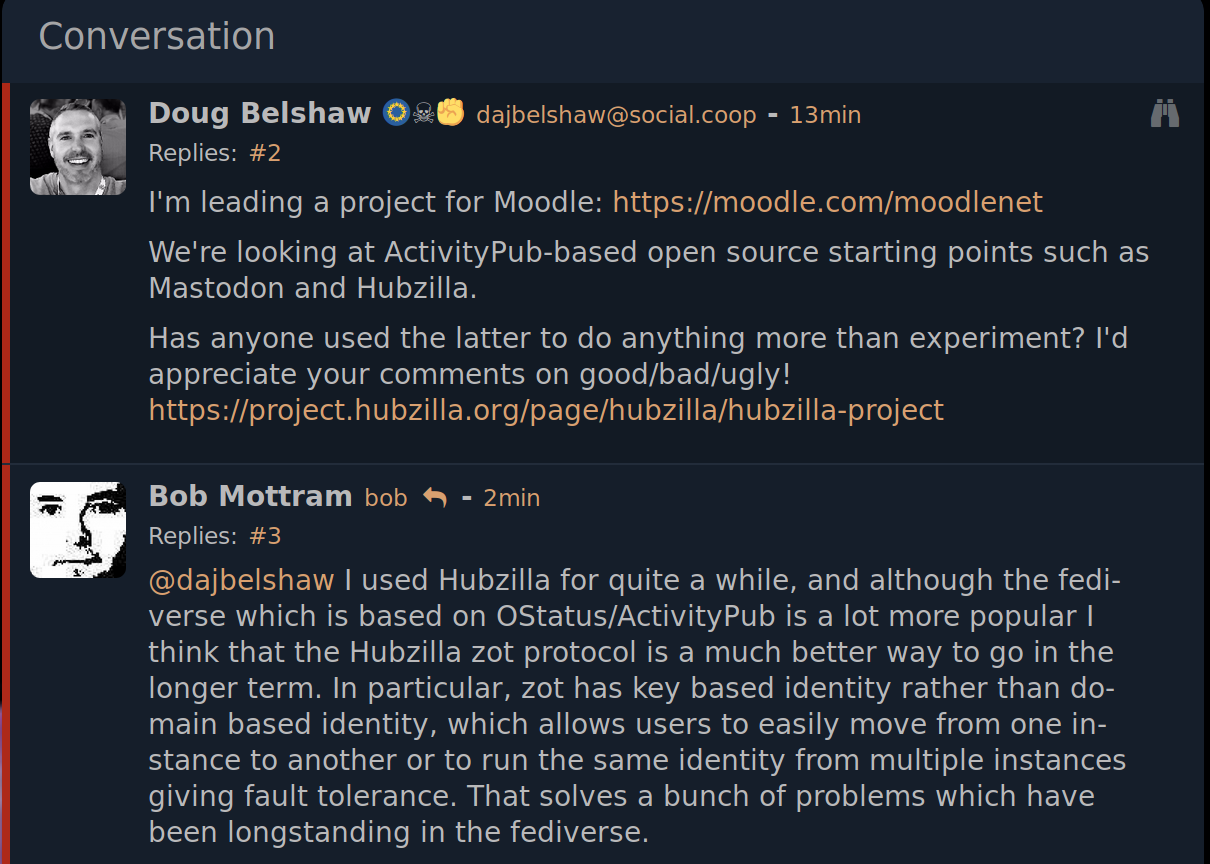
I asked people, ironically enough on Mastodon, what they thought about Hubzilla. I some quick responses, and you can see the thread here. It seems like Hubzilla is a lot more flexible than Mastodon, but it’s by default relatively complex, which can put less technical people off a bit.
10. Sustainability
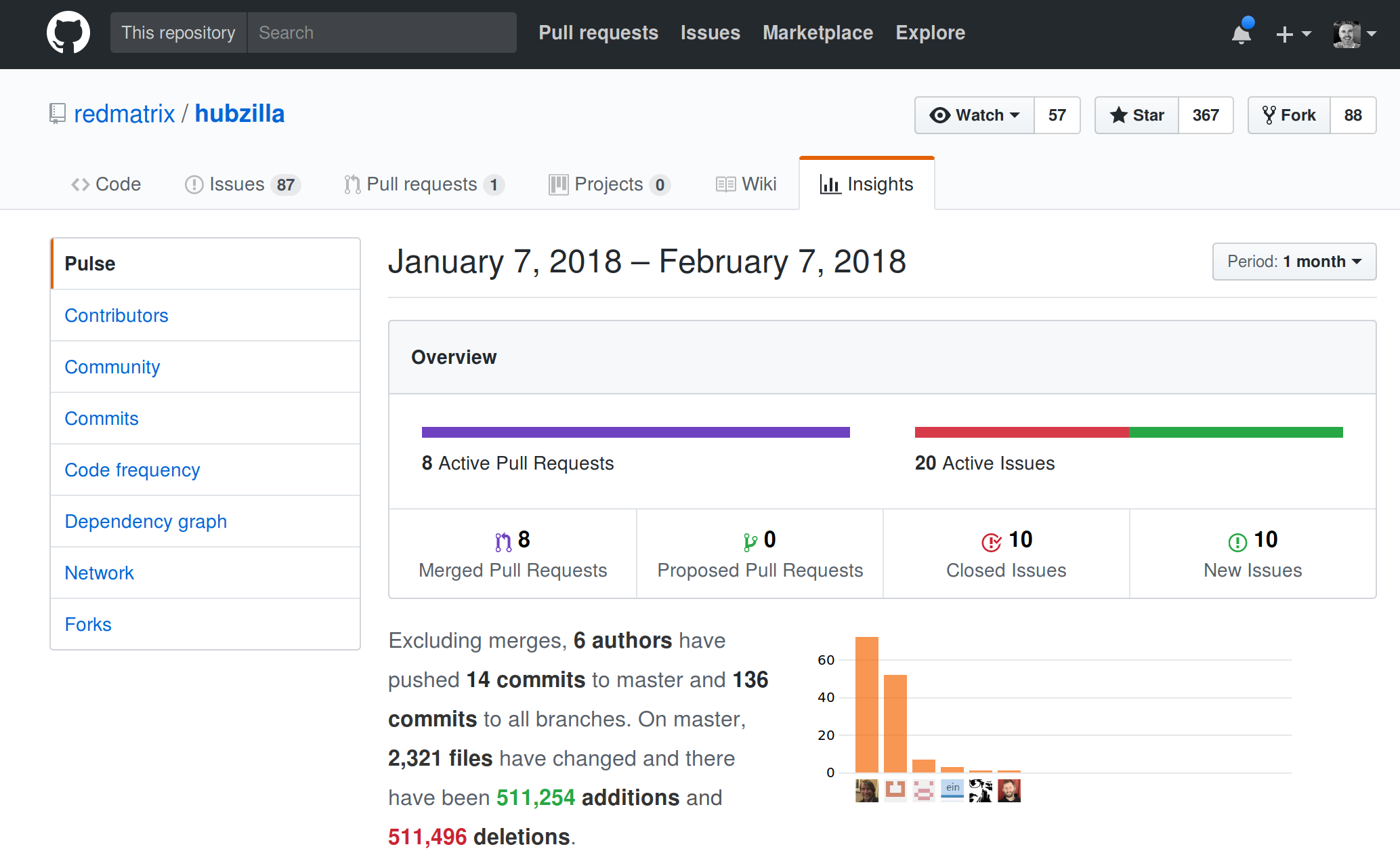
We’d obviously do a deeper dive if and when we decide to experiment further, but Hubzilla’s code is on GitHub and the repository seems to be pretty active. They’re on v3.0 and, according to some quick digging, the first release was in August 2015. There’s only 47 nodes with 847 users at present, however, compared with over 1 million users of Mastodon across almost 1,500 instances (source).
Conclusion
Hubzilla has some very nice features which we would definitely want to implement with Project MoodleNet. Whether or not it’s the best base to start from is a decision we’ll have to make as a team, but I’ve enjoyed experimenting!
Main image by Fahrul Azmi used under a CC0 license

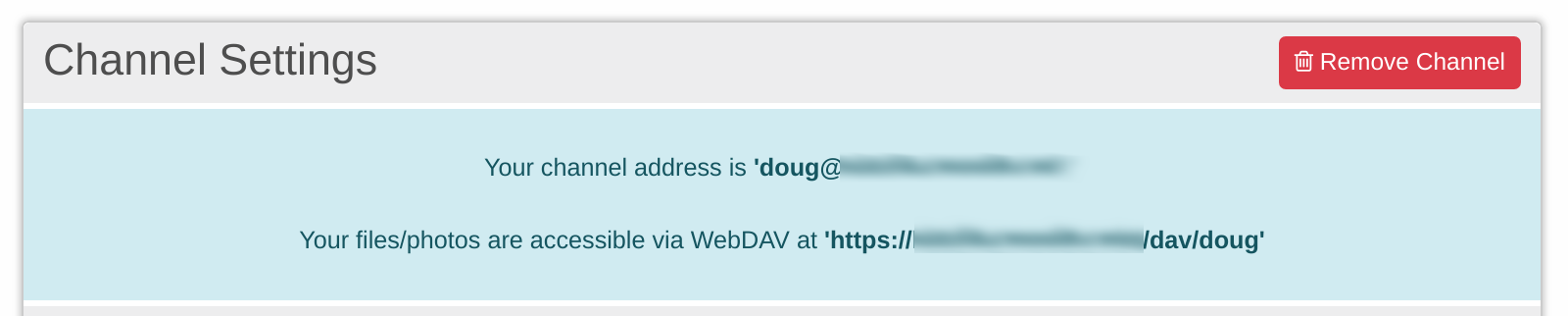

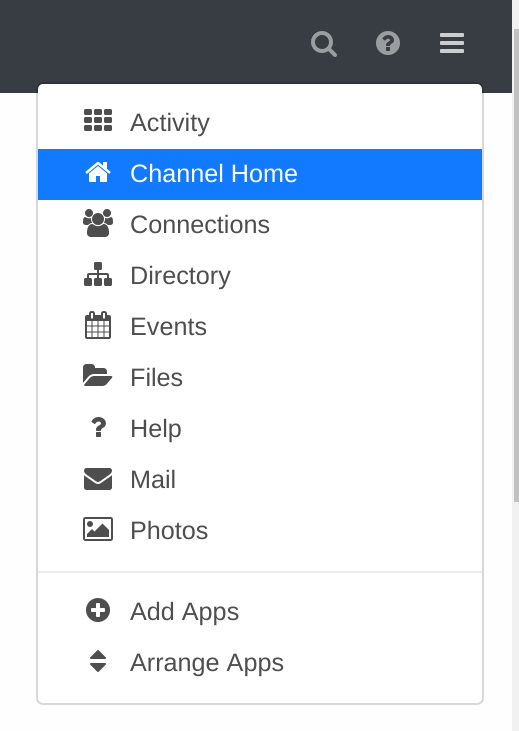
Come now Doug, to me you’ll always be a wizard 🙂
(ノ≧∀≦)ノ・‥…━━━★
PS> Additional profiles can have completely different photos (select which profile to target when changing the photo).
The photos attached to communications are (only) the default profile photo, regardless of the relationship between the viewer and the poster. This prevents people from discovering the existence of secret profiles and who is is allowed to see them by viewing conversations and comments on other sites.
Thanks Mike!
Here is a quick screenshot guide on syncing calenders and contacts from your phone to your Hubzilla channel with DavDroid and Copy Contacts.
https://parlementum.net/page/parlehaakon/davdroid
Thanks!
The social.coop thread about Hubzilla is no longer accessible. Perhaps this makes the point about the benefits of key based vs domain based identity.
Well, that’s because I deleted my social.coop account…